安卓开发之数据库存取图片
- 行业动态
- 2025-04-22
- 3
图片存储方案对比
在Android中存储图片到数据库时,需根据需求选择合适方案,以下是常见存储方式的对比:
| 存储方式 | 优点 | 缺点 |
|---|---|---|
| 直接存Bitmap | 简单快速,无需额外文件管理 | 占用数据库空间大,可能导致性能问题;不支持跨应用共享 |
| 存文件路径 | 节省数据库空间,支持大图存储 | 需管理文件系统,路径可能因清理/迁移丢失 |
| Base64编码 | 数据统一存储,避免文件管理 | 编码后数据量增大(约33%),解码耗时 |
| URI存储 | 兼容Android 10+分区存储,安全性高 | 需配合ContentResolver使用,逻辑稍复杂 |
数据库设计与选型
推荐使用Room持久化库,其优势包括:
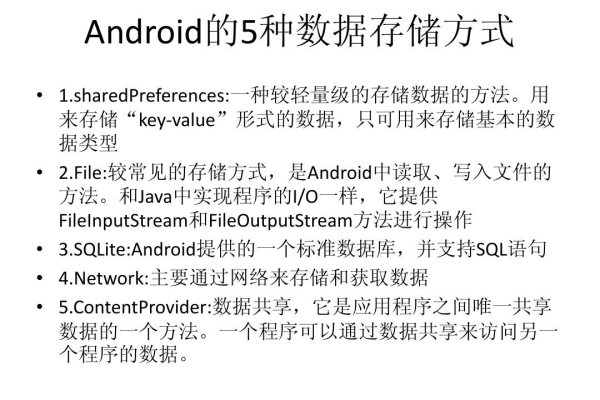
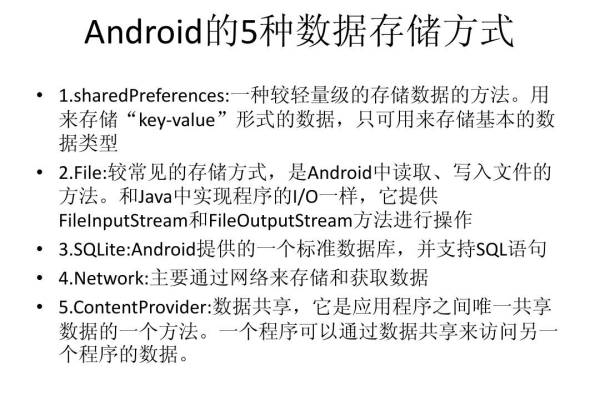
- 编译时校验SQL语句
- 支持LiveData实时监听
- 自动生成Dao实现类
实体类定义(以存储图片路径为例)
@Entity(tableName = "images")
public class ImageEntity {
@PrimaryKey(autoGenerate = true)
public int id;
@ColumnInfo(name = "image_path")
public String path; // 存储图片在外部存储的绝对路径
@ColumnInfo(name = "thumbnail")
public String thumbnail; // 可选:存储缩略图Base64(用于列表展示)
}
Dao接口定义
@Dao
public interface ImageDao {
@Insert(onConflict = OnConflictStrategy.REPLACE)
void insert(ImageEntity entity);
@Query("SELECT FROM images WHERE id = :id")
LiveData<ImageEntity> getById(int id);
@Query("SELECT FROM images")
LiveData<List<ImageEntity>> getAll();
}
关键实现步骤
图片压缩与存储
// 压缩图片并保存到外部存储
public File saveImage(Bitmap bitmap, String dirName) throws IOException {
String filename = System.currentTimeMillis() + ".jpg";
File dir = new File(Environment.getExternalStoragePublicDirectory(dirName), "Android/data");
if (!dir.exists()) dir.mkdirs();
File file = new File(dir, filename);
// 压缩质量设为80,平衡大小与清晰度
Bitmap.createScaledBitmap(bitmap, 800, 1200, false).compress(Bitmap.CompressFormat.JPEG, 80, new FileOutputStream(file));
return file;
}
数据库插入操作
// 在Repository中处理存储逻辑
public void saveImage(Bitmap bitmap) {
try {
File imageFile = saveImage(bitmap, Environment.DIRECTORY_PICTURES);
ImageEntity entity = new ImageEntity();
entity.path = imageFile.getAbsolutePath();
// 生成缩略图(宽200px)
Bitmap thumb = Bitmap.createScaledBitmap(bitmap, 200, (int)(200bitmap.getHeight()/(float)bitmap.getWidth()), false);
entity.thumbnail = bitmapToBase64(thumb); // 缩略图转Base64
imageDao.insert(entity);
} catch (IOException e) {
e.printStackTrace();
}
}
Base64转换工具
// Bitmap与Base64互转
public String bitmapToBase64(Bitmap bitmap) {
ByteArrayOutputStream baos = new ByteArrayOutputStream();
bitmap.compress(Bitmap.CompressFormat.PNG, 100, baos);
return Base64.encodeToString(baos.toByteArray(), Base64.NO_WRAP);
}
public Bitmap base64ToBitmap(String base64) {
byte[] bytes = Base64.decode(base64, Base64.DEFAULT);
return BitmapFactory.decodeByteArray(bytes, 0, bytes.length);
}
权限与兼容性处理
AndroidManifest声明
<uses-permission android:name="android.permission.WRITE_EXTERNAL_STORAGE"/> <uses-permission android:name="android.permission.READ_EXTERNAL_STORAGE"/>
运行时权限申请(针对Android 6.0+)
// 在Activity中请求权限
ActivityCompat.requestPermissions(this,
new String[]{Manifest.permission.WRITE_EXTERNAL_STORAGE}, REQUEST_CODE_STORAGE);
适配Android 10+分区存储
- 使用
MediaStoreAPI替代文件路径存储 - 示例:通过
ContentValues插入图片到系统图库ContentValues values = new ContentValues(); values.put(MediaStore.Images.Media.DISPLAY_NAME, "image_"+System.currentTimeMillis()+".jpg"); values.put(MediaStore.Images.Media.MIME_TYPE, "image/jpeg"); Uri uri = contentResolver.insert(MediaStore.Images.Media.EXTERNAL_CONTENT_URI, values);
常见问题与优化
大图导致的OOM问题
- 解决方案:先加载缩略图,点击查看大图时再加载原图
- 代码示例:
// 加载缩略图 Glide.with(context).load(entity.thumbnail) .placeholder(R.drawable.placeholder) .into(imageView);
数据库性能优化
- 索引优化:对频繁查询字段建立索引(如
path字段) - 异步操作:使用
AsyncTask或WorkManager处理IO密集型任务 - 分页查询:结合
PagingSource实现懒加载
相关问题与解答
Q1:如何判断图片是否已存在数据库?
A1:可通过文件MD5校验或路径匹配实现,推荐使用MD5校验:
// 计算文件MD5
public String getFileMD5(File file) throws Exception {
MessageDigest digest = MessageDigest.getInstance("MD5");
try(InputStream is = new FileInputStream(file)) {
byte[] buffer = new byte[1024];
int read;
while ((read = is.read(buffer)) != -1) {
digest.update(buffer, 0, read);
}
}
byte[] md5Bytes = digest.digest();
// 转换为16进制字符串
StringBuilder hexString = new StringBuilder();
for (byte b : md5Bytes) hexString.append(String.format("%02x", b));
return hexString.toString();
}
查询数据库时比对MD5值即可判断重复。
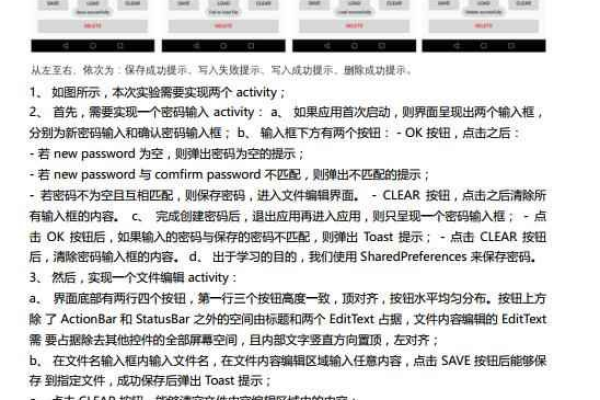
Q2:如何实现图片的加密存储?
A2:可结合AES加密和Base64编码:
- 加密原始图片数据:
encryptedData = AESUtils.encrypt(imageBytes) - 将加密后的数据转为Base64存储到数据库
- 读取时反向解密:
Bitmap bitmap = AESUtils.decryptToBitmap(base64Data)
需注意密钥管理,建议使用Android Keystore系统存储密钥









