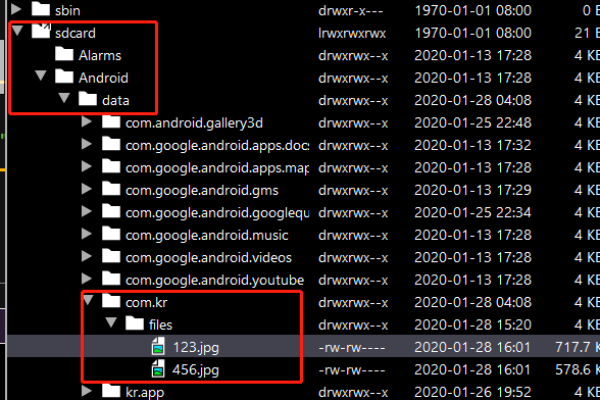安卓开发批量上传数据
- 行业动态
- 2025-04-21
- 1
批量上传数据的核心思路
在安卓开发中,批量上传数据通常需要解决以下问题:
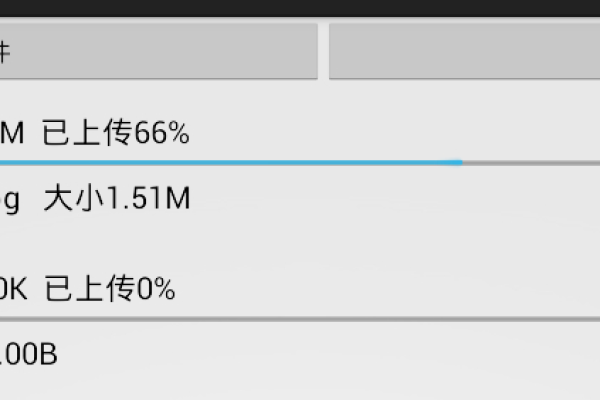
- 数据分批次处理:避免单次请求数据量过大导致超时或内存溢出。
- 异步任务管理:防止阻塞主线程,保证用户体验。
- 失败重试机制:应对网络波动或服务器异常。
- 进度反馈:提供上传进度提示,增强用户感知。
- 数据持久化:确保网络中断后数据不会丢失。
实现方案与代码示例
数据分批与异步上传(基于Retrofit+RxJava)
// 依赖引入(build.gradle) implementation 'com.squareup.retrofit2:retrofit:2.9.0' implementation 'com.squareup.retrofit2:converter-gson:2.9.0' implementation 'io.reactivex.rxjava3:rxjava:3.1.8' implementation 'io.reactivex.rxjava3:rxandroid:3.0.0'
// 定义API接口
public interface ApiService {
@POST("upload")
Single<ResponseBody> uploadData(@Body List<Data> dataList);
}
// 批量上传逻辑
public void batchUpload(List<Data> dataList) {
int batchSize = 50; // 每批50条数据
List<Single<ResponseBody>> tasks = new ArrayList<>();
for (int i = 0; i < dataList.size(); i += batchSize) {
int start = i;
int end = Math.min(i + batchSize, dataList.size());
List<Data> batch = dataList.subList(start, end);
tasks.add(apiService.uploadData(batch)
.subscribeOn(Schedulers.io())
.retry(3) // 失败重试3次
.onErrorReturn(new Function<Throwable, ResponseBody>() {
@Override
public ResponseBody apply(Throwable throwable) {
// 记录失败批次到本地数据库
saveFailedBatch(batch);
return null;
}
}));
}
// 合并所有任务
Single.concat(tasks)
.subscribe(response -> {
// 全部完成后删除本地记录
deleteLocalRecords();
}, throwable -> {
// 全局错误处理
showError("批量上传失败");
});
}本地数据持久化(Room数据库)
-Entity定义
@Entity
public class UploadData {
@PrimaryKey(autoGenerate = true)
public int id;
public String jsonData;
public int retryCount;
}// 失败重试机制
private void retryFailedUploads() {
List<UploadData> failedData = database.uploadDao().getFailedData();
for (UploadData data : failedData) {
if (data.retryCount < 3) {
apiService.uploadData(parseJson(data.jsonData))
.subscribe(response -> {
database.uploadDao().delete(data);
}, throwable -> {
data.retryCount++;
database.uploadDao().update(data);
});
}
}
}关键优化策略
| 优化方向 | 实现方案 |
|---|---|
| 性能优化 | 使用RxJava的flatMap并发上传多个批次,控制最大并行数(如3个) |
| 流量压缩 | 启用Gzip压缩(Retrofit默认支持),或手动对JSON进行压缩 |
| 电池优化 | 使用WorkManager替代AsyncTask,适配后台执行限制(Android 13+) |
| 冲突处理 | 为每条数据生成唯一ID,服务器返回冲突时自动覆盖或保留原数据 |
常见问题与解答
问题1:如何监控上传进度并实时显示?
解答:
使用PublishSubject传递进度事件,在上传过程中动态更新:
PublishSubject<Integer> progressSubject = PublishSubject.create();
Single.fromCallable(() -> {
for (int i = 0; i < totalBatches; i++) {
uploadBatch(i); // 上传第i批
progressSubject.onNext(i 100 / totalBatches); // 推送进度
}
return true;
})
.subscribeOn(Schedulers.io())
.subscribe();
// 订阅进度
progressSubject.subscribe(progress -> {
progressBar.setProgress(progress);
});问题2:如何处理超大文件(如视频)的批量上传?
解答:
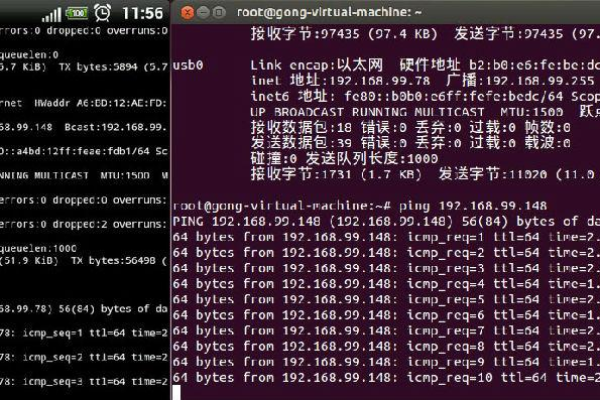
- 文件切片:将大文件分割为多个小片段(如1MB/片),逐片上传。
- 断点续传:记录已上传的片段索引,网络恢复后从断点继续。
- 服务器支持:需后端接口提供分片合并功能。
// 文件分片示例 File file = new File("video.mp4"); int chunkSize = 1024 1024; // 1MB byte[] buffer = new byte[chunkSize];
try (FileInputStream fis = new FileInputStream(file)) {
int chunkIndex = 0;
while (fis.read(buffer) != -1) {
// 上传当前分片
uploadChunk(buffer, chunkIndex);
chunkIndex++;
}
} catch (IOException e) {
e.printStackTrace();
}