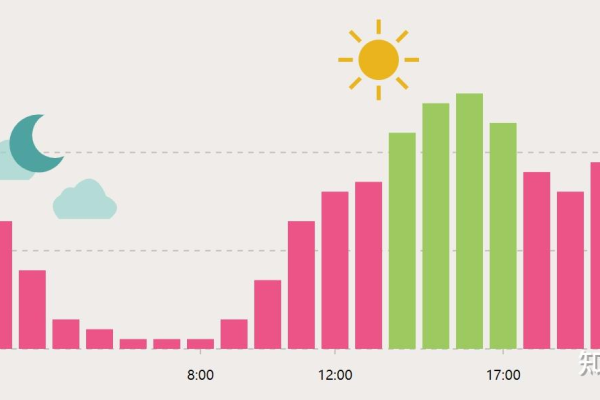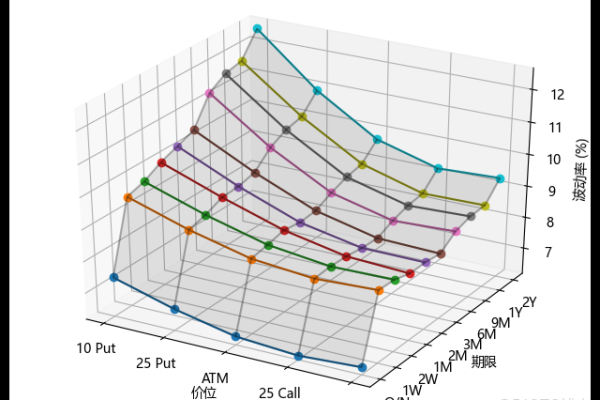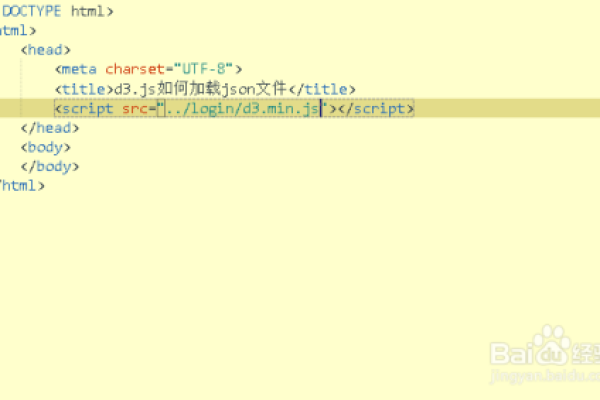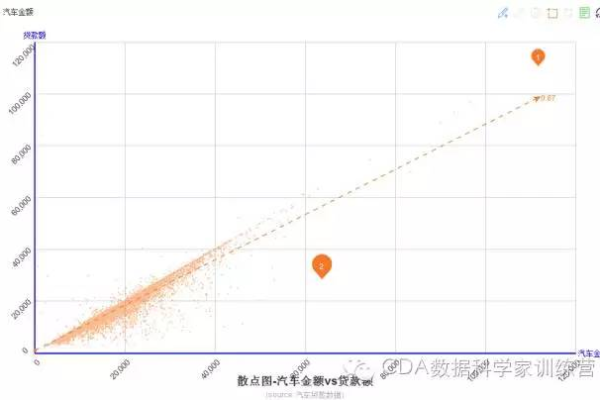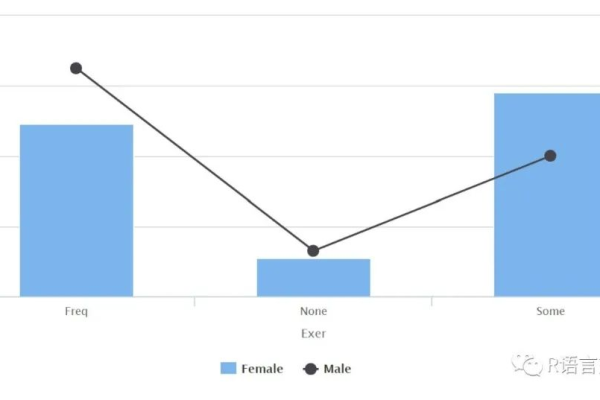如何在Three.js中高效加载并优化DAE模型?
- 行业动态
- 2025-04-20
- 2
Three.js是一款基于WebGL的JavaScript开源库,用于在浏览器中创建和渲染交互式3D图形,它简化了复杂3D场景开发流程,支持几何模型、光照、材质及动画效果,广泛应用于网页游戏、数据可视化、虚拟现实等领域,具备跨平台兼容性及活跃的开发者社区支持。
在Web开发中,3D模型的加载与渲染是构建沉浸式体验的关键技术之一。Three.js作为主流的WebGL框架,支持多种3D文件格式,其中DAE文件(基于Collada格式)因其跨平台和开放性特点,成为常见选择之一,以下内容将详细讲解如何在Three.js中加载、控制与优化DAE文件,并提供实际开发中的注意事项。
DAE文件与Three.js的基础概念
DAE(Digital Asset Exchange)是一种基于XML的3D模型格式,通过ColladaLoader插件可在Three.js中加载,其优势包括:

- 兼容性:支持动画、材质、骨骼等复杂属性;
- 开源标准:适用于Blender、Maya等主流建模工具导出;
- 跨平台:适合需要多工具协作的项目。
DAE文件在Three.js中的实现步骤
环境准备
- 引入Three.js核心库与ColladaLoader插件:
<script src="https://cdnjs.cloudflare.com/ajax/libs/three.js/r128/three.min.js"></script> <script src="https://cdn.jsdelivr.net/npm/three@0.128.0/examples/js/loaders/ColladaLoader.js"></script>
加载DAE模型
const loader = new THREE.ColladaLoader();
loader.load(
'model.dae',
(collada) => {
const model = collada.scene;
scene.add(model); // 将模型添加到场景
},
(progress) => { /* 加载进度处理 */ },
(error) => { console.error('加载失败:', error); }
);调整模型属性
- 缩放与位置:
model.scale.set(0.5, 0.5, 0.5); - 材质修改:通过遍历子对象调整纹理与颜色:
model.traverse((child) => { if (child.isMesh) { child.material = new THREE.MeshPhongMaterial({ color: 0xff0000 }); } });
动画控制(如模型含骨骼动画)
const animations = collada.animations;
const mixer = new THREE.AnimationMixer(model);
const action = mixer.clipAction(animations[0]);
action.play();
// 在渲染循环中更新动画
function animate() {
mixer.update(deltaTime);
requestAnimationFrame(animate);
}常见问题与解决方案
模型无法显示

- 检查路径:确保DAE文件路径正确,服务器配置允许
.dae文件类型; - 纹理丢失:需单独加载纹理图片,并在材质中关联;
- 坐标系差异:某些建模软件使用Y轴向上,Three.js默认Z轴,需旋转模型。
- 检查路径:确保DAE文件路径正确,服务器配置允许
性能优化建议
- 压缩DAE文件:使用工具如Blender减少多边形数量;
- 合并网格:通过
BufferGeometryUtils.mergeBufferGeometries减少绘制调用; - 优先使用GLTF:Three.js官方推荐GLTF格式,可通过转换工具(如COLLADA2GLTF)将DAE转为GLTF。
替代方案与最佳实践
- GLTF替代DAE:GLTF格式加载更快、体积更小,适合移动端优先的项目;
- 服务端预加载:对大型DAE文件,可通过CDN分块加载或启用压缩(如gzip);
- 兼容性兜底:检测浏览器是否支持WebGL,提供降级提示。
引用说明
本文技术细节参考自:

- Three.js官方文档(https://threejs.org/docs/)
- Khronos Group Collada标准(https://www.khronos.org/collada/)
- WebGL兼容性检测方案(MDN Web Docs)