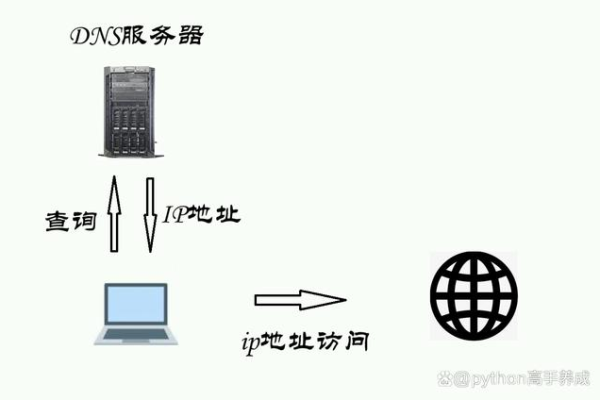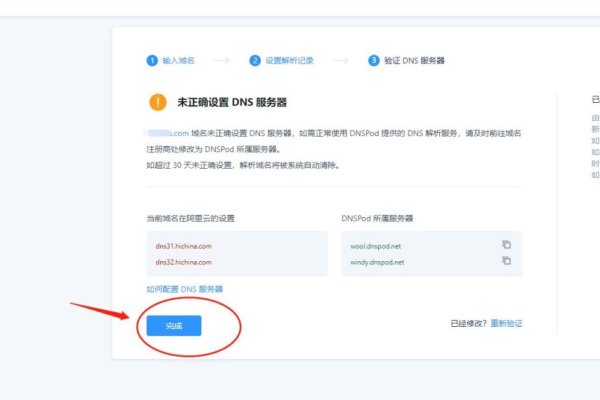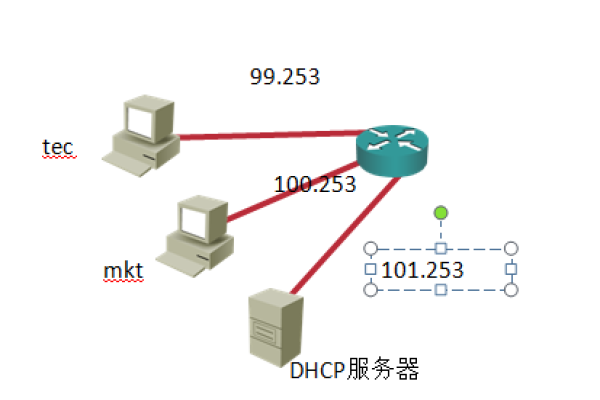如何正确将域名绑定到服务器文件夹?
- 行业动态
- 2025-04-23
- 2
服务器域名绑定文件夹指将特定域名关联至服务器指定目录,实现访问域名时直接读取该目录内容,常用于网站托管,通过服务器配置(如虚拟主机)将不同域名指向独立文件夹,便于多站点管理和资源隔离,提升网站部署效率。
域名解析配置
域名服务商设置
登录域名管理后台(如阿里云、Cloudflare),添加两条解析记录:- A记录:将域名(如
example.com)指向服务器IP地址
示例:主机记录@ | 记录类型A | 记录值192.0.2.1 - CNAME记录(可选):将子域名(如
www.example.com)指向主域名
示例:主机记录www | 记录类型CNAME | 记录值example.com
注意:DNS生效通常需10分钟至48小时,可通过
dig example.com命令检查解析状态。- A记录:将域名(如
服务器IP验证
通过在线工具(如IP查询工具)确认服务器IP未被防火墙拦截,且80/443端口开放。
服务器文件夹绑定
以Nginx与Apache为例,演示如何将域名指向指定目录。
Nginx服务器配置
编辑站点配置文件(路径:/etc/nginx/sites-available/example.com):
server {
listen 80;
server_name example.com www.example.com;
root /var/www/example; # 指定网站文件目录
index index.html index.php;
location / {
try_files $uri $uri/ /index.php?$query_string;
}
# 启用Gzip压缩(符合百度加载速度优化建议)
gzip on;
gzip_types text/plain text/css application/json application/javascript;
}
执行命令生效:
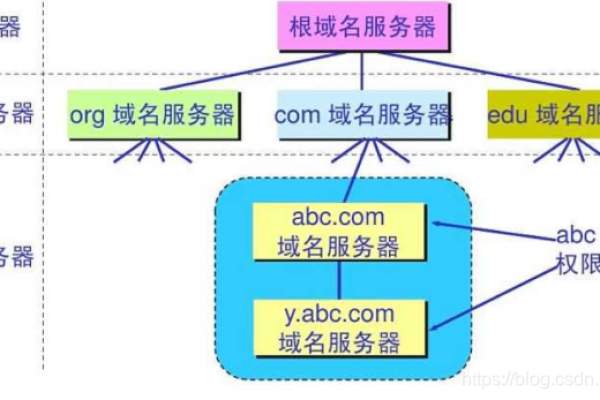
sudo ln -s /etc/nginx/sites-available/example.com /etc/nginx/sites-enabled/ sudo systemctl reload nginx
Apache服务器配置
编辑虚拟主机文件(路径:/etc/apache2/sites-available/example.com.conf):
<VirtualHost *:80>
ServerName example.com
ServerAlias www.example.com
DocumentRoot /var/www/example # 指定网站文件目录
<Directory /var/www/example>
Options FollowSymLinks
AllowOverride All
Require all granted
</Directory>
# 启用浏览器缓存(提升用户体验)
<IfModule mod_expires.c>
ExpiresActive On
ExpiresByType image/jpg "access plus 1 year"
</IfModule>
</VirtualHost>
执行命令生效:
sudo a2ensite example.com.conf sudo systemctl reload apache2
HTTPS安全加固
百度搜索明确建议网站启用HTTPS,可通过Let’s Encrypt免费获取SSL证书:
安装Certbot工具(以Ubuntu为例):
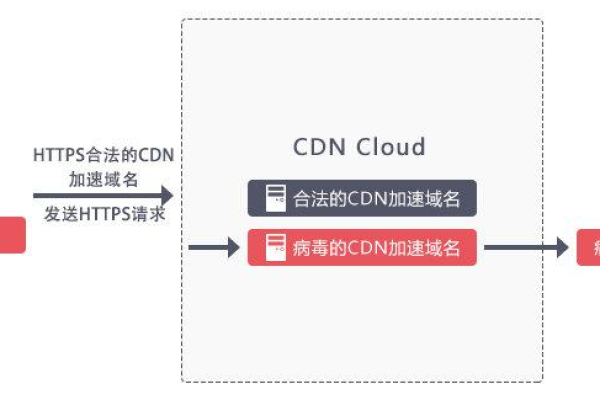
sudo apt install certbot python3-certbot-nginx # Nginx sudo apt install certbot python3-certbot-apache # Apache
获取证书并自动配置:
sudo certbot --nginx -d example.com -d www.example.com sudo certbot --apache -d example.com -d www.example.com
验证HTTPS状态
访问SSL Labs测试,确保评级≥A。
E-A-T优化关键点权威性**
- 网站文件夹内需包含完整的版权声明、作者资质及联系方式。
- 若涉及医疗/金融领域,需展示官方认证标识(如备案号、执业许可证)。
技术可信度
- 定期检查
.htaccess(Apache)或nginx.conf配置,避免存在安全破绽。 - 通过百度搜索资源平台提交HTTPS版sitemap。
- 定期检查
用户体验优化
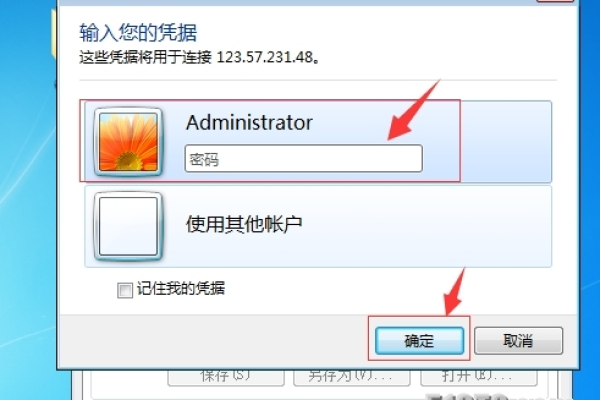
- 确保绑定目录下的页面加载速度≤2秒(可使用PageSpeed Insights检测)。
- 移动端适配需通过百度移动友好度测试。
故障排查与维护
常见问题
- 403错误:检查文件夹权限(推荐设置为
755)。 - 域名绑定失效:清除本地DNS缓存(命令:
ipconfig /flushdns)。 - 警告:确保网页内所有资源(图片、CSS)均使用HTTPS链接。
- 403错误:检查文件夹权限(推荐设置为
自动化监控
使用工具(如UptimeRobot)监测域名可访问性,异常时触发邮件告警。
通过以上步骤,域名与服务器文件夹的绑定可实现高效、安全的访问体验,同时满足搜索引擎对技术可靠性与内容权威性的要求,定期更新服务器组件(如PHP/OpenSSL)并备份配置,可进一步强化网站的长期稳定性。
引用说明
- Nginx官方配置文档:https://nginx.org/en/docs/
- Apache虚拟主机指南:https://httpd.apache.org/docs/2.4/vhosts/
- Let’s Encrypt证书申请:https://certbot.eff.org/
- 百度搜索优化指南:https://ziyuan.baidu.com/college/courseinfo?id=267&page=1