安卓开发自己搭建服务器
- 行业动态
- 2025-04-22
- 2
搭建服务器前的准备
明确需求
- 确定服务器功能:如数据存储、API接口、文件服务等。
- 选择技术栈:根据需求选择语言(Node.js/Python/Java等)和框架(Express/Django/Spring Boot等)。
本地开发环境搭建

- 安装必要工具:如 Node.js、Python、JDK、数据库(MySQL/MongoDB)。
- 使用包管理工具:
npm、pip、Maven等管理依赖。
快速搭建本地服务器(以 Node.js 为例)
安装 Node.js 和 npm
- 下载地址:Node.js 官网
- 验证安装:
node -v npm -v
创建简单 HTTP 服务器
// 文件名:server.js
const http = require('http');
http.createServer((req, res) => {
res.writeHead(200, { 'Content-Type': 'text/plain' });
res.end('Hello Android!
');
}).listen(3000, () => {
console.log('Server running at http://127.0.0.1:3000/');
});运行服务器
node server.js
部署到云服务器
选择云服务商
| 服务商 | 特点 |
|---|---|
| 阿里云 | 国内访问快,学生机优惠 |
| 酷盾安全 | 生态与微信集成,新手友好 |
| AWS | 全球覆盖,适合国际化应用 |
| Heroku | 免费托管,适合小型项目(需遵守平台限制) |
购买并配置服务器
- 步骤:
- 购买云服务器(如 Ubuntu 系统)。
- 通过 SSH 连接服务器:
ssh root@服务器公网IP
- 安装环境(以 Node.js 为例):
apt update apt install nodejs npm -y
部署应用
- 将本地代码上传到服务器(如用
scp或 FTP)。 - 启动应用并设置为开机自启(以 Linux 系统为例):
pm2 start server.js --name "my-app" pm2 startup pm2 save
数据库配置
| 数据库类型 | 适用场景 | 安装命令(Linux) |
|---|---|---|
| MySQL | 关系型数据存储 | apt install mysql-server |
| MongoDB | 文档型数据存储 | apt install mongodb |
| SQLite | 轻量级本地存储(适合测试) | 通过 Python/Node.js 库集成 |
示例:连接 MySQL 数据库(Node.js)
const mysql = require('mysql');
const connection = mysql.createConnection({
host: 'localhost',
user: 'root',
password: 'yourpassword',
database: 'testdb'
});
connection.connect((err) => {
if (err) throw err;
console.log('Connected to MySQL!');
});网络配置与测试
开放防火墙端口(以 Ubuntu 为例):
ufw allow 3000/tcp
外网访问测试:
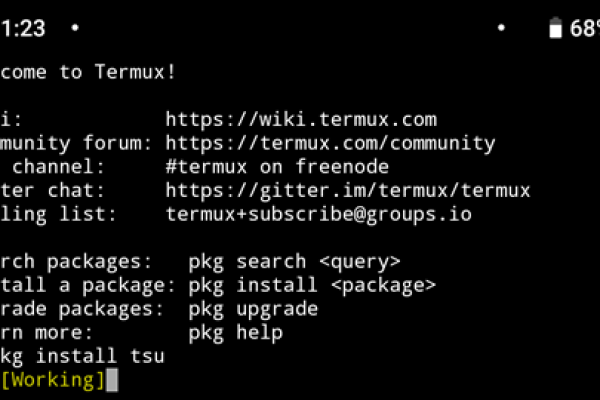
- 使用公网 IP 访问:
http://服务器公网IP:3000 - 配置域名(可选):通过域名服务商绑定 IP。
- 使用公网 IP 访问:
Android 端测试:
- 使用
OkHttp或Retrofit发送请求:OkHttpClient client = new OkHttpClient(); Request request = new Request.Builder() .url("http://服务器公网IP:3000/") .build(); client.newCall(request).enqueue(new Callback() { @Override public void onFailure(Call call, IOException e) {} @Override public void onResponse(Call call, Response response) throws IOException { Log.d("Server", response.body().string()); } });
- 使用
常见问题与解决方案
| 问题 | 解决方案 |
|---|---|
| 外网无法访问 | 检查防火墙规则、云服务商安全组配置,确认端口开放。 |
| CORS 跨域问题 | 服务器设置响应头:res.setHeader('Access-Control-Allow-Origin', ''); |
| 服务器崩溃 | 使用 pm2 管理进程,或配置 systemd 服务。 |
| SSL 证书配置 | 使用 Let's Encrypt 免费证书,或购买云服务商提供的 SSL 服务。 |
相关问题与解答
问题 1:如何提高自建服务器的安全性?
解答:
- 限制 SSH 登录:禁用 root 登录,使用密钥认证。
# 修改 SSH 配置 vi /etc/ssh/sshd_config # 设置 PermitRootLogin no,重启 SSH 服务
- 启用防火墙:仅开放必要端口(如 80/443/3000)。
ufw enable ufw allow 80/tcp ufw allow 443/tcp
- 定期更新系统:
apt update && apt upgrade -y
问题 2:如何优化服务器性能?
解答:

- 使用 CDN:将静态资源(图片、CSS)托管至 CDN(如七牛云、阿里云 OSS)。
- 负载均衡:通过 Nginx 或云服务商负载均衡服务分发请求。
- 数据库优化:
- 添加索引加速查询。
- 使用缓存(Redis/Memcached)。
- 监控工具:部署
Prometheus + Grafana监控服务器状态









