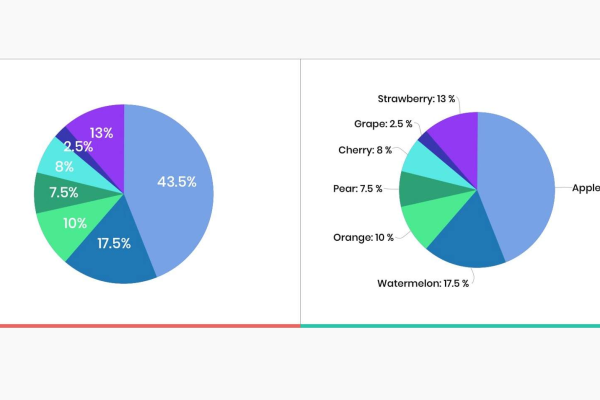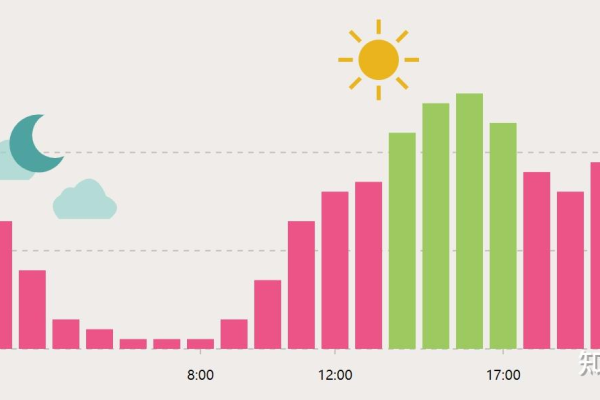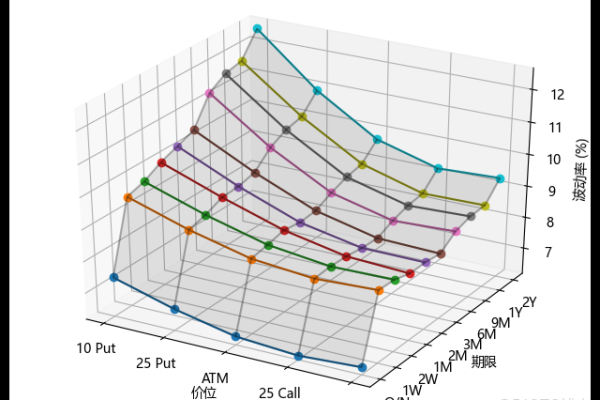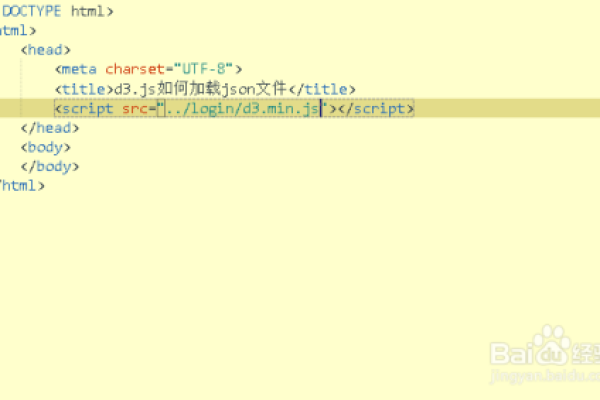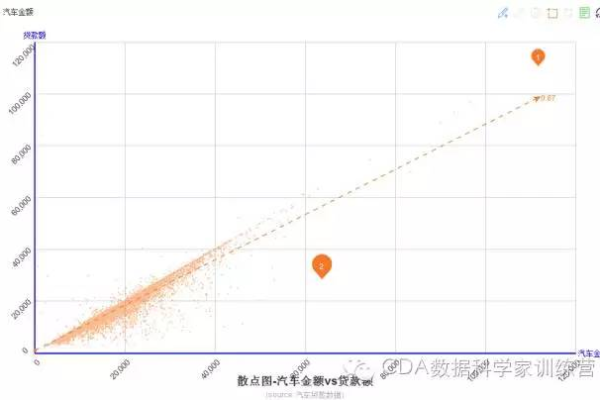如何用d3.js的style方法优化数据可视化效果?
- 行业动态
- 2025-04-20
- 2
D3.js的style方法用于动态设置或修改DOM元素的CSS样式,支持常量值或数据驱动的函数参数,通过链式语法操作,可结合数据绑定实现可视化元素的样式交互与动态更新,适配响应式设计需求。
在数据可视化领域,D3.js 的style()方法如同精准的画笔,能够将原始数据转化为具有专业表现力的视觉元素,这个方法不仅仅是一个简单的样式设置工具,更是连接数据与视觉呈现的核心纽带,通过代码级控制实现像素级的视觉呈现。
方法解剖
selection.style(property[, value][, priority])方法支持三种调用形式:
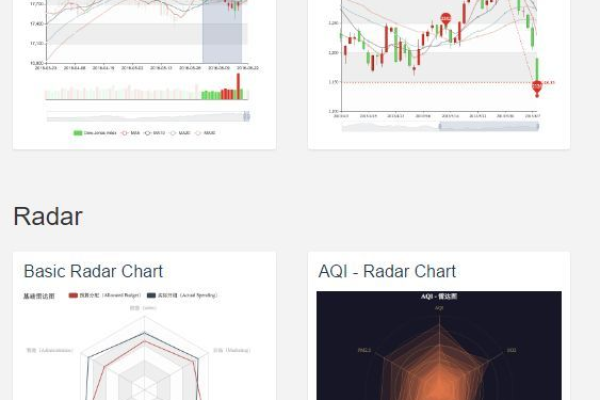
// 设置单个样式
d3.select("rect").style("fill", "#2c7bb6");
// 获取样式值
const currentColor = d3.select("rect").style("fill");
// 函数动态计算(数据驱动)
d3.selectAll("circle")
.style("stroke-width", d => d.value * 0.5 + "px");
参数解析:
- property:CSS属性名(推荐驼峰式命名)
- value:可接受静态值/返回值的函数
- priority:可选参数,设置”important”时覆盖样式
专业应用场景
- 动态渐变控制
const temperatureScale = d3.scaleSequential() .domain([0, 100]) .interpolator(d3.interpolatePlasma);
heatmapCells.style(“background-color”, d => temperatureScale(d.temp));

2. **响应式动画衔接**
```javascript
transition()
.style("opacity", 0.3)
.styleTween("transform", function() {
return d3.interpolateString(
"rotate(0deg)",
"rotate(360deg)"
);
});- **条件化视觉编码
barChart.style("fill", d => { if (d.status === "超标") return "#ff4444"; if (d.trend > 0) return "#4CAF50"; return "#607D8B"; });
性能优化实践
- 批量操作法则
// 错误示范(触发多次重绘) elements.each(function() { d3.select(this).style("stroke", "#333"); });
// 正确做法(单次样式更新)
elements.style(“stroke”, “#333”);
2. **硬件加速技巧**
```javascript
nodeElements.style("transform", d =>
`translate(${d.x}px, ${d.y}px)`
);- 样式继承优化
// 优先设置容器样式 chartContainer.style("font-family", "Segoe UI") .style("font-size", "0.9em");
企业级开发规范
- 样式优先级管理
/* 基础样式通过CSS定义 */ .chart-element { stroke-width: 1.5px; transition: fill 0.3s; }
// 动态覆盖使用style()
highlightedElements.style("stroke-width", "3px");
- 响应式设计集成
function updateStyles() { const isMobile = window.innerWidth < 768; elements.style("font-size", isMobile ? "12px" : "14px"); }
// 监听窗口变化
d3.select(window).on(“resize”, updateStyles);
3. **可访问性增强**
```javascript
chartElements
.style("aria-label", d => `${d.name}: ${d.value}单位`)
.style("outline", "2px solid transparent");调试与维护
- 浏览器开发者工具
- 使用Chrome DevTools的”Computed”面板验证最终样式
- 通过”Changes”面板追踪样式修改历史
- 样式覆盖检测
console.log(d3.select("#element").style("color")); // 返回""表示样式未被直接设置
技术引用
- D3官方文档 – Selections
- MDN Web Docs – CSSStyleDeclaration
- Google Developers – CSS vs. JS动画性能
通过深度掌握style()方法的运用,开发者可以构建出既符合W3C标准又具备商业级表现力的可视化方案,建议配合D3的classed()方法进行样式管理,在动态性与可维护性之间取得最佳平衡。