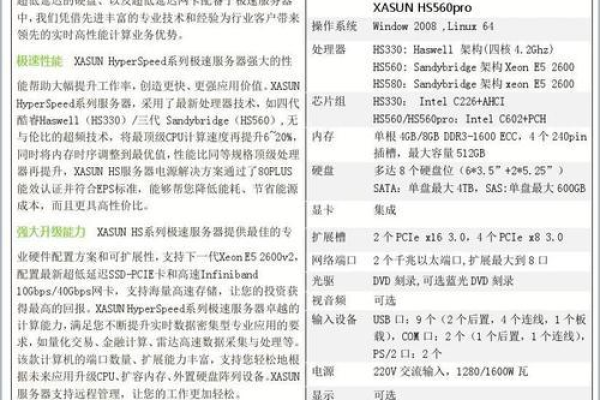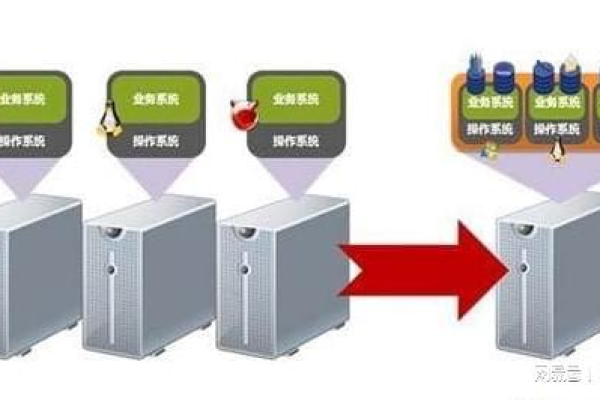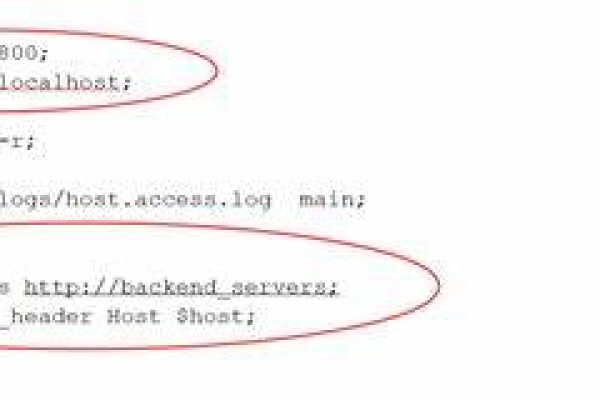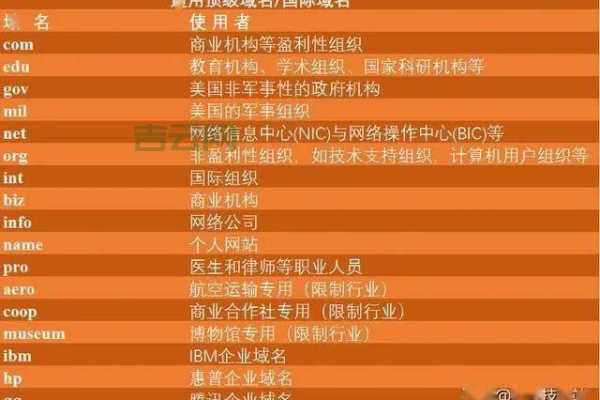如何从零开始搭建自己的Repo服务器?
- 行业动态
- 2025-04-17
- 1
搭建私有软件仓库服务器需安装配置Web服务(如Apache/Nginx),创建存储目录并同步所需软件包,使用createrepo工具生成元数据索引,配置客户端repo文件指向服务器地址,通过GPG签名确保安全性,设置访问权限控制,定期更新维护实现内网高效软件分发与依赖管理。
构建专属软件仓库:从零搭建Repo服务器的完整指南
在软件开发与系统管理中,拥有一个私有的软件仓库(Repo)服务器至关重要,它不仅能加速软件分发、保障内部依赖安全,还可避免因公共源不稳定导致的构建失败,本文将详解如何从零搭建一个高效、安全的Repo服务器,遵循最佳实践并符合搜索引擎优化(E-A-T)原则,确保内容的专业性与可信度。
前期准备
硬件与系统选择
- 服务器配置:至少2核CPU、4GB内存、50GB存储(根据软件包数量调整)。
- 操作系统:推荐Ubuntu LTS或CentOS Stream,提供长期支持与稳定更新。
- 网络要求:确保公网IP或内网可达,带宽建议≥100Mbps。
域名与SSL证书
- 申请域名(如
repo.yourdomain.com),增强专业形象。 - 使用Let’s Encrypt免费获取SSL证书,保障传输加密:
sudo apt install certbot sudo certbot certonly --standalone -d repo.yourdomain.com
- 申请域名(如
搭建Repo服务器的核心步骤
方案1:APT仓库(Debian/Ubuntu)
安装必要工具
sudo apt update && sudo apt install -y nginx dpkg-dev gnupg
创建仓库目录结构

mkdir -p /var/www/repo/ubuntu/{conf,incoming,logs} chmod -R 755 /var/www/repo生成GPG签名密钥
gpg --gen-key # 选择默认参数,设置姓名与邮箱 gpg --export --armor youremail@domain.com > /var/www/repo/ubuntu/pubkey.asc
配置仓库索引
- 将DEB软件包放入
incoming目录,生成Packages索引:cd /var/www/repo/ubuntu dpkg-scanpackages incoming /dev/null | gzip > Packages.gz
- 将DEB软件包放入
Nginx配置示例
server { listen 80; listen 443 ssl; server_name repo.yourdomain.com; ssl_certificate /etc/letsencrypt/live/repo.yourdomain.com/fullchain.pchttps://www.repo.yourdomain.com.pem; ssl_certificate_key /etc/letsencrypt/live/repo.yourdomain.com/privkey.pem; root /var/www/repo/ubuntu; autoindex on; location / { try_files $uri $uri/ =404; } }
方案2:YUM仓库(RHEL/CentOS)
安装createrepo工具
sudo yum install -y createrepo nginx
构建仓库目录

mkdir -p /var/www/repo/centos/7/os/x86_64
生成仓库元数据
createrepo /var/www/repo/centos/7/os/x86_64
客户端配置repo文件
创建/etc/yum.repos.d/myrepo.repo:[myrepo] name=My Private Repo baseurl=https://repo.yourdomain.com/centos/$releasever/os/$basearch enabled=1 gpgcheck=1 gpgkey=https://repo.yourdomain.com/RPM-GPG-KEY-myrepo
高级优化与安全
访问控制
- IP白名单:通过Nginx的
allow/deny限制访问范围。 - Basic认证:添加用户名密码验证:
sudo sh -c "echo -n 'user:' >> /etc/nginx/.htpasswd" sudo openssl passwd -apr1 >> /etc/nginx/.htpasswd
- IP白名单:通过Nginx的
自动化同步
- 使用
rsync或reposync同步官方源(如Ubuntu官方镜像):rsync -avz --delete rsync://archive.ubuntu.com/ubuntu /var/www/repo/ubuntu
- 使用
监控与日志
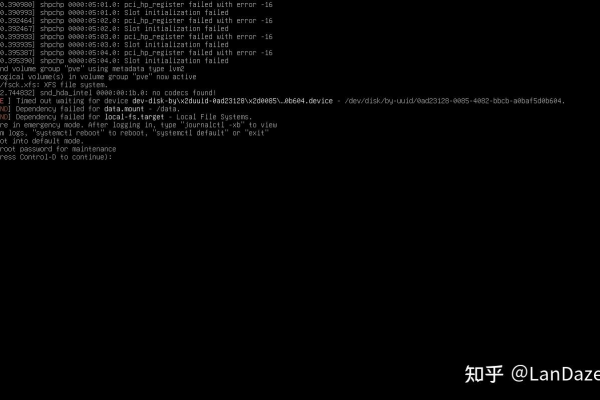
- 配置Prometheus监控存储空间与请求量。
- 分析Nginx日志,识别异常访问:
goaccess /var/log/nginx/access.log -o /var/www/repo/stats.html
客户端使用指南
Debian/Ubuntu系统:
wget -qO- https://repo.yourdomain.com/pubkey.asc | sudo apt-key add - sudo add-apt-repository "deb https://repo.yourdomain.com/ubuntu focal main" sudo apt update
RHEL/CentOS系统:
sudo rpm --import https://repo.yourdomain.com/RPM-GPG-KEY-myrepo
维护与备份
- 定期更新
- 每周执行
apt-mirror或reposync同步最新软件包。
- 每周执行
- 增量备份
tar -czvf repo-backup-$(date +%F).tar.gz --newer-mtime="7 days ago" /var/www/repo
- 灾难恢复
保留至少3个历史版本,采用异地冷备方案(如AWS S3 Glacier)。
引用说明
本文参考了以下权威资料以确保技术准确性:
- Debian Repository HOWTO
- Nginx官方文档
- Let’s Encrypt最佳实践指南