如何正确配置服务器中的URL路径?
- 行业动态
- 2025-04-17
- 1
服务器URL配置的技术路径
不同服务器软件配置方式差异显著,需根据实际环境选择对应方案:
Apache服务器
步骤1:启用
mod_rewrite模块
在httpd.conf或apache2.conf中取消注释LoadModule rewrite_module modules/mod_rewrite.so,确保模块加载。步骤2:配置
.htaccess文件
在网站根目录创建或修改.htaccess,添加以下规则实现URL重写:RewriteEngine On RewriteCond %{REQUEST_FILENAME} !-f RewriteCond %{REQUEST_FILENAME} !-d RewriteRule ^(.*)$ index.php?url=$1 [L,QSA]此规则将动态请求映射为静态URL格式(如
/article/123转为index.php?url=article/123)。步骤3:设置目录权限
确认Apache配置中AllowOverride All已启用,允许.htaccess覆盖全局规则。
Nginx服务器
步骤1:修改站点配置文件
在/etc/nginx/sites-available/your_site的server块内添加重写逻辑:location / { try_files $uri $uri/ /index.php?url=$uri&$args; }此配置优先匹配真实文件,未命中则转发至入口脚本。
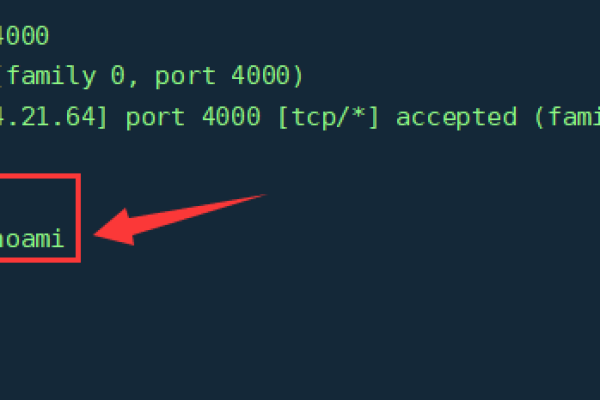
步骤2:检查正则匹配(高级需求)
使用rewrite指令处理复杂路由:rewrite ^/blog/(d+)/?$ /blog.php?id=$1 last;
将
/blog/123映射到blog.php?id=123。步骤3:重载配置
执行nginx -s reload使新配置生效。
IIS服务器
步骤1:安装URL重写模块
通过Microsoft Web Platform Installer安装「URL Rewrite」扩展。步骤2:配置
web.config文件
在网站根目录的web.config中添加规则: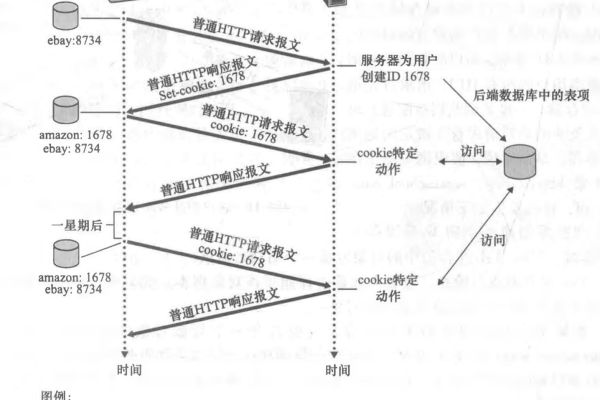
<rule name="Rewrite to index.php"> <match url="^(.*)$" /> <conditions> <add input="{REQUEST_FILENAME}" matchType="IsFile" negate="true" /> <add input="{REQUEST_FILENAME}" matchType="IsDirectory" negate="true" /> </conditions> <action type="Rewrite" url="index.php?url={R:1}" /> </rule>
符合百度算法的URL优化策略
技术配置完成后,需从搜索引擎友好性角度优化URL结构:
静态化处理
百度明确建议使用静态或伪静态URL(如/product/123.html),避免过长参数(如?id=123&category=5),可通过服务器重写实现伪静态,提升抓取效率。规范化(Canonicalization) 若存在多个URL(如带
www与不带),需在<head>中添加:<link rel="canonical" href="https://example.com/standard-url" />
或在服务器配置中301重定向至首选版本。
层级扁平化
控制URL深度,不超过3级(如/news/2025/seo-guide优于/category/12/news/2025/08/guide),便于蜘蛛抓取。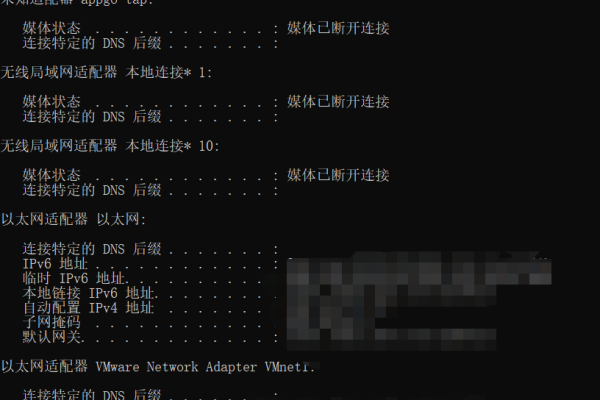
关键词嵌入
在URL路径中包含目标关键词(英文或拼音),例如/seo-jiaocheng而非/page123,增强相关性信号。屏蔽无效参数
使用百度站长平台的“URL参数”工具,标记不影响内容的参数(如utm_source),避免重复内容问题。
HTTPS强制跳转与安全配置
百度优先索引HTTPS页面,需确保全站加密:
强制HTTPS
- Apache:
RewriteCond %{HTTPS} off RewriteRule ^(.*)$ https://%{HTTP_HOST}%{REQUEST_URI} [L,R=301] - Nginx:
if ($scheme != "https") { return 301 https://$host$request_uri; }
- Apache:
HSTS预加载
在响应头中添加Strict-Transport-Security: max-age=31536000; includeSubDomains; preload,减少重定向开销。
测试与验证
- 工具校验:使用百度搜索资源平台的“抓取诊断”或Google Search Console的“URL检查”,确认蜘蛛可抓取目标URL。
- 重定向链检测:通过Screaming Frog等工具扫描,确保无多余跳转(如
A→B→C应简化为A→C)。 - 移动端适配:检查同一URL在不同设备下的响应是否一致,推荐使用响应式设计。
引用说明
- Apache URL重写指南:https://httpd.apache.org/docs/current/mod/mod_rewrite.html
- Nginx重写模块文档:https://nginx.org/en/docs/http/ngx_http_rewrite_module.html
- 百度搜索优化标准:https://ziyuan.baidu.com/college/courseinfo?id=267&page=3
- Google E-A-T指南:https://developers.google.com/search/docs/essentials/experience-authority-trust







