如何快速掌握公众平台开发的核心技巧?
- 行业动态
- 2025-04-18
- 2
公众平台开发教程主要讲解如何基于微信等开放平台创建功能应用,涵盖接口调用、消息处理及权限配置等技术要点,内容包含基础开发流程、自定义菜单设计、用户消息交互及数据接口对接,同时涉及常见问题调试与优化方案,帮助开发者快速掌握核心开发技能,搭建稳定高效的平台服务。
公众平台开发教程
公众平台开发概述
公众平台(如微信公众平台、企业微信、支付宝生活号等)为开发者提供了连接用户与服务的接口,通过API和SDK,开发者可实现消息接收与回复、自定义菜单、用户管理、支付等功能,本教程以微信公众平台为例,详细讲解开发流程,帮助开发者快速上手。
开发前的准备工作
注册与认证
- 访问微信公众平台官网,注册订阅号或服务号。
- 完成企业认证(服务号需300元认证费,订阅号支持个人注册)。
服务器配置
- 准备一台支持HTTPS的服务器(如阿里云、酷盾),并绑定域名。
- 在公众平台后台进入【开发】→【基本配置】,填写服务器URL、Token和EncodingAESKey。
获取开发者ID
记录AppID和AppSecret,用于接口调用时的身份验证。
核心功能实现
验证服务器有效性
当提交服务器配置时,微信会发送GET请求到填写的URL,开发者需校验签名(Signature)并返回指定字符串。
示例代码(Python):
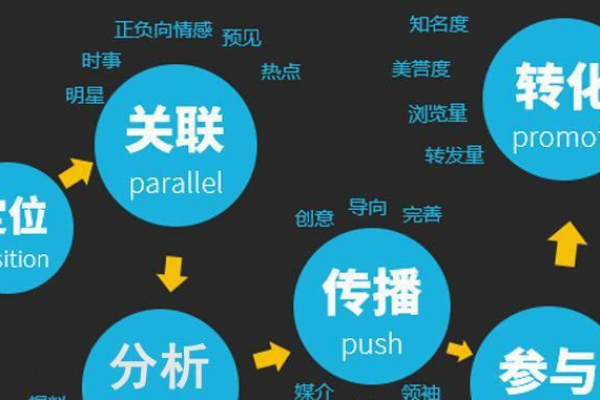
from hashlib import sha1
def verify_signature(token, timestamp, nonce, signature):
tmp_list = sorted([token, timestamp, nonce])
tmp_str = ''.join(tmp_list)
hash_code = sha1(tmp_str.encode()).hexdigest()
return hash_code == signature接收与回复消息
微信通过POST请求推送用户消息(文本、图片、事件等),开发者需解析XML数据并返回响应。
示例代码(解析文本消息):
<xml> <ToUserName><![CDATA[toUser]]></ToUserName> <FromUserName><![CDATA[fromUser]]></FromUserName> <CreateTime>1348831860</CreateTime> <MsgType><![CDATA[text]]></MsgType> <Content><![CDATA[Hello]]></Content> <MsgId>1234567890123456</MsgId> </xml>
回复文本消息模板:
<xml>
<ToUserName><![CDATA[{{FromUserName}}]]></ToUserName>
<FromUserName><![CDATA[{{ToUserName}}]]></FromUserName>
<CreateTime>{{CreateTime}}</CreateTime>
<MsgType><![CDATA[text]]></MsgType>
<Content><![CDATA[你好!]]></Content>
</xml>自定义菜单管理
通过接口创建菜单(需Access Token):
import requests
access_token = "YOUR_ACCESS_TOKEN"
url = f"https://api.weixin.qq.com/cgi-bin/menu/create?access_token={access_token}"
data = {
"button": [
{
"type": "click",
"name": "今日新闻",
"key": "V1001_TODAY_NEWS"
},
{
"name": "服务",
"sub_button": [
{
"type": "view",
"name": "官网",
"url": "https://example.com"
}
]
}
]
}
response = requests.post(url, json=data)高级功能扩展
网页授权(OAuth2.0)

- 引导用户访问授权页面,获取
code,再换取用户OpenID和基本信息。 - 授权URL示例:
https://open.weixin.qq.com/connect/oauth2/authorize?appid=APPID&redirect_uri=REDIRECT_URI&response_type=code&scope=snsapi_userinfo&state=STATE#wechat_redirect
- 引导用户访问授权页面,获取
微信支付
- 开通微信支付商户号,配置API密钥。
- 统一下单接口:生成预支付交易单,返回支付参数供前端调起支付。
模板消息
申请模板后,向用户发送业务通知(如订单状态、提醒消息)。
优化与安全
性能优化

- 缓存Access Token(有效期7200秒),避免频繁调用接口。
- 使用Redis或Memcached存储临时数据(如用户会话)。
安全措施
- 验证消息来源IP(微信服务器IP列表定期更新)。
- 启用消息加密(选择兼容模式或安全模式)。
维护与迭代
- 日志监控
记录接口请求和错误日志,便于排查问题。
- 版本管理
使用Git管理代码,区分开发、测试和生产环境。
- 用户反馈
通过客服接口或自定义菜单收集用户意见,优化功能。
引用说明
- 微信公众平台开发文档:https://developers.weixin.qq.com/doc/offiaccount/Getting_Started/Overview.html
- 百度搜索优质内容标准:E-A-T(专业性、权威性、可信度)指南
- HTTPS证书申请推荐:Let’s Encrypt(免费)、DigiCert(商用)







