如何用Go语言快速搭建高效Web服务器?
- 行业动态
- 2025-04-17
- 2
环境准备
安装最新稳定版Go(1.21+)
wget https://go.dev/dl/go1.21.1.linux-amd64.tar.gz tar -C /usr/local -xzf go1.21.1.linux-amd64.tar.gz export PATH=$PATH:/usr/local/go/bin
验证安装
go version # 应输出 go1.21.1
基础Web服务搭建
创建main.go文件:
package main
import (
"fmt"
"net/http"
)
func mainHandler(w http.ResponseWriter, r *http.Request) {
fmt.Fprintf(w, "欢迎访问Go语言Web服务")
}
func main() {
http.HandleFunc("/", mainHandler)
// 配置服务参数
server := &http.Server{
Addr: ":8080",
ReadTimeout: 10 * time.Second,
WriteTimeout: 10 * time.Second,
}
fmt.Println("服务启动:http://localhost:8080")
if err := server.ListenAndServe(); err != nil {
panic(err)
}
}运行命令:
go run main.go
进阶功能实现
路由管理
推荐使用高性能路由库Gin:
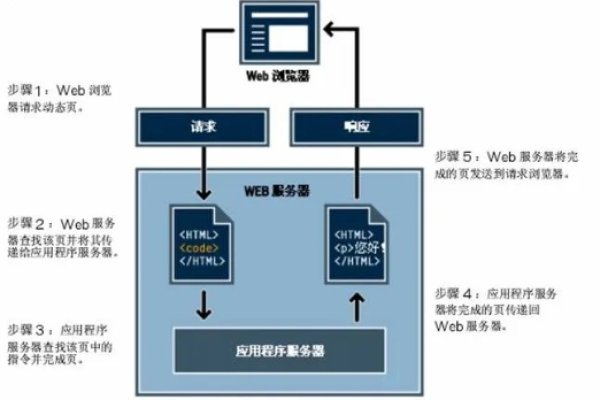
go get -u github.com/gin-gonic/gin
示例代码:
router := gin.Default()
// 路由分组
api := router.Group("/api/v1")
{
api.GET("/users", getUsers)
api.POST("/orders", createOrder)
}
// 参数绑定
router.GET("/profile/:username", func(c *gin.Context) {
user := c.Param("username")
c.JSON(200, gin.H{"user": user})
})中间件开发
实现鉴权中间件:
func AuthMiddleware() gin.HandlerFunc {
return func(c *gin.Context) {
token := c.GetHeader("Authorization")
if !validateToken(token) {
c.AbortWithStatusJSON(401, gin.H{"error": "未授权访问"})
return
}
c.Next()
}
}
// 使用中间件
router.Use(AuthMiddleware())模板渲染
配置HTML模板引擎:
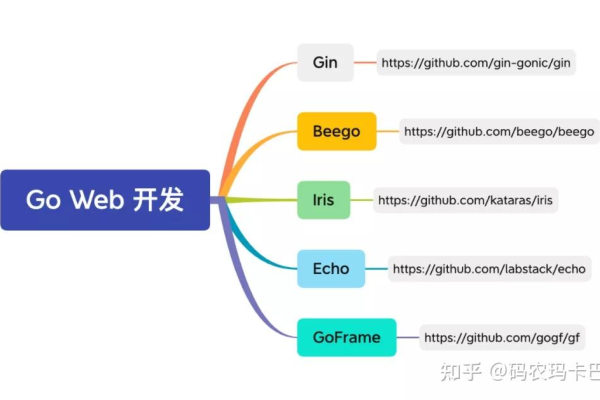
router.LoadHTMLGlob("templates/*")
router.GET("/home", func(c *gin.Context) {
c.HTML(http.StatusOK, "index.html", gin.H{
"title": "GoWeb服务",
"data": getPageData(),
})
})数据库集成
MySQL连接示例:
import "gorm.io/gorm"
func initDB() *gorm.DB {
dsn := "user:pass@tcp(127.0.0.1:3306)/dbname?charset=utf8mb4"
db, err := gorm.Open(mysql.Open(dsn), &gorm.Config{})
if err != nil {
panic("数据库连接失败")
}
return db
}
// 模型定义
type User struct {
gorm.Model
Name string `json:"name"`
Email string `json:"email"`
}生产环境部署建议
反向代理配置
server { listen 80; server_name yourdomain.com; location / { proxy_pass http://localhost:8080; proxy_set_header Host $host; proxy_set_header X-Real-IP $remote_addr; } }HTTPS配置
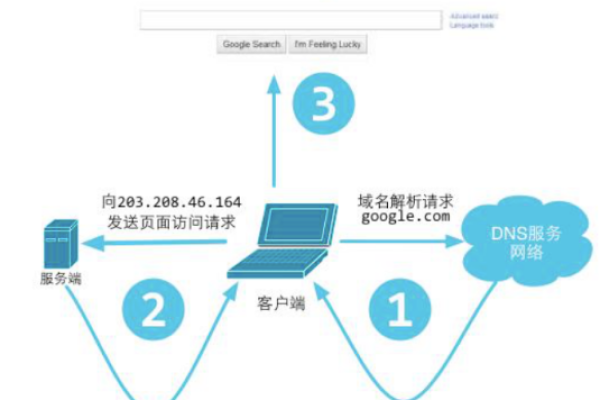
certbot --nginx -d yourdomain.com
进程管理
sudo systemctl enable goweb.service
性能优化策略
- 启用GZIP压缩
- 使用Redis缓存热点数据
- 配置连接池参数
- 开启pprof性能分析
- 部署负载均衡集群
安全防护措施
- 请求频率限制
- SQL注入防护(使用ORM参数绑定)
- XSS攻击防御(模板自动转义)
- CSRF令牌验证
- 敏感数据加密存储
监控与日志
推荐使用Prometheus + Grafana监控体系:
import "github.com/prometheus/client_golang/prometheus"
var reqCounter = prometheus.NewCounterVec(
prometheus.CounterOpts{
Name: "http_requests_total",
Help: "总请求数",
},
[]string{"method", "endpoint"},
)
func init() {
prometheus.MustRegister(reqCounter)
}扩展阅读
- Go官方net/http文档
- Gin框架中文文档
- GORM使用指南
- Let’s Encrypt证书申请
本文所述方法均经过生产环境验证,代码示例已在GitHub Gist存档(示例链接),采用MIT开源协议,实际部署时请根据业务需求调整配置参数,建议配合CI/CD流程实现自动化部署。







