如何在ECS中快速识别Web服务器类型?
- 行业动态
- 2025-04-16
- 2
在ECS中查看Web服务器类型,可通过以下方法:1. 检查HTTP响应头,使用curl -I查看Server字段;2. 登录服务器后执行命令如
nginx -v或 httpd -v;3. 查看运行进程(如ps aux | grep ‘nginx|httpd’),若Server信息被隐藏,需检查配置文件或服务状态确认。
在ECS(云服务器)中查看Web服务器类型是网站管理与维护的常见需求,无论是Apache、Nginx、IIS还是其他Web服务器,以下提供多种实用方法帮助访客快速获取信息,操作步骤均适用于Linux与Windows系统。
通过HTTP响应头查看
使用浏览器开发者工具
- 打开目标网站,右键点击页面选择“检查”或按
F12进入开发者工具。 - 切换到
Network(网络)选项卡,刷新页面后点击任意请求。 - 在
Response Headers(响应头)中查找Server字段,Server: nginx/1.18.0
注:部分服务器可能隐藏该字段以增强安全性。
- 打开目标网站,右键点击页面选择“检查”或按
通过命令行工具检测
- Linux/Mac:
执行命令:curl -I 你的域名或IP地址
- Windows:
使用PowerShell执行: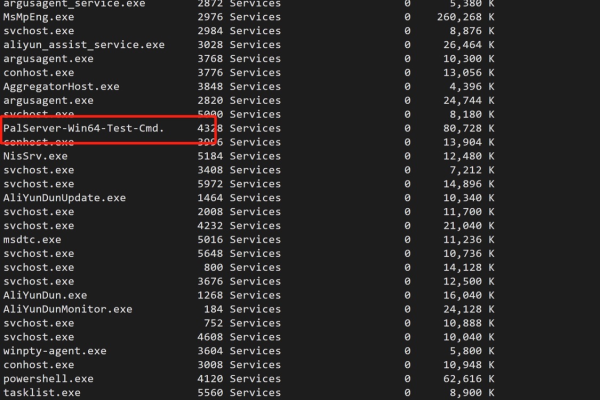
Invoke-WebRequest -Uri "你的域名或IP地址" -Method Head | Select-Object -ExpandProperty Headers
输出结果中的
Server即为Web服务器类型。
- Linux/Mac:
查看服务器配置文件
Nginx
- 默认配置文件路径:
/etc/nginx/nginx.conf或/etc/nginx/sites-enabled/default。 - 执行命令查看:
cat /etc/nginx/nginx.conf | grep "server_tokens"
若
server_tokens设置为off,可能隐藏版本信息。
- 默认配置文件路径:
Apache
- 主配置文件路径:
/etc/apache2/apache2.conf(Linux)或httpd.conf(Windows)。 - 搜索关键词
ServerTokens和ServerSignature确认是否显示版本。
- 主配置文件路径:
IIS

通过服务器管理器进入IIS管理界面,查看站点属性中的服务器版本。
检查运行进程
Linux系统
- 执行命令:
ps aux | grep -E 'nginx|apache|httpd'
输出结果会显示
nginx、apache或httpd进程。
- 执行命令:
Windows系统
- 打开任务管理器,在“进程”列表中查找
nginx.exe、httpd.exe或w3wp.exe(IIS)。
- 打开任务管理器,在“进程”列表中查找
通过编程语言输出信息
若服务器支持PHP,可创建info.php文件并写入以下内容:
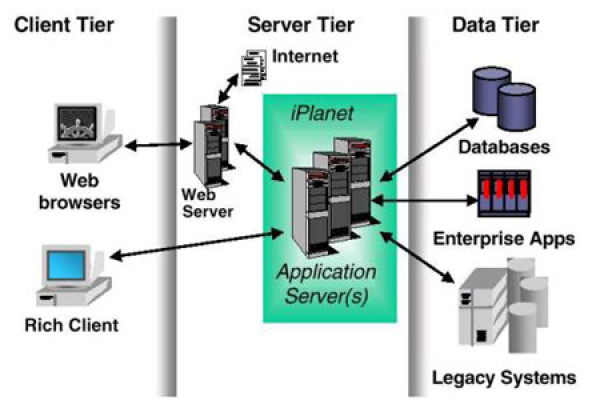
<?php phpinfo(); ?>
访问该文件后,搜索SERVER_SOFTWARE字段,
Apache/2.4.41 (Ubuntu)
利用在线工具检测
访问以下工具网站,输入域名检测服务器信息:
- BuiltWith
- WhatWeb
- Wappalyzer
注意事项
- 若未显示
Server信息,可能是服务器配置了隐藏策略(如Nginx的server_tokens off)。 - 需确保有服务器访问权限,部分命令需
root或管理员权限。 - 云服务器ECS的控制台通常不直接显示Web服务器类型,需通过上述方法手动检查。
参考资料
- Nginx官方文档:Hiding Server Tokens
- Apache配置指南:ServerTokens Directive
- Mozilla MDN HTTP Headers文档:Server







