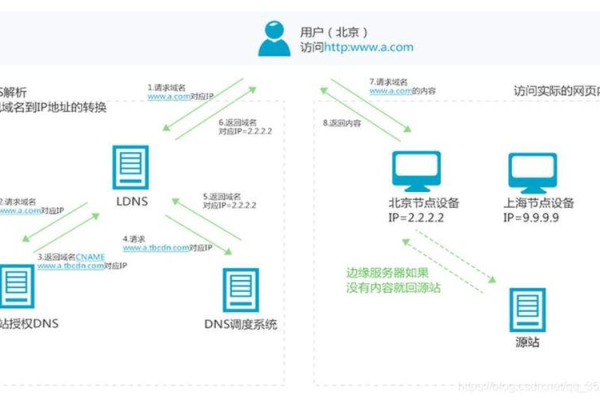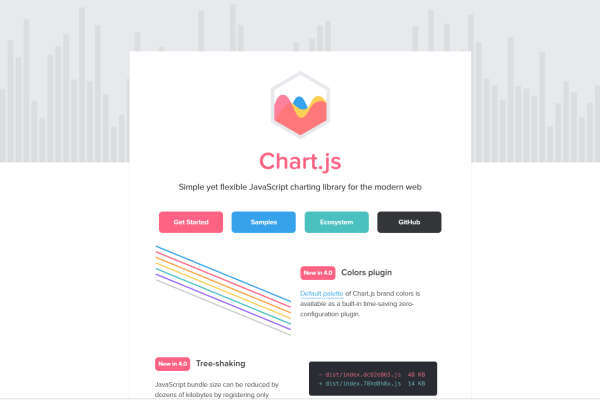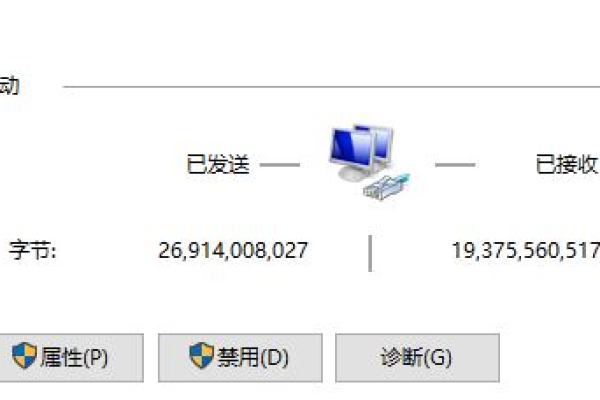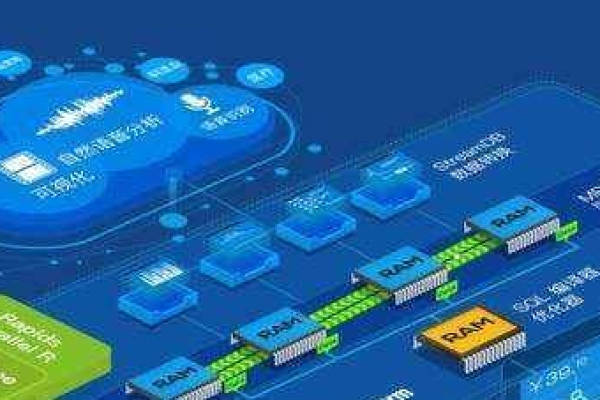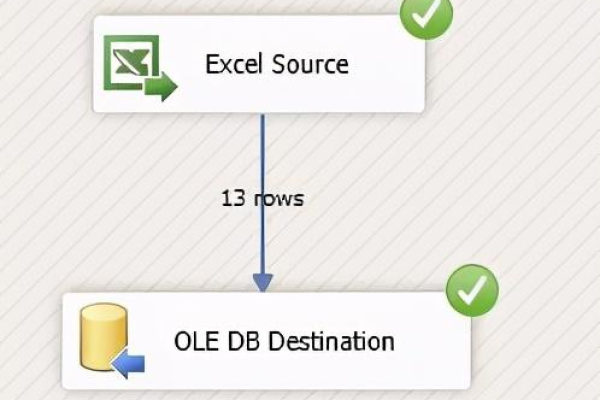如何快速完成ECS云服务器环境配置?
- 行业动态
- 2025-04-16
- 3
ECS云服务器配置环境需根据需求选择操作系统,安装必要软件(如Web服务、数据库),配置安全组规则开放端口,设置SSH密钥登录增强安全性,挂载数据盘优化存储,并通过镜像或脚本自动化部署应用,确保环境稳定高效。
ECS云服务器基础环境配置
操作系统选择
- Linux系统(推荐CentOS、Ubuntu):稳定性高、资源占用低,适合Web服务部署。
- Windows系统:适合ASP.NET、MSSQL等微软技术栈。
系统初始化设置
- 更新系统:
# CentOS yum update -y # Ubuntu apt update && apt upgrade -y
- 创建非root用户:避免直接使用root账户操作,提升安全性。
useradd your_username passwd your_username usermod -aG wheel your_username # CentOS usermod -aG sudo your_username # Ubuntu
Web服务环境部署
安装必备组件
Nginx/Apache:
# Nginx(CentOS) yum install nginx -y systemctl start nginx systemctl enable nginx # Apache(Ubuntu) apt install apache2 -y systemctl start apache2 systemctl enable apache2
PHP环境:
# PHP 7.4(Ubuntu示例) apt install php7.4 php7.4-fpm php7.4-mysql -y
数据库(MySQL/MariaDB):
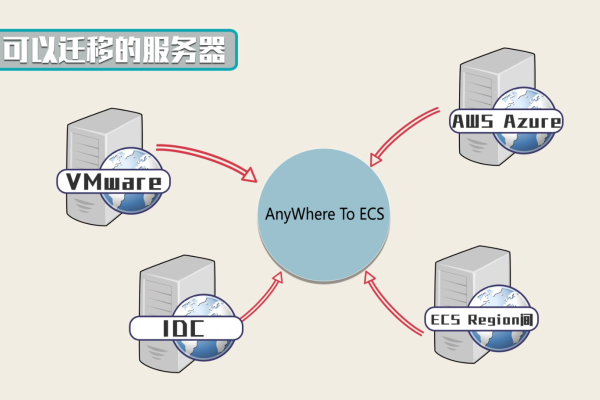
# MySQL(CentOS) yum install mysql-server -y systemctl start mysqld systemctl enable mysqld
配置域名与SSL证书
- 域名解析:在域名管理后台将A记录指向ECS公网IP。
- HTTPS加密:通过Let’s Encrypt免费证书实现。
# 安装Certbot(以Nginx为例) yum install certbot python3-certbot-nginx -y # CentOS certbot --nginx -d yourdomain.com
安全性加固
防火墙配置
开放必要端口(如80、443、22):
# firewalld(CentOS) firewall-cmd --permanent --add-service=http firewall-cmd --permanent --add-service=https firewall-cmd --reload # ufw(Ubuntu) ufw allow 22/tcp ufw allow 80,443/tcp ufw enable
禁用SSH密码登录:使用SSH密钥替代。
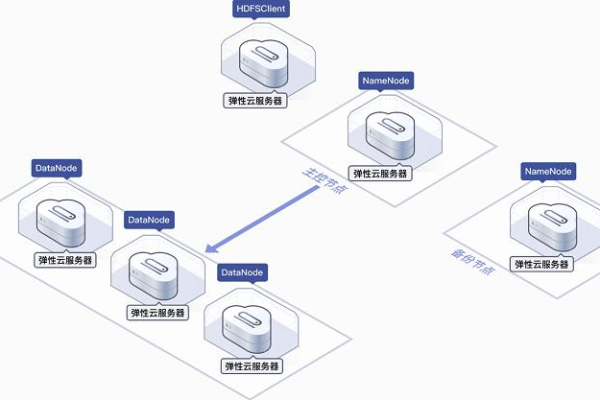
# 修改/etc/ssh/sshd_config PasswordAuthentication no PermitRootLogin no systemctl restart sshd
防攻击与监控
- 安装Fail2ban防御暴力破解:
yum install fail2ban -y # CentOS apt install fail2ban -y # Ubuntu
- 启用云服务商DDoS防护与云监控功能(如阿里云安骑士、酷盾主机安全)。
性能优化建议
服务配置调优
- Nginx性能参数:
worker_processes auto; worker_connections 10240; keepalive_timeout 60; gzip on; # 启用压缩
- PHP优化:
opcache.enable=1 opcache.memory_consumption=128 opcache.max_accelerated_files=4000
- MySQL缓冲池调整:
innodb_buffer_pool_size = 1G # 根据内存调整
资源监控工具
- 使用htop查看实时负载:
yum install htop -y # CentOS apt install htop -y # Ubuntu
- 部署Prometheus + Grafana可视化监控。
备份与恢复策略
数据定期备份
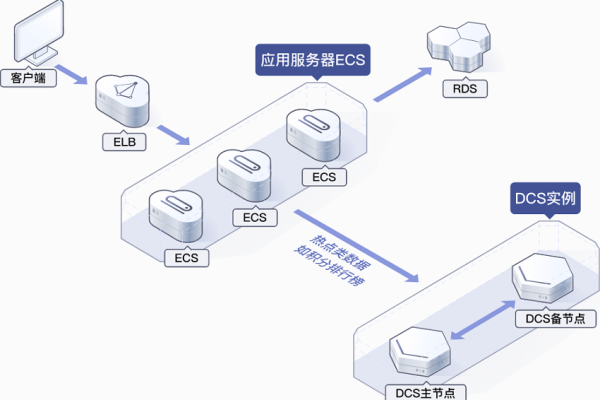
- 网站文件备份:
tar -czvf /backup/web_$(date +%F).tar.gz /var/www/html
- 数据库备份:
mysqldump -u root -p your_database > /backup/db_$(date +%F).sql
自动化备份方案
- 使用crontab定时任务:
crontab -e # 每天凌晨3点备份 0 3 * * * /path/to/backup_script.sh
- 结合云存储服务(如OSS、COS)实现异地备份。
符合百度算法的SEO优化
网站速度优化
- 启用CDN加速静态资源(图片、CSS/JS)。
- 压缩图片(推荐TinyPNG、Squoosh工具)。
结构化数据标记
- 使用Schema.org标记关键内容(如产品、文章)。
- 提交sitemap.xml至百度站长平台。
质量要求** - 原创性:避免采集内容,百度优先收录原创文章。
- 移动端适配:确保网站响应式设计,通过百度移动友好性测试。
引用说明
- Nginx官方文档:https://nginx.org/en/docs/
- Let’s Encrypt指南:https://certbot.eff.org/
- 百度搜索资源平台:https://ziyuan.baidu.com/