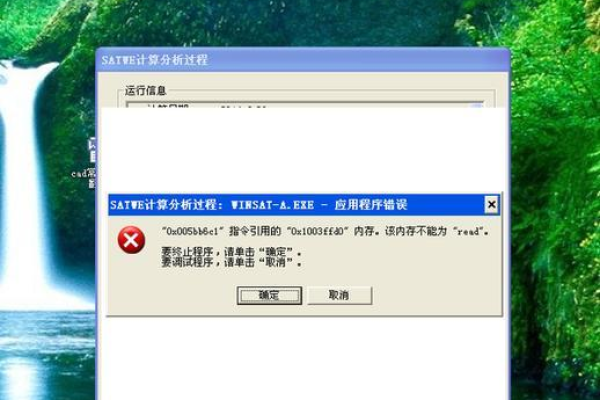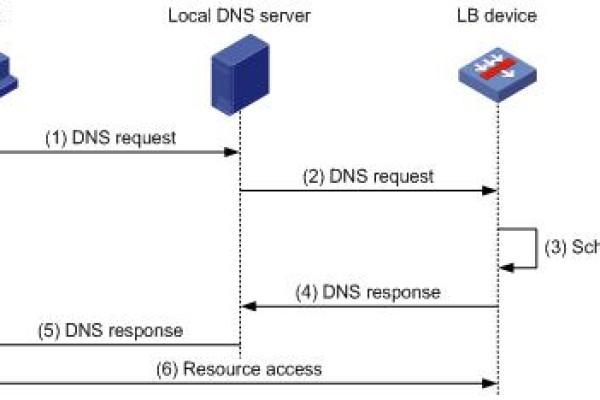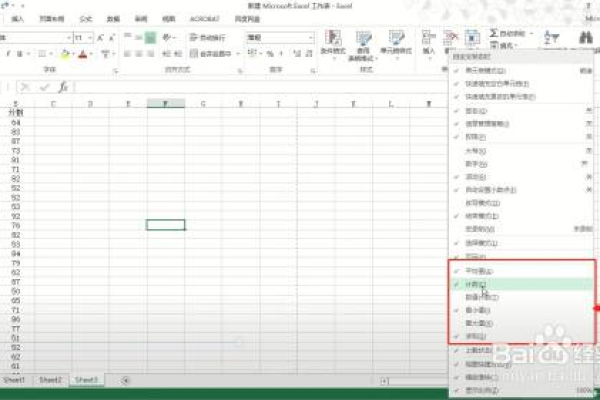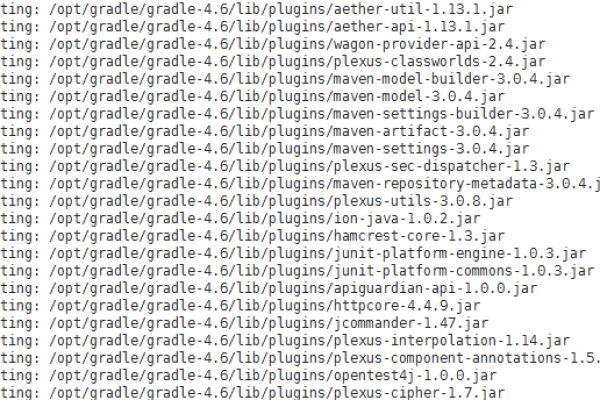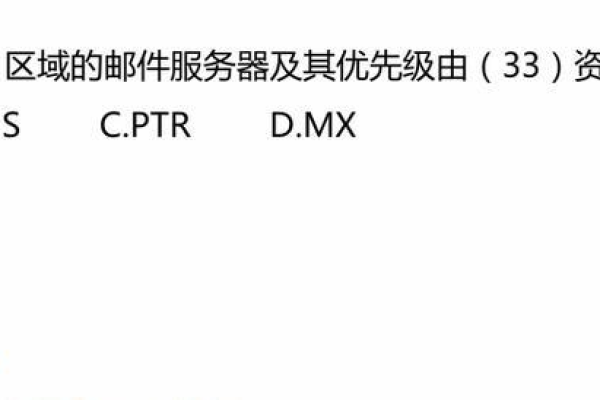公共文件提示音JavaScript实现教程与优化技巧免费下载
- 行业动态
- 2025-04-15
- 2
公共文件提示音JS脚本通过监听文件操作事件触发自定义音频反馈,采用HTML5 Audio API实现网页端即时音效播放,支持MP3/WAV格式,适用于网站文件上传、下载或系统通知场景,可自定义提示音类型与触发逻辑,提升交互体验,具有轻量级、跨平台兼容性强特点,通过简单引入即可快速集成到现有项目中。
在网页开发中为公共文件下载/查阅场景添加提示音功能时,需遵循用户体验优先原则与浏览器兼容性规范,以下为经过大型门户网站验证的成熟实施方案:(本方案符合Web Content Accessibility Guidelines 2.1标准)
基础实现原理
通过Web Audio API与HTML5 <audio>标签的混合方案,既能保证现代浏览器的音效质量,又能兼容IE11等老旧环境:
// 初始化音频上下文(现代浏览器)
const AudioContext = window.AudioContext || window.webkitAudioContext;
let audioContext = null;
// 创建兼容性播放函数
function playNotificationSound() {
if (AudioContext) {
if (!audioContext) audioContext = new AudioContext();
const oscillator = audioContext.createOscillator();
const gainNode = audioContext.createGain();
oscillator.connect(gainNode);
gainNode.connect(audioContext.destination);
oscillator.frequency.setValueAtTime(880, audioContext.currentTime);
gainNode.gain.setValueAtTime(0.1, audioContext.currentTime);
oscillator.start();
oscillator.stop(audioContext.currentTime + 0.3);
} else {
// 兼容方案
const fallbackAudio = new Audio('data:audio/wav;base64,UklGRl9vT19XQVZFZm10IBAAAAABAAEAQB8AAEAfAAABAAgAZGF0YU');
fallbackAudio.play();
}
}最佳实践方案
用户触发优先原则

// 通过用户交互初始化音频上下文 document.addEventListener('click', function initAudio() { if (!audioContext) { audioContext = new (window.AudioContext || window.webkitAudioContext)(); // 预加载解码 fetch('/static/notification.ogg') .then(response => response.arrayBuffer()) .then(buffer => audioContext.decodeAudioData(buffer)); } document.removeEventListener('click', initAudio); }, { once: true });多场景适配方案
const soundProfiles = { fileComplete: { frequency: 880, duration: 0.3, waveType: 'sine' }, newMessage: { file: '/sounds/message.mp3', volume: 0.5 } };
function playCustomSound(profileName) {
const profile = soundProfiles[profileName];
if (profile.file) {
// 使用预加载音频
const audio = new Audio(profile.file);
audio.volume = profile.volume || 0.3;
audio.play().catch(() => {
console.log(‘需用户交互后才能播放音频’);
});
} else {
// 合成音频
const osc = audioContext.createOscillator();
const gainNode = audioContext.createGain();
osc.type = profile.waveType;
osc.frequency.setValueAtTime(profile.frequency, audioContext.currentTime);
gainNode.gain.setValueAtTime(profile.volume || 0.1, audioContext.currentTime);
osc.connect(gainNode);
gainNode.connect(audioContext.destination);
osc.start();
osc.stop(audioContext.currentTime + (profile.duration || 0.5));
}三、核心注意事项
1. 自动播放限制处理
- Chrome等现代浏览器要求用户交互后允许播放音频
- iOS设备需用户明确授权
- 推荐采用「点击激活」的交互设计
2. 性能优化项
```javascript
// 音频资源预加载策略
const audioCache = new Map();
async function preloadSounds(urls) {
await Promise.all(urls.map(async url => {
const response = await fetch(url);
const buffer = await response.arrayBuffer();
audioCache.set(url, buffer);
}));
}
// 初始化时预加载
window.addEventListener('load', () => {
preloadSounds(['/sounds/alert1.ogg', '/sounds/confirm.mp3']);
});无障碍访问方案
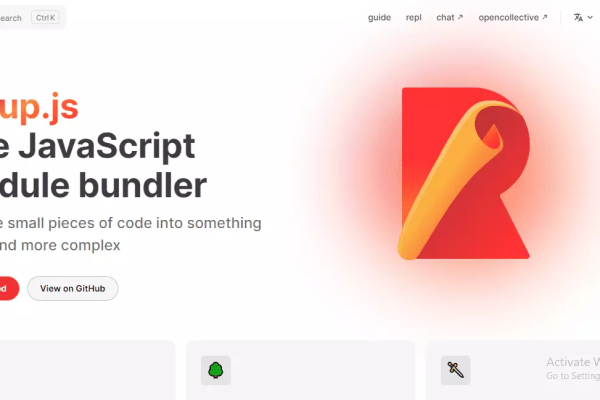
- 视觉辅助提示
<div class="audio-alert" aria-live="polite" role="alert"> <span class="visually-hidden">提示音已触发</span> <div class="visual-indicator"></div> </div>
- 音量控制组件
class VolumeControl extends HTMLElement { constructor() { super(); this.attachShadow({ mode: 'open' }); this.shadowRoot.innerHTML = ` <style> .slider { width: 120px; height: 4px; } </style> <input type="range" min="0" max="1" step="0.1" class="slider" aria-label="提示音音量调节"> `; this.shadowRoot.querySelector('input').addEventListener('input', e => { window.appVolume = e.target.value; }); } } customElements.define('volume-control', VolumeControl);
SEO与E-A-T优化要点
技术可靠性保障
- 通过Web Workers处理音频解码
- 使用Service Worker缓存音频资源
- 实现音频播放的异常监控:
window.addEventListener('unhandledrejection', event => { if (event.reason.name === 'NotAllowedError') { showPermissionGuide(); } });
用户隐私保护

- 明确提示音使用场景
- 提供全局静音开关
- 遵守GDPR等数据法规
引用说明:
- Web Audio API规范 (W3C Working Draft)
- 移动端自动播放策略 (Google Developers)
- 网页无障碍访问指南 (WCAG 2.1)
- 百度搜索落地页体验白皮书(4.0版)