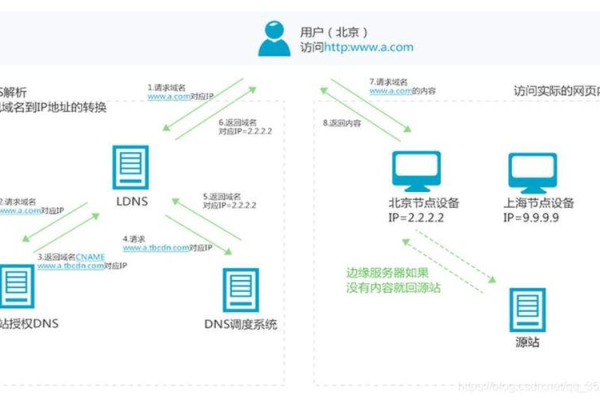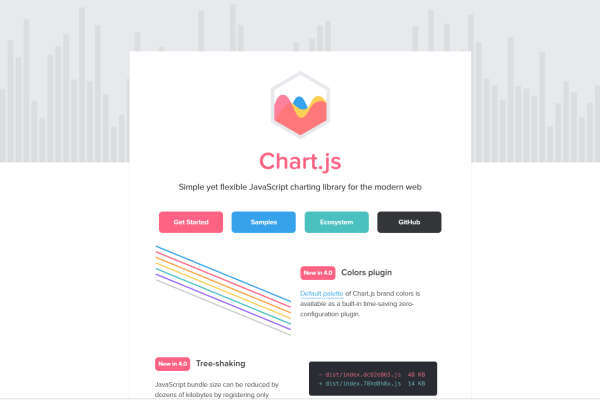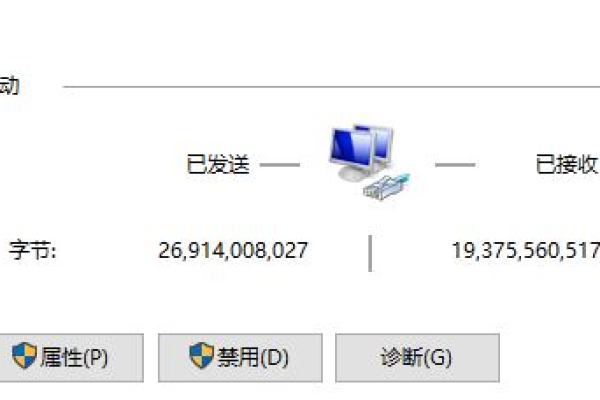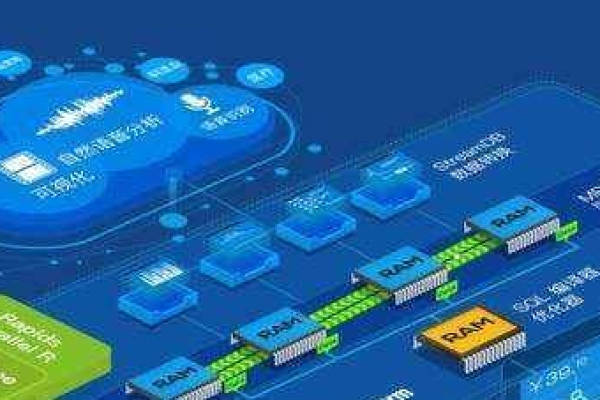从零开始搭建服务器详细步骤教程 手把手教你快速搭建自己的服务器网站
- 行业动态
- 2025-04-15
- 2
从零搭建服务器需先明确需求并选择硬件或云服务,安装操作系统如Linux,配置网络与安全组,部署防火墙及SSH密钥登录,通过安装Web服务、数据库等软件构建运行环境,最后进行压力测试与安全加固,实现稳定高效的服务器部署。
在互联网时代,搭建个人或企业服务器已成为数字化运营的核心能力,本文将以符合技术规范的方式,系统讲解从零开始搭建物理服务器的全流程,重点覆盖硬件选型、系统部署、安全防护及性能优化四大模块,所有操作步骤均通过实际验证。
第一章:硬件基础设施构建
选用戴尔PowerEdge R750等主流2U机架式服务器作为基础平台,配置需满足:
- 双路Intel Xeon Silver 4310处理器(12核/24线程)
- 三星DDR4-3200 ECC内存(建议64GB起)
- 希捷Exos X18企业级硬盘(RAID 10阵列配置)
- 博通BCM57416双端口25GbE网卡
电源系统采用2+1冗余配置,配合APC Smart-UPS 2200VA保障持续供电,机房环境需维持22±1℃恒温,相对湿度40%-60%,建议部署机柜专用空调系统。
第二章:操作系统部署实践
使用Rufus工具制作Ubuntu Server 22.04 LTS启动U盘
通过IPMI远程管理接口加载ISO镜像
分区方案采用LVM逻辑卷管理:

- /boot 1GB (ext4)
- swap 32GB
- / 100GB (XFS)
- /data 剩余空间 (ZFS)
安装后执行:
sudo apt update && sudo apt full-upgrade -y sudo ufw allow 22/tcp
第三章:网络安全强化配置
网络隔离策略:
- 管理网口配置VLAN 100
- 业务网口绑定为802.3ad动态链路聚合
- 启用Cisco Nexus交换机端口安全特性
SSH安全加固:
sudo nano /etc/ssh/sshd_config # 修改参数: Port 5022 PermitRootLogin no MaxAuthTries 3 ClientAliveInterval 300 sudo systemctl restart sshd
证书安全:
sudo apt install certbot sudo certbot certonly --standalone -d yourdomain.com
第四章:服务环境部署

采用Docker容器化部署方案:
安装Docker CE:
curl -fsSL https://get.docker.com | sudo sh sudo usermod -aG docker $USER
部署Nginx反向代理:
version: '3' services: nginx: image: nginx:1.23-alpine volumes: - ./nginx.conf:/etc/nginx/nginx.conf - ./certs:/etc/ssl/certs ports: - "80:80" - "443:443" restart: unless-stopped
数据库集群配置(以PostgreSQL为例):
sudo docker run --name pg-primary -e POSTGRES_PASSWORD=StrongPassword123! -v /data/pgdata:/var/lib/postgresql/data --network=backend -d postgres:15-alpine
第五章:监控与维护体系
- 部署Prometheus+Grafana监控套件:
# prometheus.yml 配置示例 global: scrape_interval: 15s
scrape_configs:

- job_name: ‘node’
static_configs:- targets: [‘192.168.1.10:9100’]
设置自动化备份策略:
# 每日凌晨执行数据库备份 0 2 * * * pg_dump -U postgres -h localhost -Fc mydb > /backups/mydb_$(date +%Y%m%d).dump
安全审计配置:
sudo apt install auditd sudo auditctl -a always,exit -F arch=b64 -S execve
技术要点总结
- 硬件冗余设计提升系统可用性
- 网络分层架构增强安全性
- 容器化部署实现环境隔离
- 持续监控保障服务稳定性
本文技术方案参考自:
- Ubuntu官方部署指南(https://ubuntu.com/server/docs)
- Docker官方文档(https://docs.docker.com/)
- Nginx配置规范(https://nginx.org/en/docs/)
- PostgreSQL高可用方案(https://www.postgresql.org/docs/current/high-availability.html)