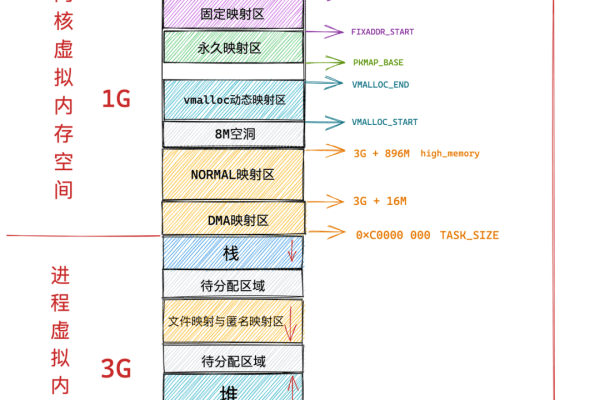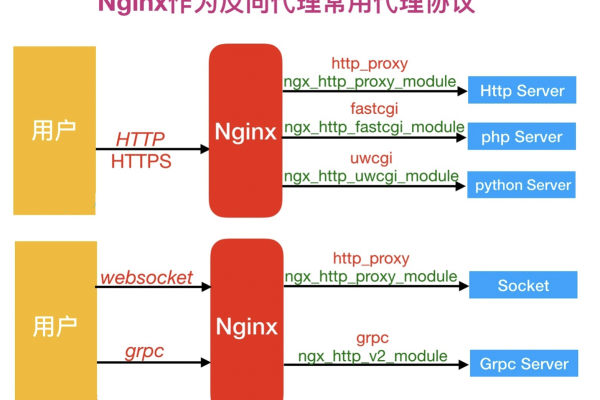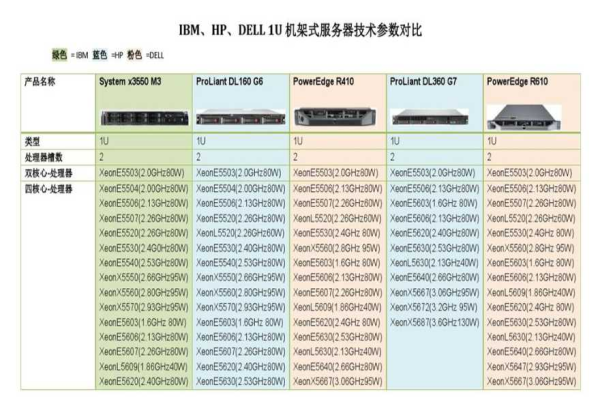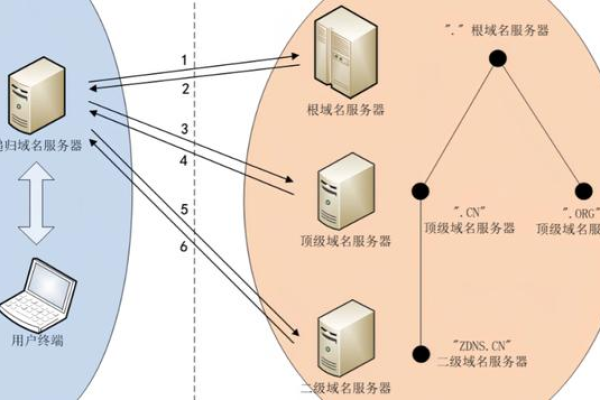d3jsgeojson
- 行业动态
- 2025-04-14
- 1
D3.js结合GeoJSON可实现动态地理数据可视化,通过JavaScript解析地理信息并渲染为SVG或Canvas交互图形,支持自定义样式与交互事件,适用于数据分析、地图应用及实时空间数据展示等场景。
在当今数据驱动的世界中,地理空间数据的可视化已成为网站交互设计的重要组成部分,D3.js与GeoJSON的结合,为开发者提供了一套精准控制地图细节的技术方案,这种组合既能呈现专业级地理信息,又能实现复杂的动态交互效果,以下将从技术实现到性能优化,系统解析这套工具链的应用要点。
GeoJSON数据结构解析
GeoJSON作为开放标准格式,采用JSON语法描述地理特征,一个典型的地理数据集包含以下要素:
type属性定义几何类型(Point,LineString,Polygon等)coordinates数组储存经纬度坐标序列- 特征属性存储在
properties对象中{ "type": "FeatureCollection", "features": [{ "type": "Feature", "geometry": { "type": "Polygon", "coordinates": [[ [116.38, 39.90], [121.47, 31.23], [113.53, 22.30] ]] }, "properties": { "name": "示例区域", "population": 5000000 } }] }
D3.js地理处理核心流程
数据载入与解析
使用d3.json()方法异步加载GeoJSON文件时,需注意跨域访问限制:d3.json("data/china.json") .then(function(geojson){ createMap(geojson); }) .catch(error => console.error('数据加载失败:', error));地理投影配置
针对中国地图推荐使用geoMercator()投影,并通过fitSize自动适配容器: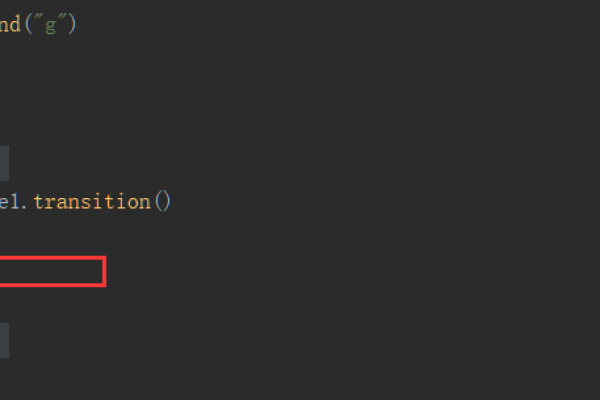
const projection = d3.geoMercator() .center([104.1954, 35.8617]) // 中国地理中心 .fitSize([800, 600], geojson);
const pathGenerator = d3.geoPath()
.projection(projection);
3. **SVG路径生成**
采用数据绑定方式创建路径元素,并添加鼠标交互事件:
```javascript
const svg = d3.select("#map-container")
.append("svg")
.attr("viewBox", "0 0 800 600");
svg.selectAll("path")
.data(geojson.features)
.enter()
.append("path")
.attr("d", pathGenerator)
.style("fill", "#6fa8dc")
.style("stroke", "#fff")
.on("mouseover", function(event, d){
d3.select(this).style("fill", "#ff6b6b");
showTooltip(d.properties);
});性能优化关键策略
- 数据简化:使用
topojson库压缩文件体积,典型压缩率可达70%以上topojson -o china_topojson.json --china.geojson
- 画布渲染:超过5000个特征点时切换为Canvas渲染
const canvas = d3.select("#map-container") .append("canvas") .attr("width", 800) .attr("height", 600);
const context = canvas.node().getContext(‘2d’);
const path = d3.geoPath().projection(projection).context(context);
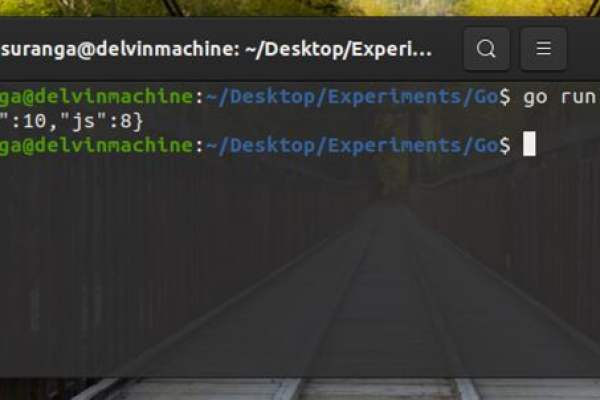
- **视窗优化**:通过`Intersection Observer API`实现懒加载
```javascript
const observer = new IntersectionObserver((entries) => {
entries.forEach(entry => {
if(entry.isIntersecting) {
loadMapData();
observer.unobserve(entry.target);
}
});
});
observer.observe(document.querySelector('#map-container'));交互增强方案
实现分级统计地图时,可结合比例尺动态着色:
const colorScale = d3.scaleThreshold()
.domain([1000000, 5000000, 10000000])
.range(["#f7fbff", "#c6dbef", "#6baed6", "#08306b"]);
svg.selectAll("path")
.style("fill", d => colorScale(d.properties.population));添加地理坐标拾取功能:
svg.on("mousemove", function(event) {
const [lon, lat] = projection.invert(d3.pointer(event));
coordDisplay.text(`经度: ${lon.toFixed(4)}, 纬度: ${lat.toFixed(4)}`);
});生产环境注意事项
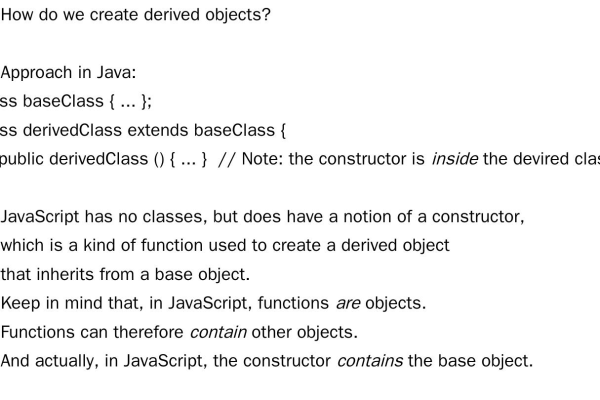
- 使用
d3.geoContains进行精确的地理位置判定,避免直接坐标比较 - 对移动端设备增加触摸事件支持,实现双指缩放操作
- 采用
debounce函数优化窗口resize事件处理 - 为矢量路径添加
aria-label属性提升可访问性
高频问题解决方案
- 数据漂移问题:检查GeoJSON坐标参考系是否为WGS84(EPSG:4326)
- 跨域资源加载:配置服务器CORS响应头或使用JSONP包装
- 内存溢出处理:采用Web Worker进行大数据集处理
- 移动端渲染模糊:添加
shape-rendering: crispEdges样式属性
地理可视化项目成功的关键在于对坐标系的精确控制和对渲染管道的深度优化,通过D3.js的链式API与GeoJSON的标准化数据结合,开发者可以实现从省级行政区划到街道级POI的任意精度地图呈现,建议定期访问D3.js官方示例库获取最新实践方案,同时参考国家基础地理信息中心发布的标准地理数据确保数据权威性。
引用来源:
- D3.js官方文档 (https://d3js.org/)
- GeoJSON格式标准RFC 7946
- 国家基础地理信息中心公开数据集
- Mapshaper在线拓扑优化工具 (https://mapshaper.org/)