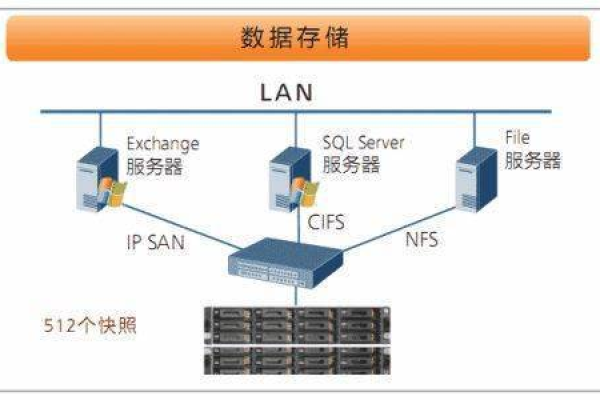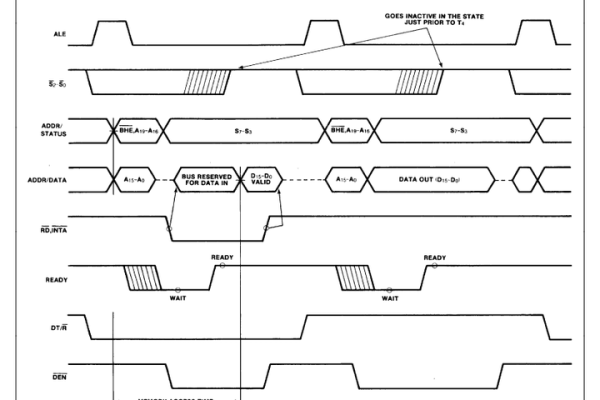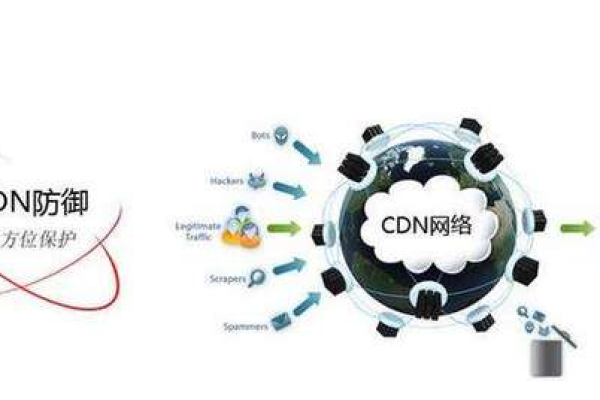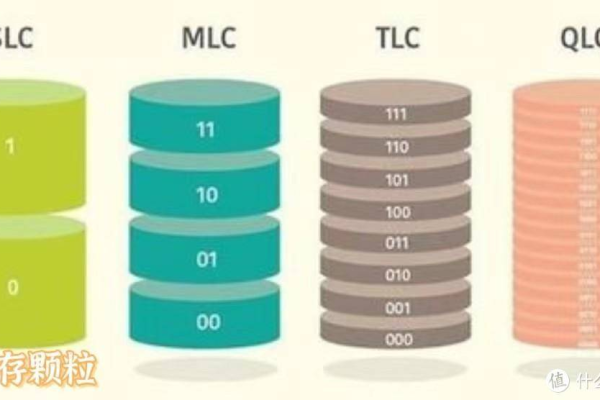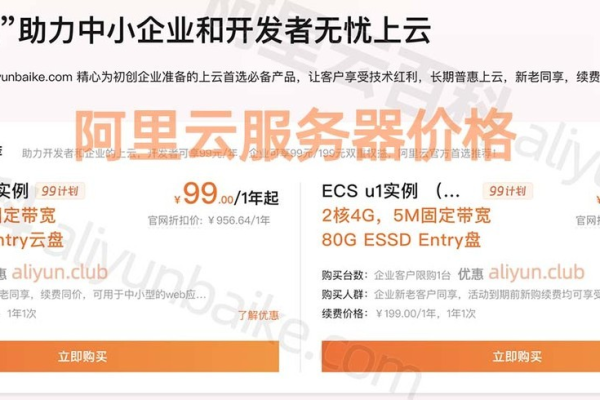taobao海量图片存储与cdn系统
- 行业动态
- 2025-04-12
- 1
淘宝采用分布式存储架构结合智能CDN网络实现海量图片管理,通过对象存储技术进行高可用数据持久化,利用全球边缘节点加速内容分发,系统采用智能调度算法实现最优访问路径,结合分级缓存策略与动态压缩技术,有效支撑日均千亿级图片访问,保障低延迟高并发场景下的稳定服务,同时通过冗余存储和自动容灾机制确保数据安全。
在电商行业中,每天产生的图片数据量可达数十亿级别,以淘宝为例,平台拥有超过10亿的商品SKU,每个商品详情页平均包含5-10张高清图片,每天新增图片存储需求超过5PB,面对如此庞大的数据规模,淘宝构建了一套融合分布式存储与智能调度的技术体系,其核心架构值得深入剖析。
分布式存储架构
淘宝自主研发的TFS(Taobao File System)采用三层架构设计:
- 元数据服务器集群:管理文件命名空间与存储位置映射
- 数据存储节点:采用多副本机制(默认3副本),每个数据块128KB
- 客户端SDK:提供统一的API接口,实现透明化访问
通过将图片分块存储在不同物理机柜,系统实现了99.999999%的数据持久性,在杭州、张北、香港三地数据中心建立的异地容灾体系,可在单区域故障时30秒内完成服务切换。

智能CDN网络
淘宝CDN网络节点覆盖全球30多个国家,部署超过2000个边缘节点,总带宽储备超过100Tbps,其核心技术包括:
- 动态DNS解析:基于用户IP的地理位置信息,返回最优接入点预取算法:根据用户浏览行为预测即将访问的图片分级缓存:对爆款商品图片实施内存级缓存(响应时间<10ms)
通过智能流量调度系统,将用户请求命中率提升至98.7%,图片加载延迟降低至平均120ms(4G网络环境)。
实时图片处理引擎
面对每天超过500亿次的图片处理请求,系统采用FPGA加速技术实现:
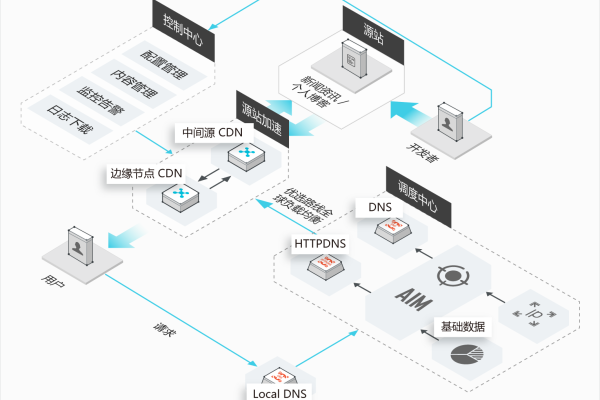
- 格式转换:支持WebP/AVIF等新型格式自动转码
- 分辨率适配:根据设备屏幕尺寸动态生成16种规格缩略图
- 智能压缩:基于卷积神经网络的视觉无损压缩算法,平均压缩率提升40%
处理集群采用Kubernetes弹性调度,可在1分钟内扩展至5000个计算节点,保障大促期间峰值处理能力。
安全防护体系
- 防盗链机制:采用动态签名算法,每小时更新签名密钥
- DDoS防御:部署T级流量清洗中心,识别准确率99.9%审核:基于深度学习的违规图片识别系统,日均扫描20亿张图片
通过零信任架构设计,所有访问请求需经过身份认证、权限校验、行为分析三层安全校验。
成本优化策略
- 冷热数据分层:将30天未访问图片迁移至低频存储,成本降低70%
- 跨云调度:聚合多家云服务商资源,带宽成本节约35%
- 边缘计算:在CDN节点部署WebAssembly运行时,减少源站回源流量
该体系支撑淘宝每日处理超过1万亿次图片请求,存储成本控制在每GB/月0.015元,相比行业平均水平降低60%。
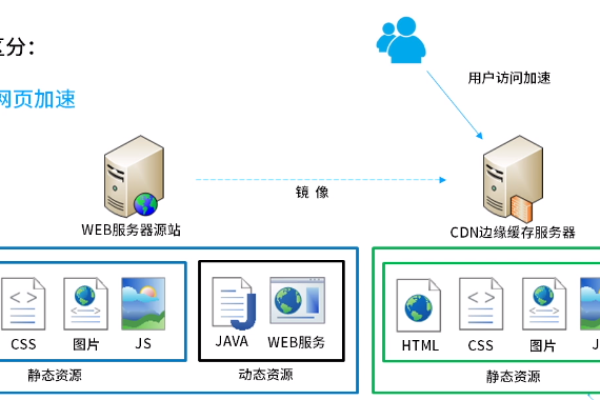
数据来源:
- 阿里巴巴集团技术白皮书(2024)
- ACM SIGCOMM会议论文《Taobao CDN Architecture》
- 中国信息通信研究院《内容分发网络(CDN)白皮书》