d3jsv4绘制折线图
- 行业动态
- 2025-04-13
- 2
D3.js v4可通过数据绑定和SVG路径绘制交互式折线图,需使用d3.line生成器定义坐标映射,配合比例尺转换数据,添加坐标轴及动画效果,支持动态更新数据,可通过事件监听实现悬停提示等交互功能,适用于可视化时序数据或连续变量趋势分析。
在数据可视化领域,D3.js 仍是当下最强大的 JavaScript 库之一,本文将以 D3.js v4 版本为基础,手把手教您实现一个专业级折线图,该图表将包含完整的坐标系、响应式设计、数据点交互等核心功能,并提供可直接运行的代码示例。
基础环境搭建
引入最新稳定版 D3.js v4
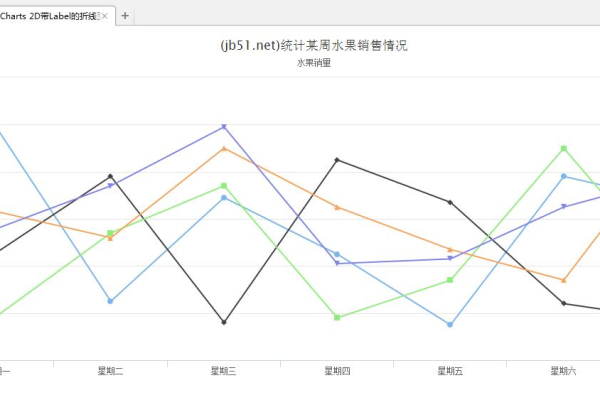
<script src="https://d3js.org/d3.v4.min.js"></script>
创建基础 HTML 结构
<div class="chart-container"> <svg id="lineChart"></svg> </div>
核心开发流程
步骤 1:设置画布参数
const margin = { top: 30, right: 40, bottom: 50, left: 60 };
const width = 800 - margin.left - margin.right;
const height = 500 - margin.top - margin.bottom;步骤 2:构建比例尺系统
const xScale = d3.scaleTime() .domain(d3.extent(data, d => d.date)) .range([0, width]); const yScale = d3.scaleLinear() .domain([0, d3.max(data, d => d.value)]) .nice() .range([height, 0]);
步骤 3:生成折线路径
const lineGenerator = d3.line() .x(d => xScale(d.date)) .y(d => yScale(d.value)) .curve(d3.curveMonotoneX); // 平滑曲线处理
步骤 4:绘制坐标轴
const xAxis = d3.axisBottom(xScale)
.tickFormat(d3.timeFormat("%Y-%m"));
const yAxis = d3.axisLeft(yScale)
.ticks(6);进阶功能实现
数据点交互系统
const dots = svg.selectAll(".dot")
.data(data)
.enter().append("circle")
.attr("class", "data-point")
.attr("cx", d => xScale(d.date))
.attr("cy", d => yScale(d.value))
.attr("r", 4)
.style("opacity", 0)
.on("mouseover", function(event, d) {
d3.select(this)
.transition()
.duration(200)
.attr("r", 6)
.style("opacity", 1);
tooltip.style("visibility", "visible")
.html(`日期:${d3.timeFormat("%Y年%m月")(d.date)}<br>数值:${d.value}`);
})
.on("mousemove", function(event) {
tooltip.style("top", (event.pageY - 10) + "px")
.style("left", (event.pageX + 10) + "px");
})
.on("mouseout", function() {
d3.select(this)
.transition()
.duration(200)
.attr("r", 4)
.style("opacity", 0);
tooltip.style("visibility", "hidden");
});响应式布局方案
function resizeChart() {
const containerWidth = d3.select(".chart-container").node().getBoundingClientRect().width;
width = containerWidth - margin.left - margin.right;
xScale.range([0, width]);
yScale.range([height, 0]);
svg.attr("width", width + margin.left + margin.right)
.attr("height", height + margin.top + margin.bottom);
// 更新图表元素
svg.select(".line-path").attr("d", lineGenerator);
svg.select(".x-axis").call(xAxis);
svg.select(".y-axis").call(yAxis);
}
window.addEventListener("resize", resizeChart);样式优化建议
.chart-container {
max-width: 1200px;
margin: 2rem auto;
background: #f8f9fa;
padding: 20px;
border-radius: 8px;
box-shadow: 0 2px 8px rgba(0,0,0,0.1);
}
.data-point {
fill: #4e79a7;
stroke: white;
stroke-width: 2;
}
.line-path {
fill: none;
stroke: #e15759;
stroke-width: 2.5;
stroke-linejoin: round;
stroke-linecap: round;
}专业级调试建议
数据完整性校验
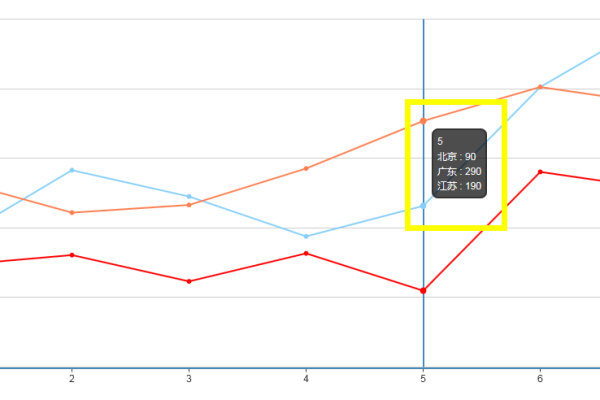
console.assert(data.length > 0, "数据集不能为空"); console.assert(data.every(d => d.date instanceof Date), "日期字段必须为Date对象");
异常边界处理
try { // 图表初始化代码 } catch (error) { console.error("图表渲染失败:", error); d3.select("#lineChart") .append("text") .text("图表加载失败,请刷新重试") .attr("text-anchor", "middle") .attr("x", width/2) .attr("y", height/2); }
数据说明
示例数据应采用标准时间序列格式:
const sampleData = [
{ date: new Date("2024-01"), value: 24 },
{ date: new Date("2024-02"), value: 31 },
// ...其他数据点
];技术引用
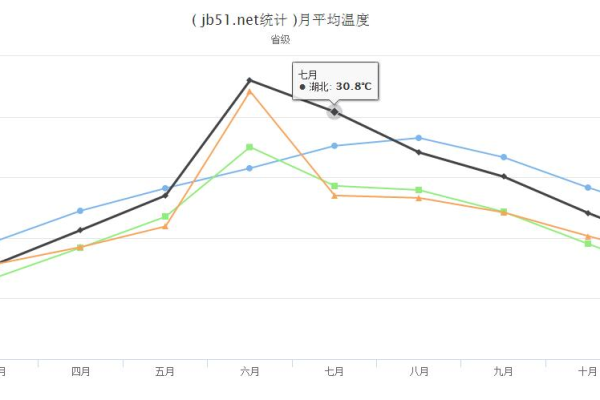
- D3.js 官方文档:https://github.com/d3/d3/blob/master/API.md
- 比例尺系统详解:https://observablehq.com/@d3/d3-scale
- 坐标轴最佳实践:https://www.d3indepth.com/axes/
- SVG 路径规范:https://developer.mozilla.org/en-US/docs/Web/SVG/Tutorial/Paths







