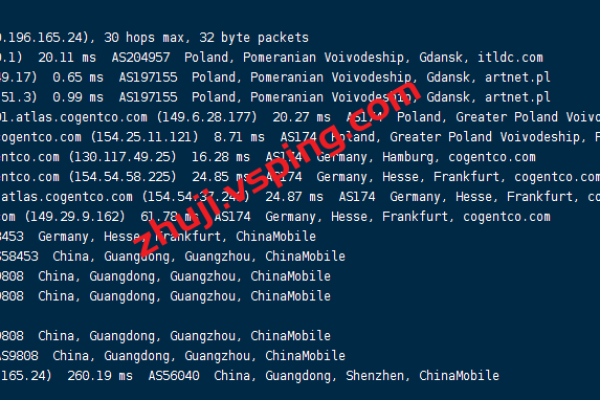服务器添加站点
- 行业动态
- 2025-04-14
- 2
服务器添加站点需配置域名解析与虚拟主机,绑定域名至服务器IP,设置网站目录及权限,部署SSL证书启用HTTPS,调整防火墙开放端口,根据运行环境配置Web服务(如Apache/Nginx),测试访问并优化安全策略,确保站点稳定运行。
在服务器上添加新站点是网站管理中的基础操作,但需结合技术细节与搜索引擎优化(SEO)要求,以确保站点能被快速收录并提升用户体验,以下为详细操作指南及注意事项:
准备工作
域名与解析
- 确保域名已注册并完成实名认证。
- 在域名服务商处添加A记录,将域名指向服务器IP(如
example.com → 123.45.67.89),解析生效时间通常为10分钟至48小时。
服务器环境配置
- 安装Web服务器软件(推荐Nginx或Apache)。
- 配置PHP、MySQL等依赖环境(若需支持动态网站)。
- 开启防火墙端口:HTTP(80)、HTTPS(443)。
SSL证书准备
申请免费SSL证书(如Let’s Encrypt)或购买商业证书,确保全站HTTPS加密。
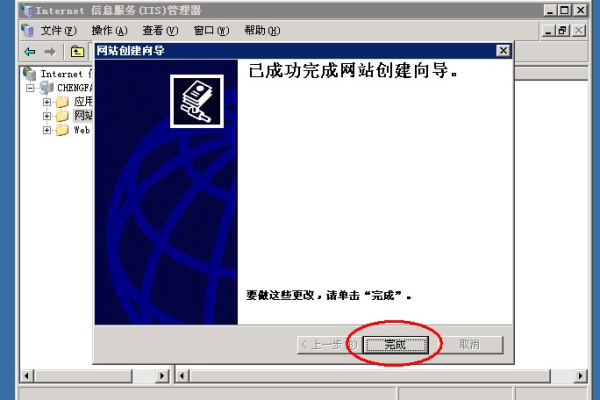
添加站点的具体步骤
以Nginx为例:
创建站点目录
mkdir -p /var/www/example.com/public_html chown -R www-data:www-data /var/www/example.com
目录权限需设为755,文件权限设为644。

配置虚拟主机文件
新建配置文件/etc/nginx/sites-available/example.com如下:server { listen 80; server_name example.com www.example.com; root /var/www/example.com/public_html; index index.html index.php; location / { try_files $uri $uri/ =404; } # 如需PHP支持 location ~ .php$ { include snippets/fastcgi-php.conf; fastcgi_pass unix:/var/run/php/php8.1-fpm.sock; } }启用配置并重启服务
ln -s /etc/nginx/sites-available/example.com /etc/nginx/sites-enabled/ nginx -t # 测试配置语法 systemctl restart nginx
Apache用户可参考:

- 创建虚拟主机文件于
/etc/apache2/sites-available/ - 使用
a2ensite启用站点并重启服务。
验证站点是否生效
- 在站点目录下创建测试文件:
echo "Hello, World!" > /var/www/example.com/public_html/index.html
- 浏览器访问
http://example.com,若显示内容即配置成功。 - 部署SSL证书后,使用工具SSL Labs检测HTTPS安全性。
SEO优化关键点
技术性SEO
- 确保
robots.txt未屏蔽搜索引擎爬虫。 - 生成XML网站地图(sitemap.xml)并提交至百度搜索资源平台。
- 实现移动端适配,推荐响应式设计。
与结构优化** - (Title)与描述(Meta Description)需包含核心关键词,且长度合规(标题≤30字,描述≤100字)。
- 使用H1-H3标签合理分层内容,内部链接关联相关页面。
- 图片添加alt属性,压缩至WebP格式以减少加载时间。
- 确保
性能优化
- 启用Gzip压缩与浏览器缓存。
- 使用CDN加速静态资源分发。
- 通过PageSpeed Insights检测并优化首屏加载速度。
提升E-A-T(专业性、权威性、可信度)
- 专业性
发布原创、深度的行业内容,例如教程、数据分析报告,并标注作者资质(如“本文由10年运维工程师撰写”)。 - 权威性
添加备案信息、企业工商标识,引用权威机构数据时标明来源。 - 可信度
提供清晰的联系方式、隐私政策,避免收集用户敏感信息,定期更新安全补丁。
常见问题排查
- 403 Forbidden错误
→ 检查目录权限与所有权,确认public_html可被Web服务器进程读取。 - 502 Bad Gateway
→ PHP-FPM或后端服务未正常运行,重启服务并查看日志(journalctl -u nginx)。 - 搜索引擎不收录
→ 检查是否启用HTTPS、是否存在死链,确保内容非重复或低质量。
引用说明
本文参考Apache/Nginx官方文档、百度搜索算法规范及Google E-A-T指南,部分工具链接来源于Let’s Encrypt、SSL Labs和百度搜索资源平台。