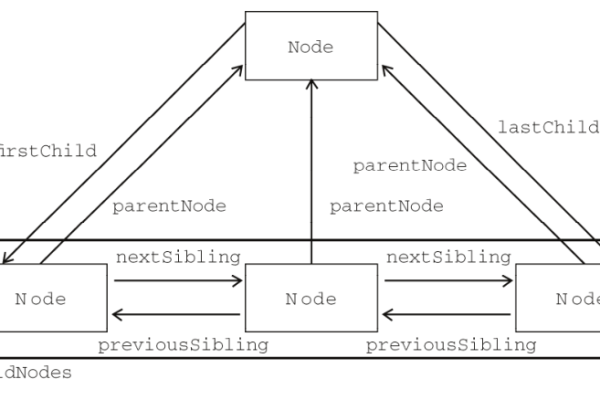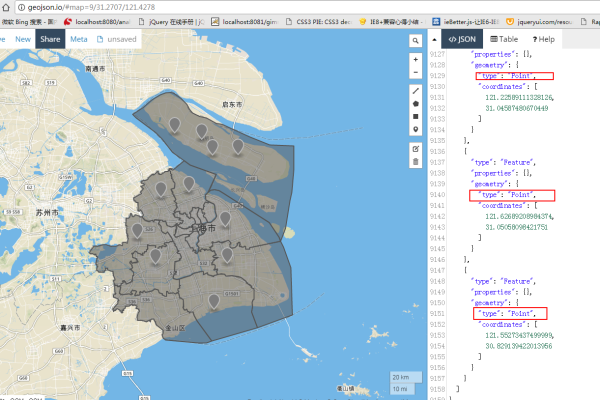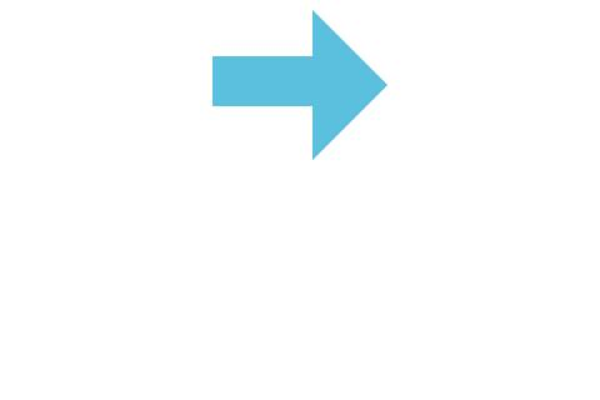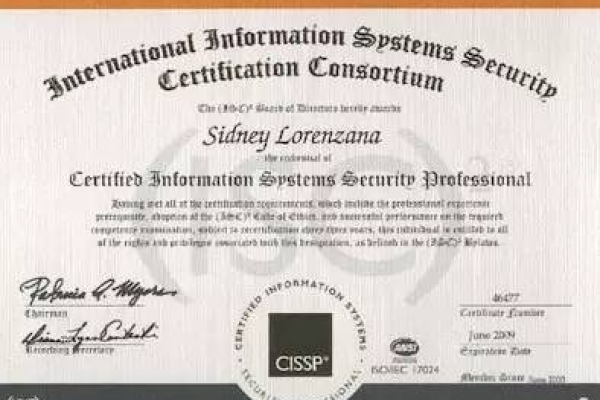d3js中legend
- 行业动态
- 2025-04-12
- 1
在D3.js中,图例(Legend)用于解释可视化中颜色、形状或大小的编码规则,通常通过SVG元素结合比例尺(如d3.scaleOrdinal)动态生成,可通过手动创建矩形、文本等组件构建,或使用第三方库简化实现,需注意数据绑定与样式适配以匹配图表主题。
在数据可视化项目中,图例(Legend)是帮助观众理解图表含义的重要说明工具,D3.js作为专业的JavaScript可视化库,虽然未直接提供图例API,但开发者可通过灵活的SVG操作实现高度定制化的图例系统,以下是实现图例的完整方案和最佳实践:
基础颜色图例实现
适用场景:分类颜色映射(如不同国家GDP颜色区分)
// 创建颜色比例尺
const colorScale = d3.scaleOrdinal()
.domain(["亚洲", "欧洲", "美洲"])
.range(["#4e79a7", "#f28e2c", "#e15759"]);
// 生成图例容器
const legend = svg.append("g")
.attr("class", "legend")
.attr("transform", "translate(20,20)");
// 绘制图例项
legend.selectAll("rect")
.data(colorScale.domain())
.join("rect")
.attr("x", 0)
.attr("y", (d,i) => i*25)
.attr("width", 18)
.attr("height", 18)
.attr("fill", d => colorScale(d));
// 添加文本标签
legend.selectAll("text")
.data(colorScale.domain())
.join("text")
.attr("x", 24)
.attr("y", (d,i) => i*25 + 14)
.text(d => d)
.style("font-size", "12px")
.style("dominant-baseline", "middle");进阶渐变图例
适用场景:连续型数据映射(如温度热力图)
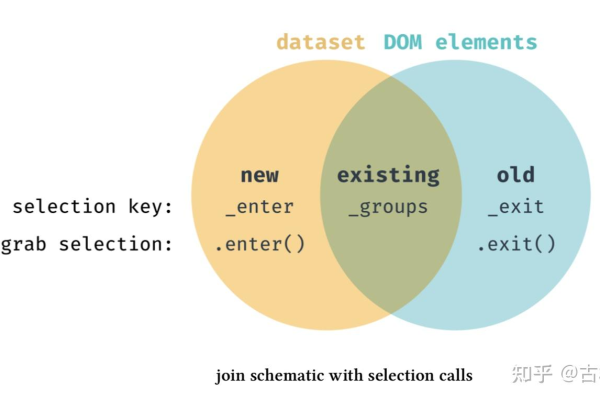
// 创建渐变对象
const gradient = svg.append("defs")
.append("linearGradient")
.attr("id", "gradient")
.attr("x1", "0%").attr("y1", "0%")
.attr("x2", "100%").attr("y2", "0%");
// 定义颜色断点
gradient.selectAll("stop")
.data([
{offset: "0%", color: "#fff7fb"},
{offset: "100%", color: "#034e7b"}
])
.join("stop")
.attr("offset", d => d.offset)
.attr("stop-color", d => d.color);
// 绘制渐变条
svg.append("rect")
.attr("x", 20)
.attr("y", 100)
.attr("width", 200)
.attr("height", 20)
.style("fill", "url(#gradient)");
// 添加刻度标记
const scaleAxis = d3.axisBottom(d3.scaleLinear().domain([0, 100]))
.ticks(5)
.tickSize(6);
svg.append("g")
.attr("transform", "translate(20,120)")
.call(scaleAxis);交互式动态图例
最佳实践方案:
状态同步:通过事件监听实现图例点击与图表元素的联动
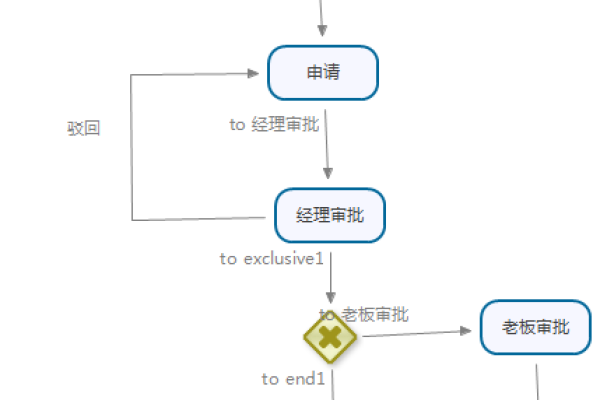
legend.selectAll("rect") .on("click", function(event, d) { const isActive = d3.select(this).classed("active"); d3.select(this).classed("active", !isActive); // 联动图表元素 svg.selectAll(".data-element") .filter(datum => datum.category === d) .transition() .style("opacity", isActive ? 1 : 0.3); });视觉反馈:添加CSS过渡效果
.legend rect { transition: opacity 0.3s; cursor: pointer; } .legend rect.active { opacity: 0.5; stroke: #333; stroke-width: 2px; }
专业级优化技巧
- 布局自适应
function updateLegendPosition() { const chartWidth = svg.node().getBoundingClientRect().width; legend.attr("transform", `translate(${chartWidth-220},20)`); }
window.addEventListener(“resize”, updateLegendPosition);
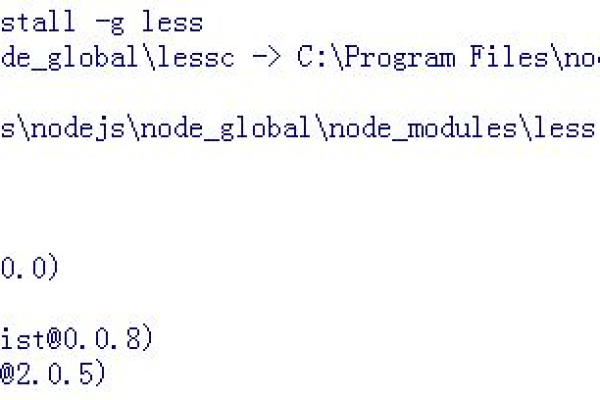
2. **无障碍访问**
```javascript
legend.selectAll("rect")
.attr("role", "button")
.attr("aria-label", d => `切换${d}类别显示`);- 性能优化
- 使用
<symbol>复用图形元素 - 对静态图例启用CSS硬件加速
- 大数据集采用虚拟滚动技术
行业标准规范
- 颜色选择:遵循WCAG 2.1对比度标准(至少4.5:1)
- 排版准则:
- 文字标签与色块间距≥5px
- 字号不小于12pt
- 使用无衬线字体族
- 交互逻辑:
- 保持悬停状态与图表元素的样式统一
- 禁用状态需明确灰度显示
- 提供键盘导航支持
参考文献
- D3.js官方文档 – 比例尺系统
- W3C WAI-ARIA设计规范 – 图形控件可访问性
- 《数据可视化设计指南》(第3版)第五章 – 图例设计原则
注:代码示例采用D3.js v7+语法,建议在现代浏览器环境下运行,实现方案可根据实际项目需求进行扩展和优化。