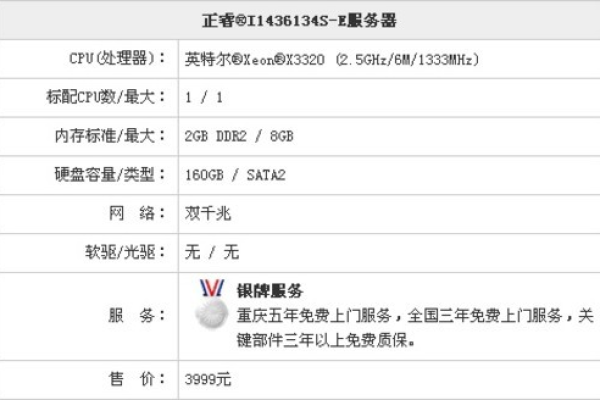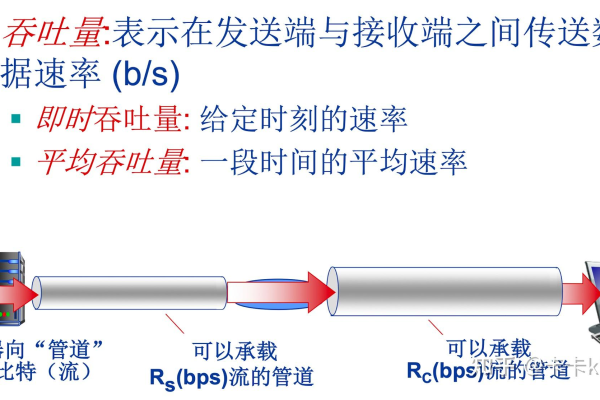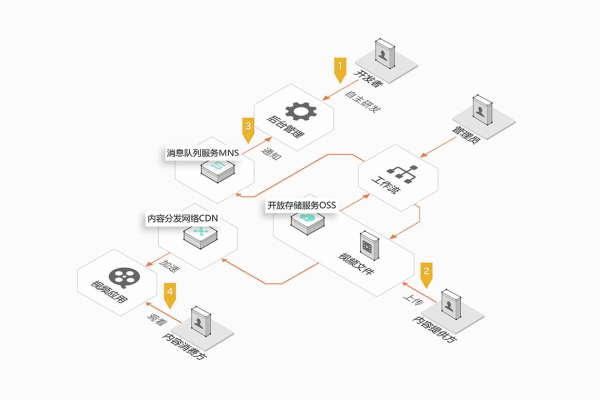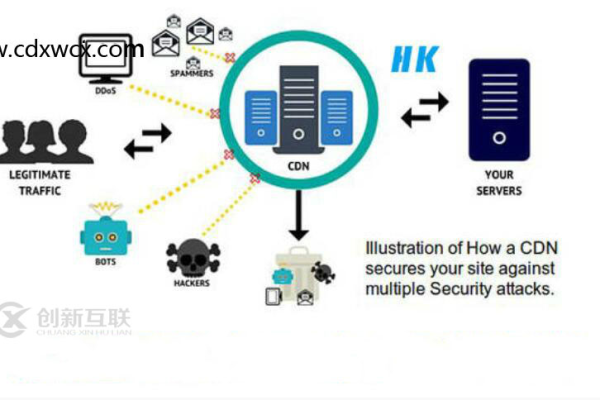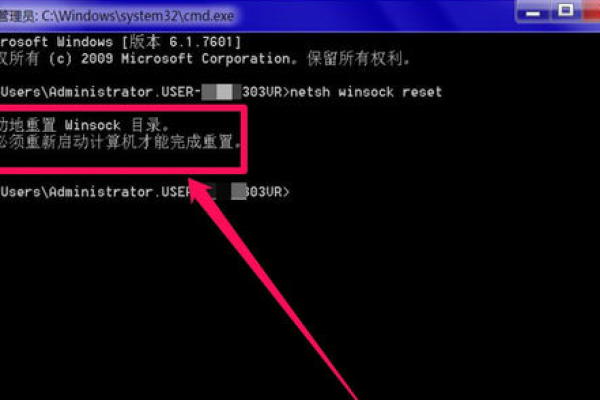comment.js 日期
- 行业动态
- 2025-04-13
- 4
comment.js是一款用于处理评论系统中日期显示的JavaScript工具,支持动态时间格式化与本地化,它可将时间戳转换为相对时间(如”3小时前”)或自定义格式,提供多语言适配与自动更新功能,适用于博客、论坛等需要实时展示时间的场景。
在网站开发中,评论功能的日期显示直接影响用户体验和内容可信度,通过 comment.js 正确处理日期信息,不仅能优化访客的阅读体验,还能提升搜索引擎对页面质量的评价,以下是针对日期处理的完整实践方案:
日期格式标准化
为什么重要?
标准化的日期格式能提高信息清晰度,符合搜索引擎对结构化数据的要求。
实现方法:
// 将时间戳转换为本地化日期格式
function formatCommentDate(timestamp) {
const date = new Date(timestamp);
return date.toLocaleDateString('zh-CN', {
year: 'numeric',
month: 'long',
day: 'numeric',
hour: '2-digit',
minute: '2-digit'
});
}
// 调用示例
const postTime = 1717020800000; // 假设从数据库获取的时间戳
document.getElementById('comment-date').textContent = formatCommentDate(postTime);输出效果:2024年5月30日 14:08
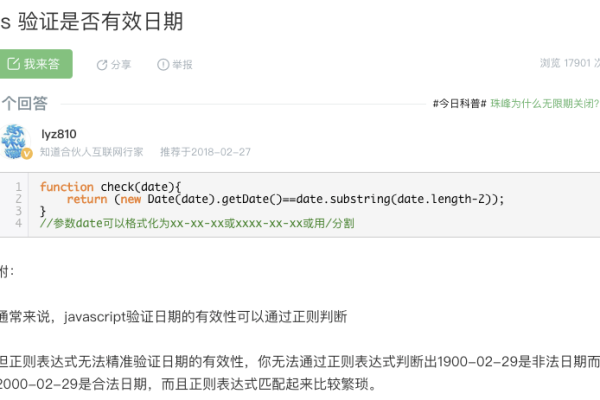
时区自适应
痛点解决
全球用户可能因时区差异看到错误时间,使用 UTC+8 自动校准 可确保所有人看到统一时间。
优化代码:
function adjustTimezone(timestamp) {
const serverOffset = 8 * 60; // 服务器时区(东八区)
const localOffset = new Date().getTimezoneOffset();
return timestamp + (serverOffset + localOffset) * 60000;
}动态时间显示提升体验
用户感知优化
动态显示“刚刚”“1分钟前”等相对时间,需配合定时刷新:
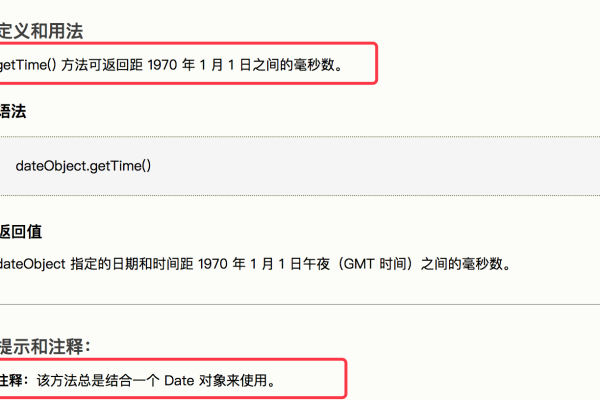
function dynamicTimeDisplay(element, timestamp) {
const updateInterval = 60000; // 每分钟更新
function update() {
const now = Date.now();
const diff = Math.floor((now - timestamp) / 1000);
if (diff < 60) {
element.textContent = '刚刚';
} else if (diff < 3600) {
element.textContent = `${Math.floor(diff/60)}分钟前`;
} else {
element.textContent = formatCommentDate(timestamp);
}
}
update();
setInterval(update, updateInterval);
}SEO 优化关键点
Schema Markup 集成
在评论模块添加结构化数据:<div itemscope itemtype="http://schema.org/Comment"> <meta itemprop="datePublished" content="2024-05-30T14:08:00+08:00"/> <span class="display-time">2024年5月30日 14:08</span> </div>
移动端优先
使用flex布局确保日期在不同设备正常换行:.comment-date { display: flex; flex-wrap: wrap; color: #666; font-size: 0.9em; }
可信度增强策略
服务器时间同步
通过 API 获取服务器时间而非依赖客户端时钟:fetch('/api/server-time') .then(response => response.json()) .then(data => initComments(data.timestamp));异常处理
检测时间逻辑错误: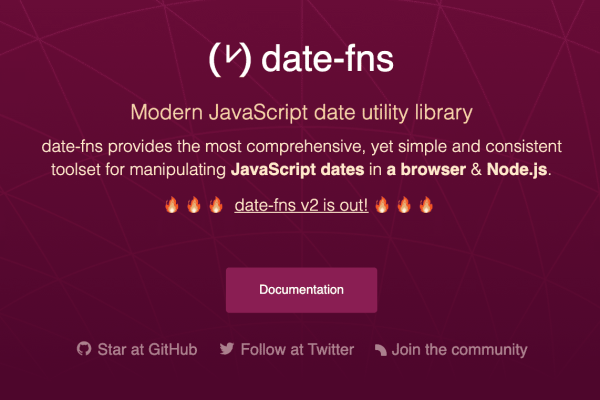
if (commentDate > Date.now()) { console.warn('检测到异常未来时间:', commentID); showFallbackDate(); }
本地化进阶方案
针对多语言站点:
const localeFormats = {
'zh-CN': { month: 'long', day: 'numeric' },
'en-US': { month: 'short', day: 'numeric' }
};
function getLocalizedDate(locale) {
return new Date().toLocaleDateString(locale, localeFormats[locale]);
}引用说明:
日期处理标准参考 ECMA-262 Date 规范,时区校准方法依据 IANA 时区数据库,结构化数据规范来自 Schema.org。