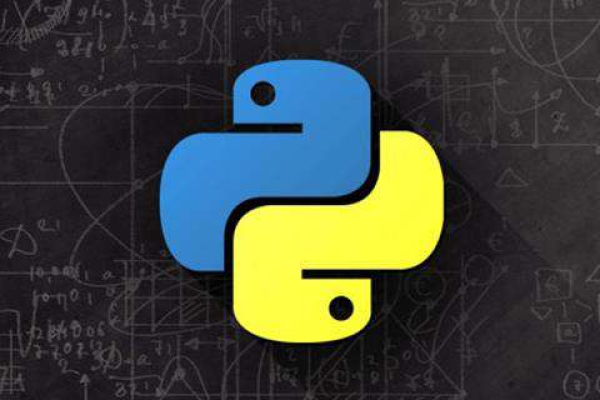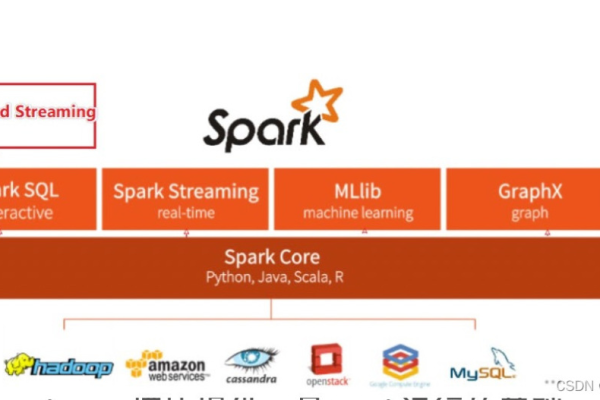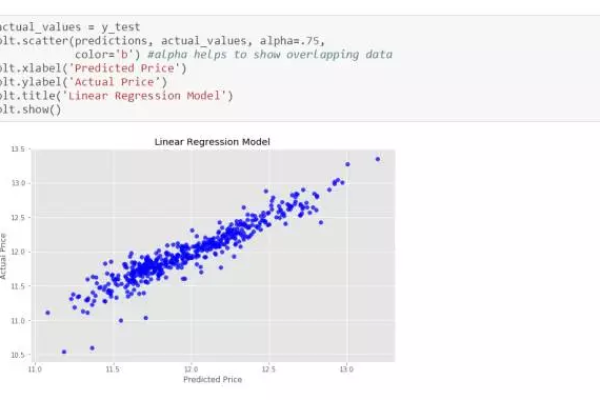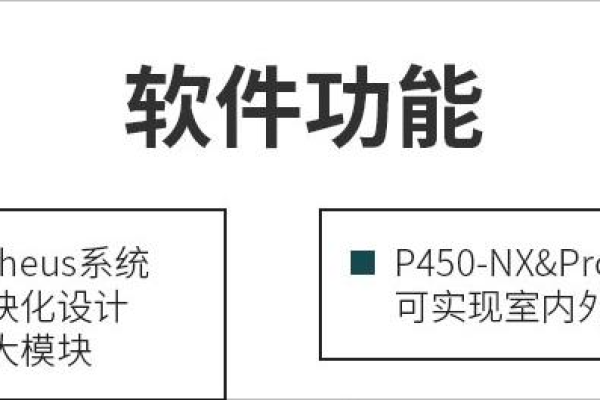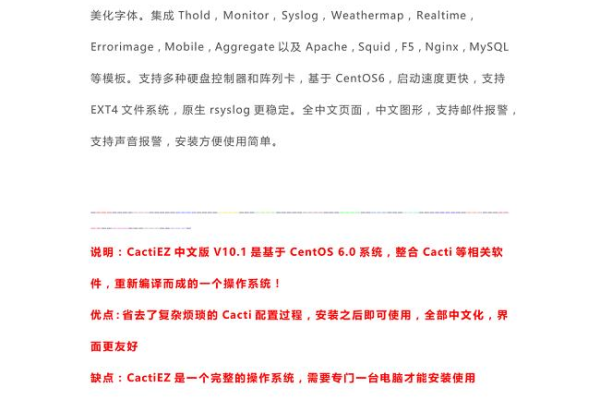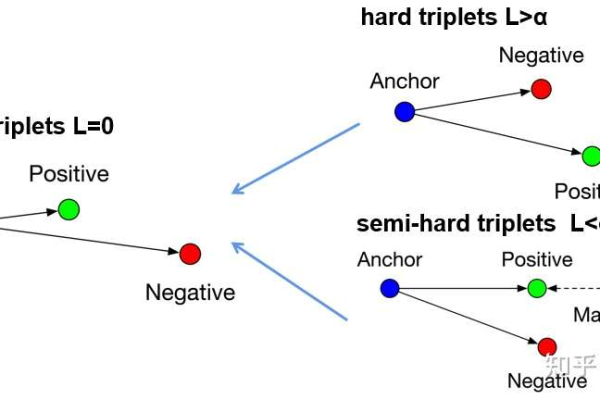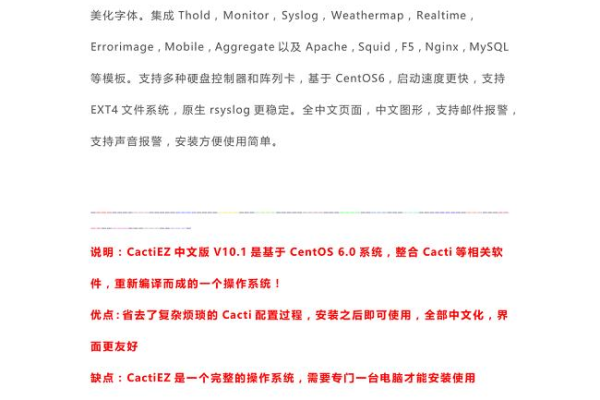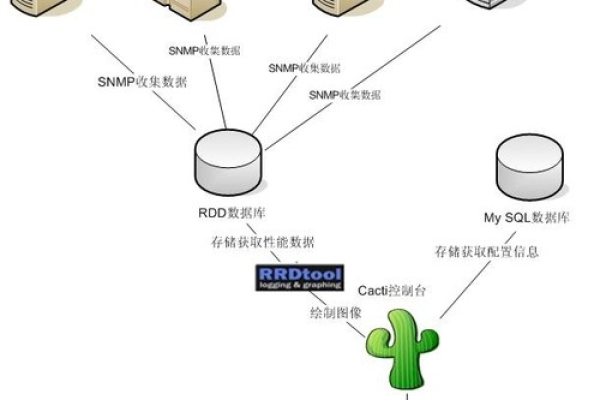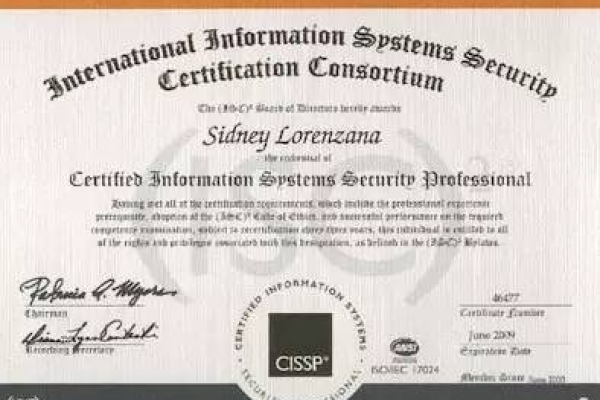抓包工具是什么意思
- 行业动态
- 2024-07-09
- 2
抓包工具是一种用于监控和分析网络通信数据的软件或硬件设备。它能够捕获网络上传输的数据包,以便开发者或网络管理员可以查看、解析和调试网络协议、应用程序交互以及性能问题。
的软件,具体介绍如下:
1、抓包工具的定义和作用
定义:抓包(packet capture)是指将网络传输中发送与接收的数据包进行截获、重发、编辑、转存等操作,常用于检查网络安全和数据截取。
作用:通过对抓取的数据包进行分析,可以了解网络通讯的真实内容、分析网络故障、了解程序网络接口,并可用于载入通讯数据分析。
2、抓包工具的应用场景
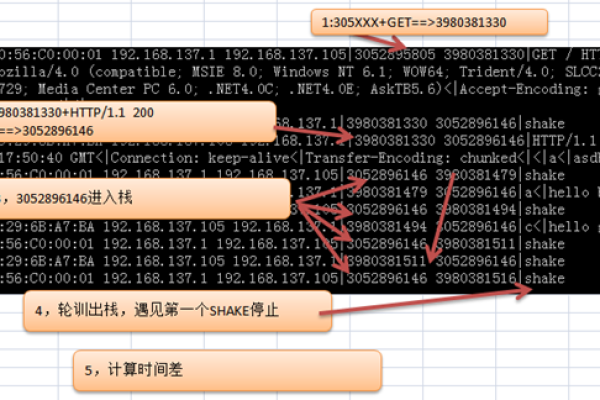
功能测试:通过抓包查看Web表单中隐藏字段,检测这些字段的用途。
接口测试:利用抓包工具辅助接口测试,特别是在接口文档不完善的情况下。
性能测试:通过抓包工具了解请求中的协议内容和特点,以更好地模拟用户请求。
安全测试:检查敏感数据在传输过程中是否加密。
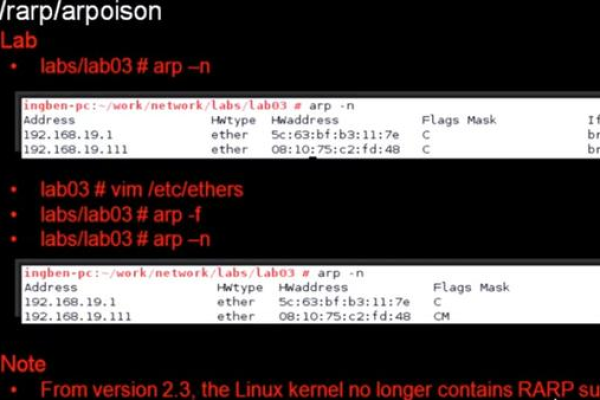
问题定位:解决前后端Bug归属问题,确定问题是数据传递还是前端显示的问题。
3、抓包工具的应用条件和获取方法
应用条件:在移动分组网维护中,抓包工具常用于排除移动信令故障和数传及应用层故障。
获取方法:可通过转换工具对移动分组设备维护台跟踪得到的信令文件进行转换,或者使用端口镜像方法直接捕获网络数据包。
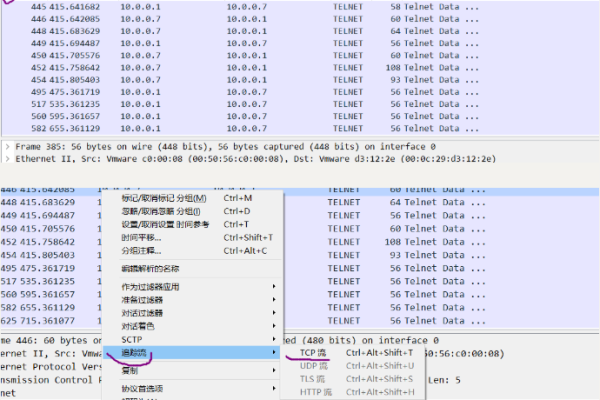
抓包工具在网络数据分析、故障排查、网络安全等领域具有不可替代的作用,无论是开发人员、网络管理员还是安全工程师,掌握抓包工具的使用都将极大地提升工作效率和水平。