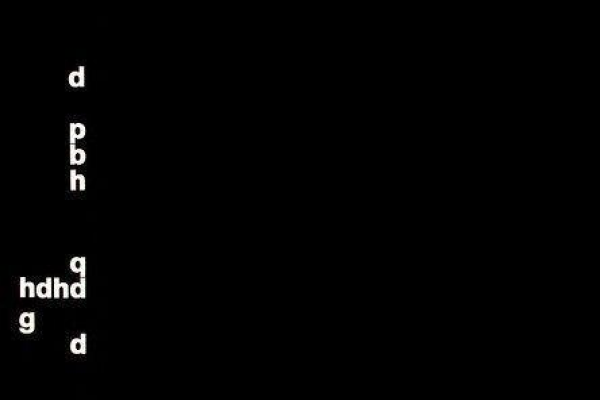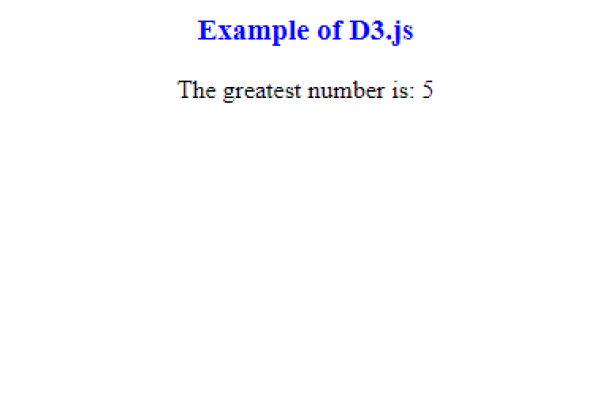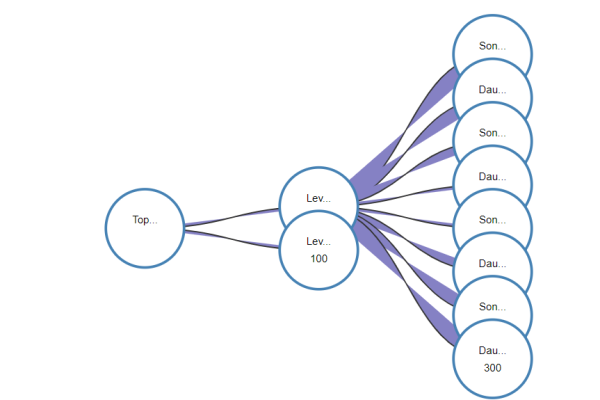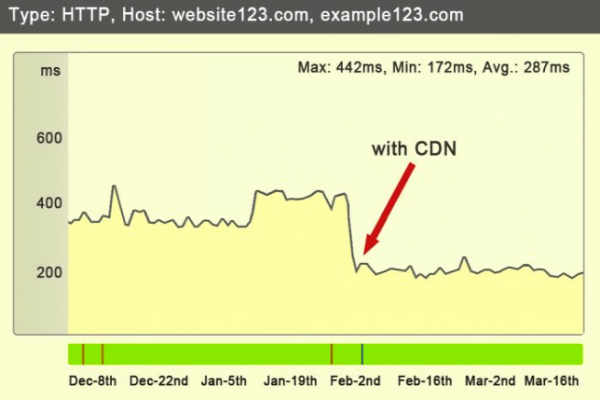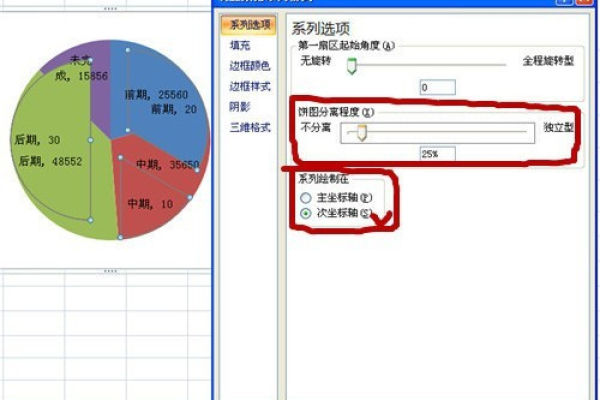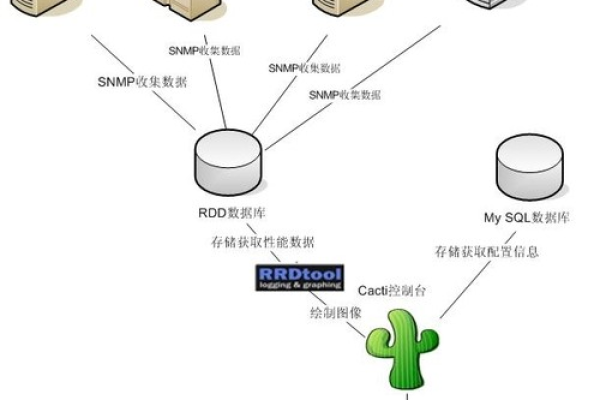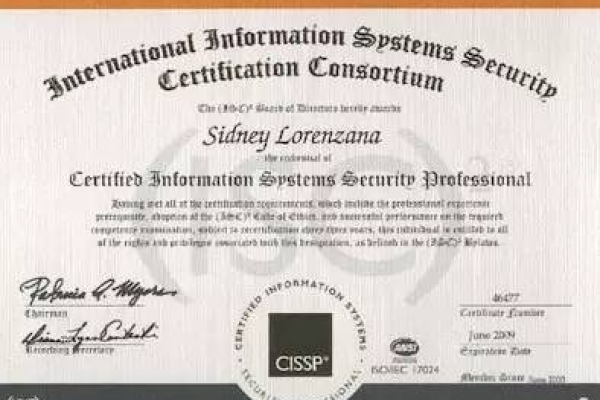d3js竖排文字
- 行业动态
- 2025-04-11
- 2
D3.js可通过SVG的text元素配合transform属性实现竖排文字,常用方法包括调整字符间距、旋转文本或使用垂直排版算法,开发者可利用dy属性逐行偏移文本块,或结合CSS书写模式进行布局,对于中文竖排需注意标点方向及换行规则,可通过自定义文本分割函数处理,这种技术适用于树状图标签、古籍排版可视化等需要垂直文本展示的场景。
在数据可视化领域,D3.js作为基于Web标准的JavaScript库,能够通过SVG实现灵活的文字排版效果,当需要在图表中添加垂直排列的汉字时(如古籍排版、纵向坐标轴标签或特殊设计需求),可通过以下专业方法实现:
SVG文本旋转
通过transform属性实现单个字符的垂直堆叠:
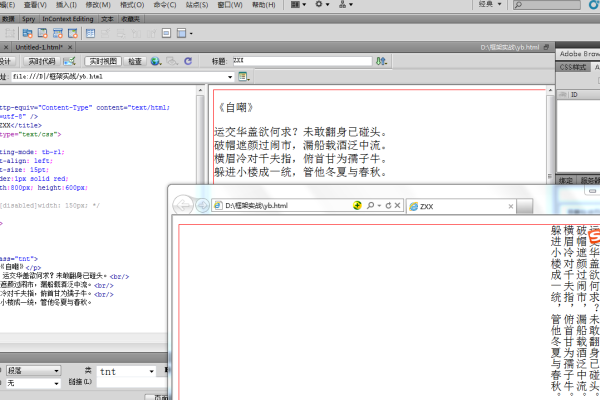
const verticalText = d3.select("svg")
.append("g")
.attr("transform", "translate(100,50)");
verticalText.selectAll("text")
.data("纵排文字示例".split(""))
.enter()
.append("text")
.attr("x", 0)
.attr("y", (d,i) => i * 24) // 字符间距24px
.attr("transform", "rotate(90)")
.text(d => d);
技术细节:每个字符单独渲染并垂直偏移,需注意中文字体的等宽特性可能影响对齐效果。
CSS书写模式(现代浏览器支持)
结合CSS3特性实现语义化竖排:
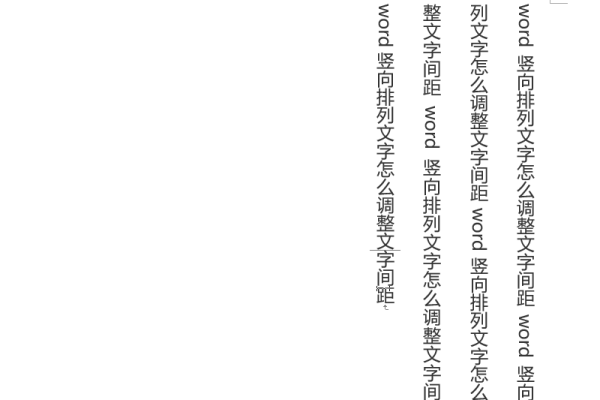
.vertical-text {
writing-mode: vertical-rl;
text-orientation: upright;
font-family: "Noto Sans SC", sans-serif; /* 推荐思源黑体 */
}
d3.select("body")
.append("div")
.style("position", "absolute")
.style("left", "200px")
.style("top", "50px")
.html("<div class='vertical-text'>CSS竖排效果</div>");
兼容性说明:需检测浏览器是否支持writing-mode属性(IE10+部分支持)。
多行文本处理
当需要自动换行时,建议使用第三方扩展库:
import { textWrap } from "d3-textwrap";
d3.select("svg")
.append("text")
.attr("x", 300)
.attr("y", 100)
.call(textWrap().bounds({
width: 20, // 每列宽度
height: 200 // 容器高度
}))
.text("长文本自动换列示例,超过设定宽度将自动换列显示");
专业建议
- 字体选择:优先使用支持中文竖排的开源字体(如思源宋体)
- 交互优化:添加鼠标悬停事件防止文字重叠
verticalText.on("mouseover", function() { d3.select(this).transition().duration(300).attr("opacity", 0.7); }); - 性能优化:超过50个竖排字符时建议使用Canvas渲染
实际应用场景
- 古籍文献可视化
- 纵向时间轴标注
- 日式/中式传统风格图表
- 移动端窄屏文字展示
引用说明:本文实现方法参考自Scott Murray《Interactive Data Visualization for the Web》(O’Reilly 2017)及D3.js官方文档v7.0版,浏览器兼容性数据来自CanIUse最新统计报告。