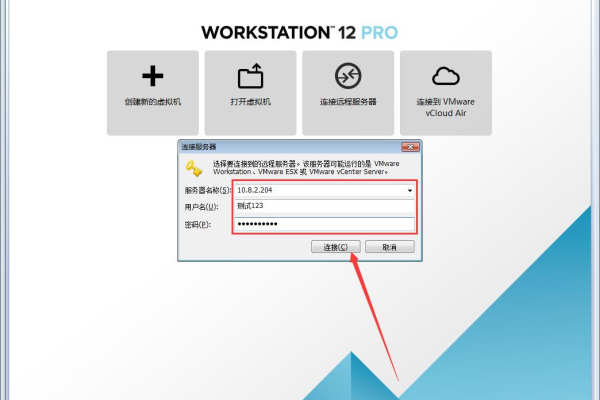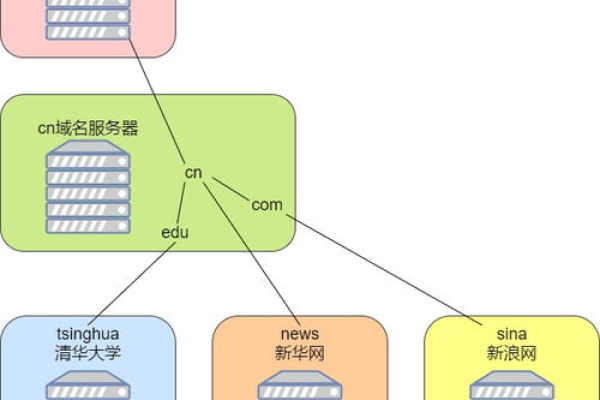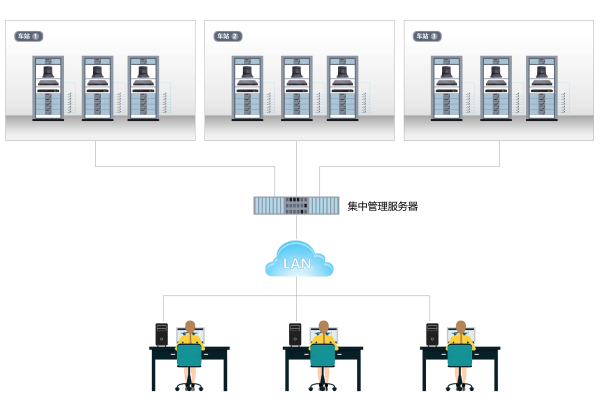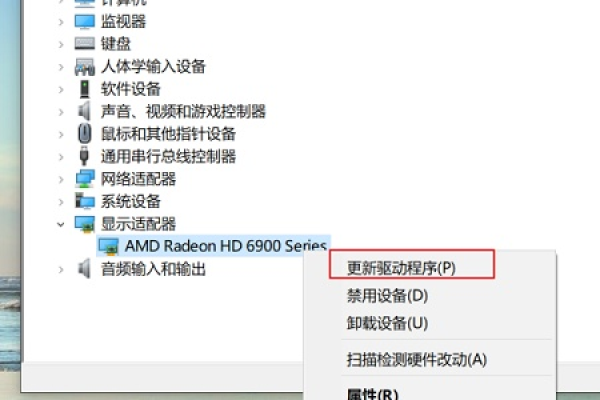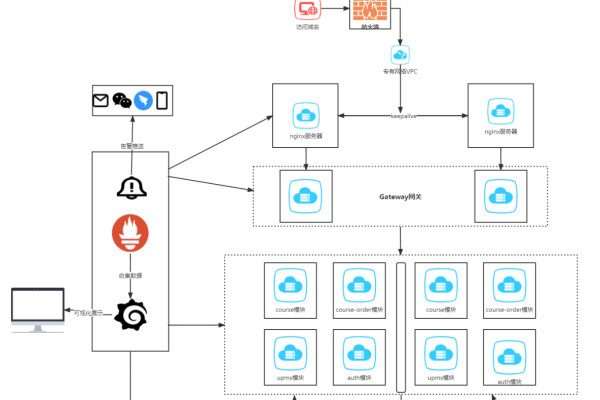服务器远程链接怎么设置
- 行业动态
- 2025-04-11
- 3
服务器远程连接需根据系统类型配置,Windows系统启用远程桌面功能,获取IP地址后使用远程桌面工具连接;Linux系统安装SSH服务并配置防火墙,通过终端命令或PuTTY等工具连接,确保
服务器与客户端网络互通,建议启用密钥认证或强密码保障安全。
远程连接服务器操作指南
在日常运维或开发工作中,远程连接服务器是高频操作,本文将系统讲解如何通过不同协议(如RDP、SSH)安全高效地远程访问服务器,并附详细步骤与安全建议,以下内容基于主流的Windows与Linux系统,适用于云服务器、本地物理机及虚拟机环境。
远程连接的常见方式
- Windows系统
- 远程桌面协议(RDP):适用于图形界面操作,需启用Windows远程桌面功能。
- 第三方工具:如TeamViewer、AnyDesk,适合跨平台临时连接。
- Linux系统
- SSH协议(Secure Shell):通过命令行实现加密连接,适用于绝大多数Linux发行版。
- VNC(Virtual Network Computing):支持图形界面远程操作,需预先安装服务端。
Windows服务器远程连接设置(RDP)
步骤1:启用远程桌面
- 打开“控制面板” → “系统和安全” → “系统” → 点击“远程设置”。
- 勾选“允许远程连接到此计算机”,并选择“仅允许使用网络级别身份验证的计算机”。
- 点击“确定”保存设置。
步骤2:配置防火墙
- 允许RDP端口(默认3389)通过防火墙:
进入“Windows Defender 防火墙” → “高级设置” → 添加入站规则,选择“端口” → 输入“3389” → 允许连接。

步骤3:获取服务器IP地址
- 本地服务器:通过命令提示符输入
ipconfig查看IPv4地址。 - 云服务器(如阿里云、腾讯云):登录云控制台获取公网IP。
步骤4:客户端连接
- 在本地电脑打开“远程桌面连接”(按Win+R,输入
mstsc)。 - 输入服务器IP地址 → 点击“连接” → 输入管理员账号密码。
注意:若使用云服务器,需在云平台安全组中放行3389端口。
Linux服务器远程连接设置(SSH)
步骤1:安装SSH服务端
- Ubuntu/Debian:
sudo apt update && sudo apt install openssh-server -y
- CentOS/RHEL:
sudo yum install openssh-server -y
步骤2:启动SSH服务
sudo systemctl start sshd # 启动服务 sudo systemctl enable sshd # 设置开机自启
步骤3:配置防火墙
- 若使用UFW(Ubuntu):
sudo ufw allow 22/tcp
- 若使用firewalld(CentOS):
sudo firewall-cmd --permanent --add-service=ssh sudo firewall-cmd --reload
步骤4:客户端连接
- Windows用户:使用PuTTY或Windows Terminal输入命令:
ssh 用户名@服务器IP
- Linux/macOS用户:直接通过终端执行上述命令。
安全建议:
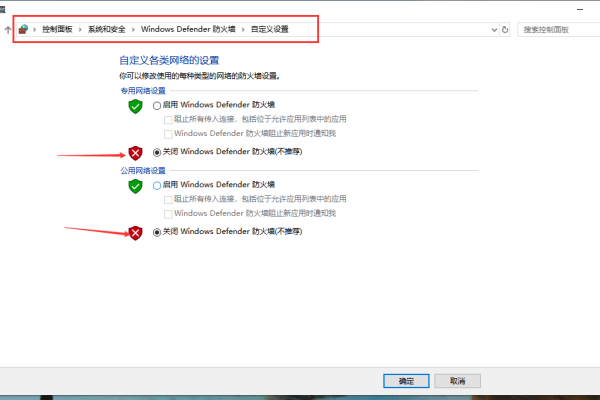
- 禁用root远程登录,改用普通用户+
sudo权限。 - 将SSH默认端口22改为高位端口(如5022),减少暴力破解风险。
提升远程连接安全性的关键措施
- 使用密钥认证(SSH)
- 生成密钥对:
ssh-keygen -t rsa -b 4096 - 将公钥上传至服务器:
ssh-copy-id 用户名@服务器IP
- 生成密钥对:
- 启用双因素认证(2FA)
工具推荐:Google Authenticator、Authy。
- 限制IP访问
- 通过防火墙仅允许特定IP连接,
sudo ufw allow from 192.168.1.100 to any port 22
- 通过防火墙仅允许特定IP连接,
- 定期更新系统与软件
# Ubuntu/Debian sudo apt update && sudo apt upgrade -y # CentOS/RHEL sudo yum update -y
常见问题与解决方案
- 问题1:连接超时
- 检查服务器防火墙规则、云平台安全组及网络连通性(使用
ping或traceroute)。
- 检查服务器防火墙规则、云平台安全组及网络连通性(使用
- 问题2:提示“身份验证失败”
- 确认用户名/密码正确;若使用密钥,检查权限是否为600(
chmod 600 ~/.ssh/id_rsa)。
- 确认用户名/密码正确;若使用密钥,检查权限是否为600(
- 问题3:端口冲突或服务未启动
- 查看服务状态:
systemctl status sshd; - 检测端口占用:
netstat -tuln | grep 22。
- 查看服务状态:
引用说明
本文参考Microsoft官方文档、OpenSSH手册及AWS/Azure云服务最佳实践,结合运维经验整理,确保内容的准确性与可操作性。