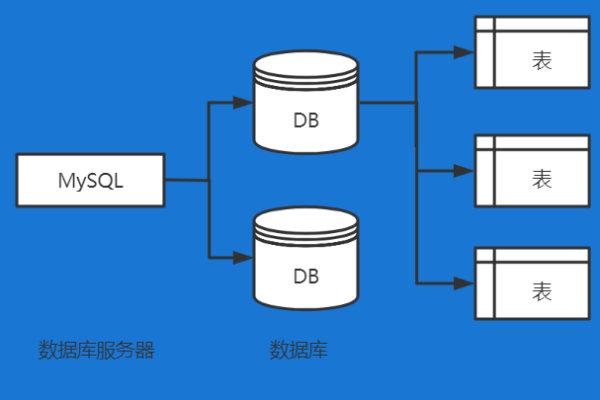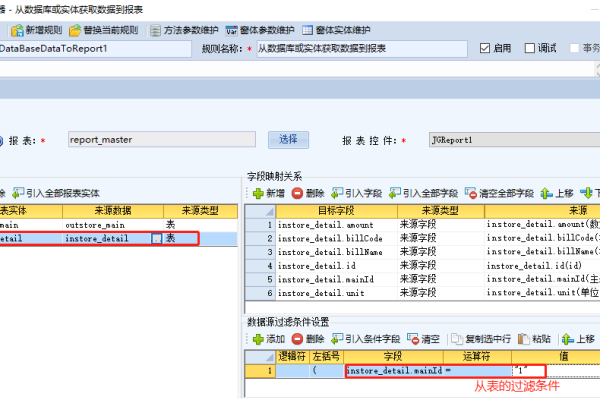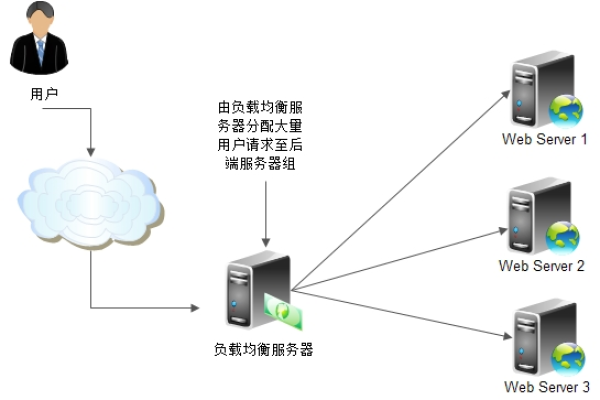从数据库中获取多个数据或左右
- 行业动态
- 2025-04-04
- 2
在现代数据驱动的世界中,从数据库中获取多个数据或记录是一项非常常见的操作,无论是进行数据分析、生成报告还是支持业务决策,能够有效地从数据库中检索所需信息都是至关重要的,以下将详细介绍如何从数据库中获取多个数据,包括使用SQL查询、编程语言以及相关工具和技术。
一、使用SQL查询
基本的SELECT语句
最基本的从数据库中获取多个数据的方法是通过编写SQL的SELECT语句,要从名为employees的表中获取所有员工的信息,可以使用以下查询:
SELECT FROM employees;
这条语句会返回employees表中的所有列和所有行。
使用WHERE子句过滤数据
我们并不需要获取表中的所有数据,而是根据某些条件筛选所需的数据,要获取部门为“Sales”的所有员工信息,可以这样写:
SELECT FROM employees WHERE department = 'Sales';
排序数据
为了更有序地查看数据,可以使用ORDER BY子句对结果进行排序,按员工的入职日期升序排列:
SELECT FROM employees ORDER BY hire_date ASC;
限制结果数量
只需要获取前几条记录,可以使用LIMIT子句,获取前10名入职的员工:
SELECT FROM employees ORDER BY hire_date ASC LIMIT 10;
分页查询
对于大数据集,分页查询是常用的方法,假设每页显示10条记录,要获取第二页的数据,可以这样做:

SELECT FROM employees ORDER BY hire_date ASC LIMIT 10 OFFSET 10;
这里,OFFSET子句用于跳过前10条记录。
二、使用编程语言访问数据库
除了直接在数据库管理系统中执行SQL查询外,还可以通过编程语言来连接并操作数据库,以下是一些常见的编程语言及其对应的数据库操作方法:
1. Python(使用sqlite3库)
import sqlite3
连接到SQLite数据库
conn = sqlite3.connect('example.db')
cursor = conn.cursor()
执行查询
cursor.execute("SELECT FROM employees WHERE department = 'Sales'")
rows = cursor.fetchall()
处理结果
for row in rows:
print(row)
关闭连接
conn.close() Java(使用JDBC)
import java.sql.;
public class Main {
public static void main(String[] args) {
String url = "jdbc:mysql://localhost:3306/mydatabase";
String user = "root";
String password = "password";
try (Connection conn = DriverManager.getConnection(url, user, password)) {
String query = "SELECT FROM employees WHERE department = 'Sales'";
try (Statement stmt = conn.createStatement();
ResultSet rs = stmt.executeQuery(query)) {
while (rs.next()) {
System.out.println(rs.getString("name") + " " + rs.getString("position"));
}
}
} catch (SQLException e) {
e.printStackTrace();
}
}
} 三、使用ORM框架
对象关系映射(ORM)框架简化了数据库操作,使得开发者可以以面向对象的方式操作数据库,以下是两个流行的ORM框架:
1. SQLAlchemy(Python)
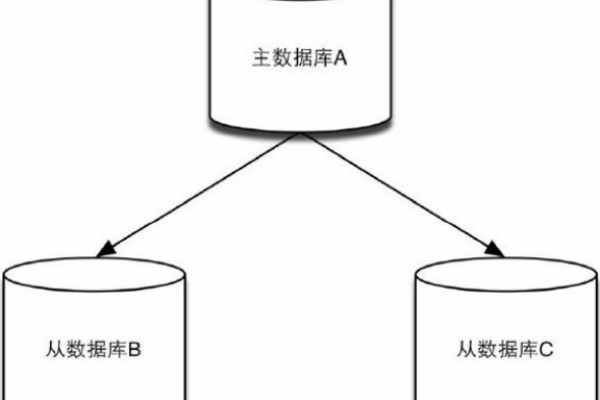
from sqlalchemy import create_engine, Column, Integer, String
from sqlalchemy.ext.declarative import declarative_base
from sqlalchemy.orm import sessionmaker
Base = declarative_base()
class Employee(Base):
__tablename__ = 'employees'
id = Column(Integer, primary_key=True)
name = Column(String)
department = Column(String)
engine = create_engine('sqlite:///example.db')
Session = sessionmaker(bind=engine)
session = Session()
查询部门为“Sales”的员工
employees = session.query(Employee).filter_by(department='Sales').all()
for emp in employees:
print(emp.name)
session.close() Hibernate(Java)
import org.hibernate.Session;
import org.hibernate.Transaction;
import org.hibernate.cfg.Configuration;
import org.hibernate.query.Query;
public class Main {
public static void main(String[] args) {
Session session = new Configuration().configure().buildSessionFactory().openSession();
Transaction tx = null;
try {
tx = session.beginTransaction();
String hql = "FROM Employee WHERE department = :department";
Query query = session.createQuery(hql);
query.setParameter("department", "Sales");
List results = query.getResultList();
for (Object o : results) {
System.out.println(o);
}
tx.commit();
} catch (Exception e) {
if (tx != null) tx.rollback();
e.printStackTrace();
} finally {
session.close();
}
}
} 四、使用BI工具和可视化平台
商业智能(BI)工具如Tableau、Power BI等,提供了强大的数据可视化和分析功能,这些工具通常支持直接连接多种数据库,用户可以通过简单的拖拽操作生成复杂的报表和图表,在Power BI中,用户只需选择数据源,编写或选择适当的SQL查询,即可将数据导入Power BI进行进一步分析和可视化。
从数据库中获取多个数据是一个多方面的过程,涉及SQL查询、编程语言、ORM框架以及BI工具等多种技术和方法,掌握这些技能和方法,可以帮助我们更高效地处理和分析数据,从而为业务决策提供有力支持。
FAQs
Q1: 如何在Python中使用Pandas库从数据库中获取数据?
A1: 在Python中,可以使用Pandas库结合SQLAlchemy来从数据库中获取数据,首先安装必要的库:pip install pandas sqlalchemy,使用以下代码示例:
import pandas as pd
from sqlalchemy import create_engine
创建数据库引擎
engine = create_engine('sqlite:///example.db')
读取数据到DataFrame
df = pd.read_sql("SELECT FROM employees", engine)
print(df) 这段代码会将employees表中的所有数据读取到一个Pandas DataFrame中,方便后续的数据处理和分析。

Q2: 在Java中使用MyBatis框架如何实现分页查询?
A2: MyBatis是一个优秀的持久层框架,它支持分页查询,首先配置MyBatis环境,然后在Mapper接口中定义分页查询方法:
public interface EmployeeMapper {
@Select("SELECT FROM employees ORDER BY hire_date ASC")
List<Employee> getEmployeesWithPagination(@Param("offset") int offset, @Param("limit") int limit);
} 在服务层调用时,传递分页参数:
int offset = 10; // 第一页的偏移量 int limit = 10; // 每页显示的记录数 List<Employee> employees = employeeMapper.getEmployeesWithPagination(offset, limit);
这样即可实现分页查询功能。