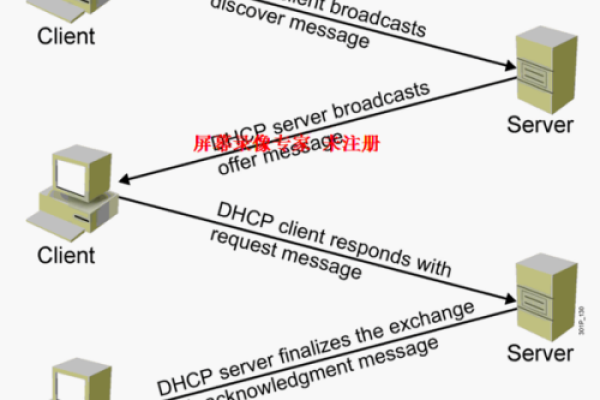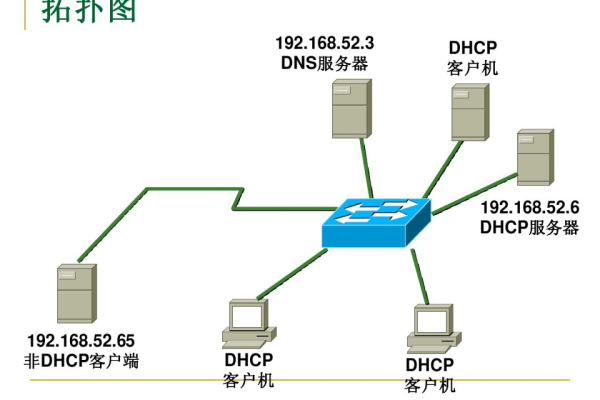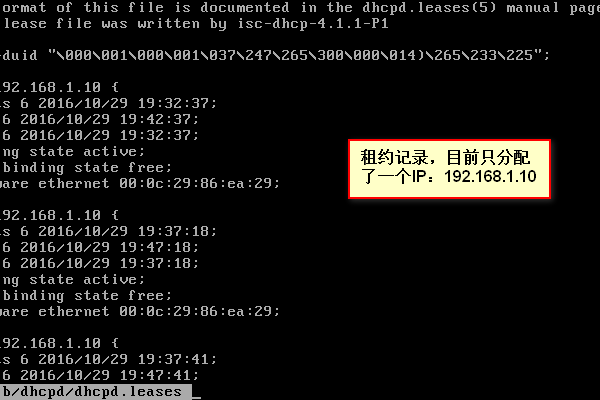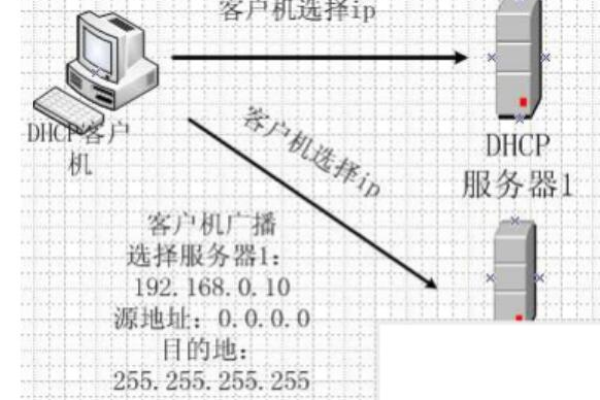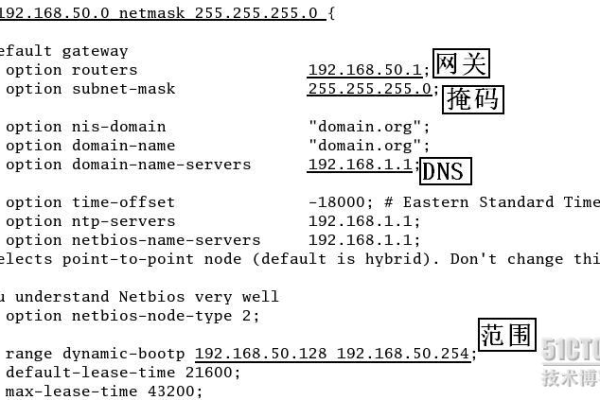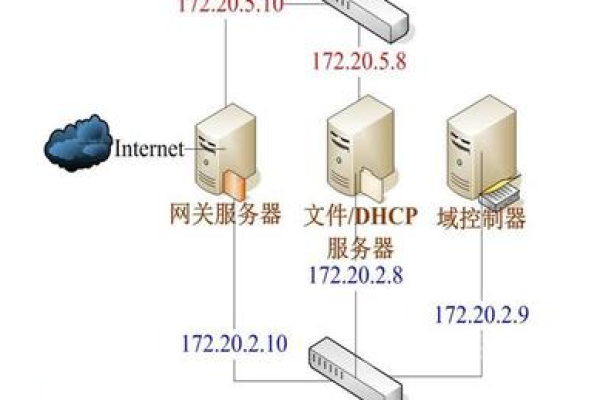dhcp服务器 ip
- 行业动态
- 2025-04-05
- 2
基本概念
1、定义:DHCP全称为Dynamic Host Configuration Protocol,即动态主机配置协议,它是一种网络协议,主要用于自动为网络中的计算机或设备分配IP地址、子网掩码、默认网关以及其他网络配置信息。
2、工作原理:基于客户端-服务器架构,当客户端(如计算机、打印机、手机等)启动时,会发送一个广播数据包(DHCP Discover)到网络中,询问是否有DHCP服务器可用,DHCP服务器收到请求后,会向客户端发送一个包含可用IP地址、子网掩码、默认网关等信息的DHCP Offer消息,客户端收到Offer后,会检查提供的IP地址是否符合要求,如果接受,则发送DHCP Request消息给服务器,请求使用该IP地址,服务器收到Request后,会发送DHCP Acknowledgement消息确认,并将该IP地址正式分配给客户端。
IP分配方式
1、自动分配:当DHCP客户端第一次成功从DHCP服务器获取一个IP地址后,就永久使用这个IP地址,这种方式适用于需要长期固定IP地址的设备,如服务器、打印机等。
2、动态分配:客户端第一次从DHCP服务器获取到IP地址后,并非永久使用该地址,每次使用完后,客户端需要释放这个IP,供其他客户端使用,这是最常见的使用形式,适用于大多数普通网络设备,如PC、笔记本电脑等,通过动态分配,可以有效提高IP地址的使用率,避免IP资源的浪费。
3、手动分配:由网络管理员手动为特定的DHCP客户端分配固定的IP地址,这种方式通常用于对某些特殊设备或用户进行个性化配置,确保其始终获得相同的IP地址。
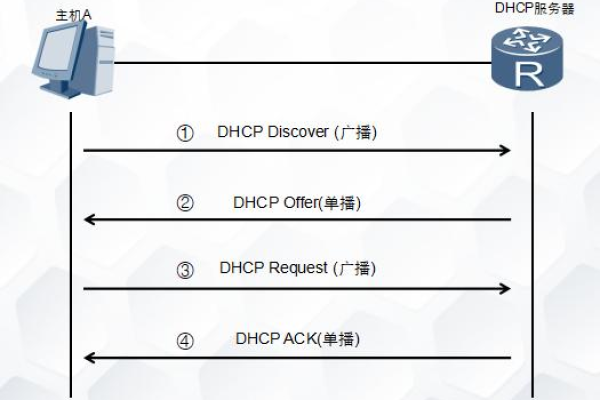
优点
1、简化网络配置:对于网络管理员来说,无需手动为每台设备配置IP地址等网络参数,大大减少了工作量和出错的可能性。
2、提高IP资源利用率:通过动态分配IP地址,使得有限的IP地址资源能够得到更充分的利用,避免了因手动分配导致的IP地址浪费。
3、方便设备接入网络:客户端设备在连接到网络时,能够自动获取所需的网络配置信息,快速接入网络,提高了设备的使用便利性和网络的可扩展性。
缺点
1、网络安全问题:由于DHCP服务器自动分配IP地址,可能会导致网络中的设备容易受到反面攻击,如DHCP欺骗等,攻击者可能会冒充合法的DHCP服务器,向客户端分发错误的IP地址或其他网络配置信息,从而干扰网络的正常通信。

2、依赖服务器:如果DHCP服务器出现故障或不可用,客户端设备将无法自动获取有效的IP地址,导致无法正常接入网络,在一些对网络可靠性要求较高的环境中,需要采取相应的冗余措施来保障DHCP服务的稳定运行。
3、地址冲突风险:虽然DHCP服务器通常会尽量避免分配已存在的IP地址,但在复杂的网络环境中,仍可能会出现IP地址冲突的情况,这可能会导致网络通信异常,影响网络的正常运行。
应用场景
1、家庭网络:在家庭网络中,路由器通常集成了DHCP服务器功能,当家中的新设备(如智能手机、平板电脑、智能电视等)连接到家庭无线网络时,路由器会自动为其分配一个可用的IP地址,使设备能够快速接入互联网,无需用户手动设置网络参数。
2、企业网络:企业网络中的规模较大,设备数量众多且变动频繁,使用DHCP服务器可以方便地对大量设备进行集中管理和IP地址分配,提高网络管理的效率和灵活性,还可以结合企业的网络策略,对不同类型的设备或用户分配不同的IP地址段和网络权限。

3、公共无线网络:在咖啡店、机场、酒店等公共场所提供的无线网络中,也广泛采用了DHCP技术,用户的移动设备连接到这些公共无线网络后,通过DHCP服务器自动获取IP地址,实现快速上网。
DHCP服务器在现代网络中扮演着至关重要的角色,它极大地简化了网络配置和管理过程,为了充分发挥其优势并避免潜在的风险,网络管理员需要采取一系列措施来确保DHCP服务的安全性和稳定性。