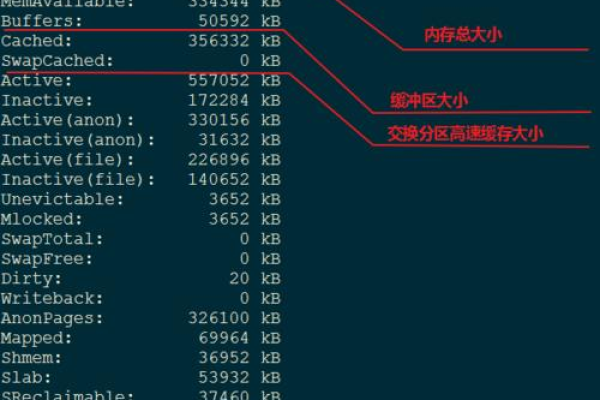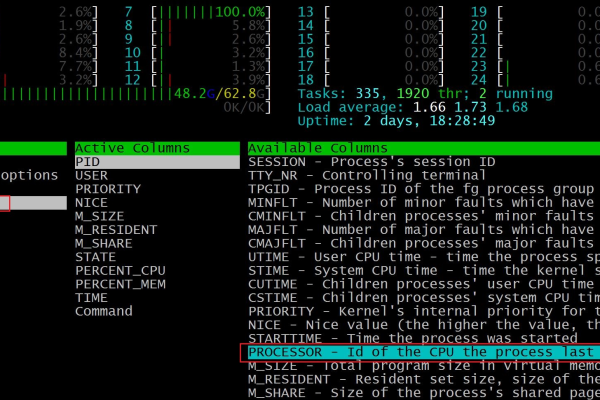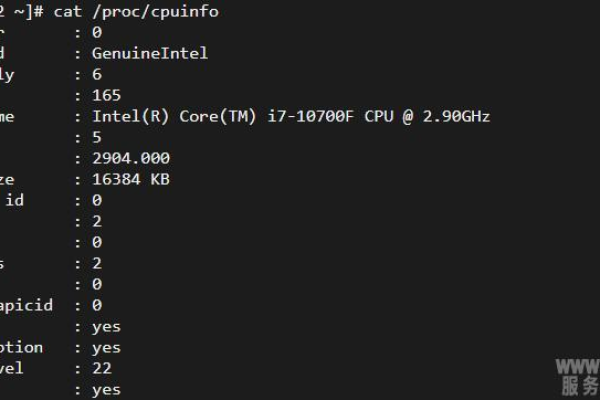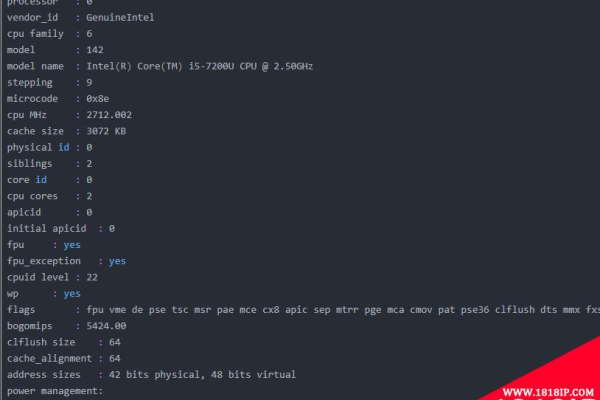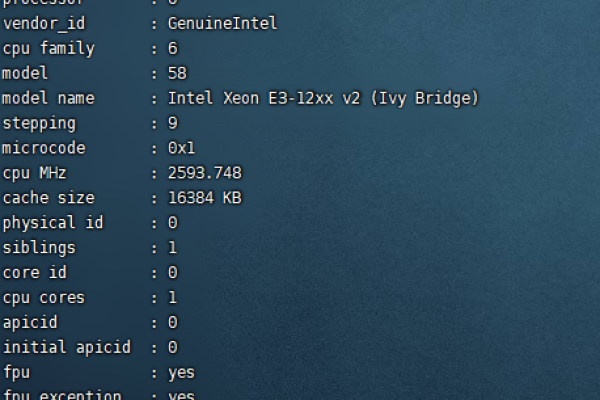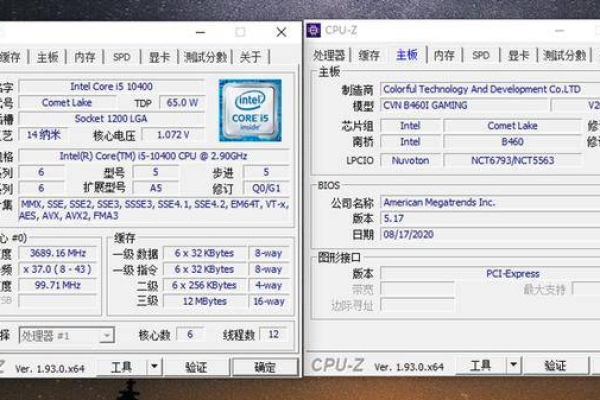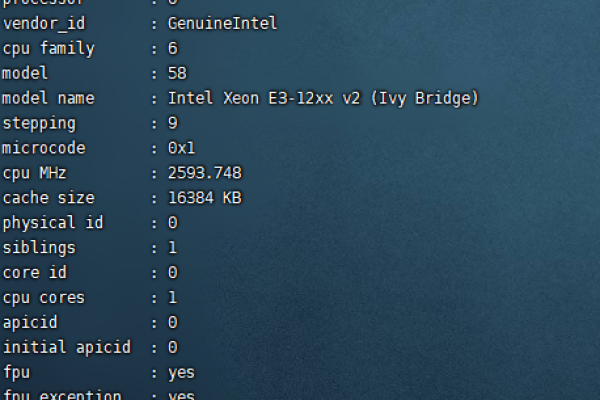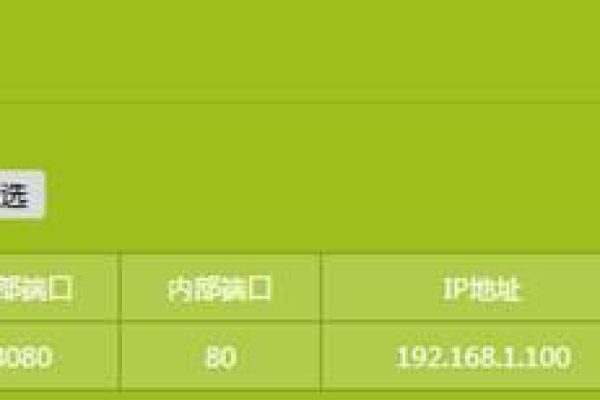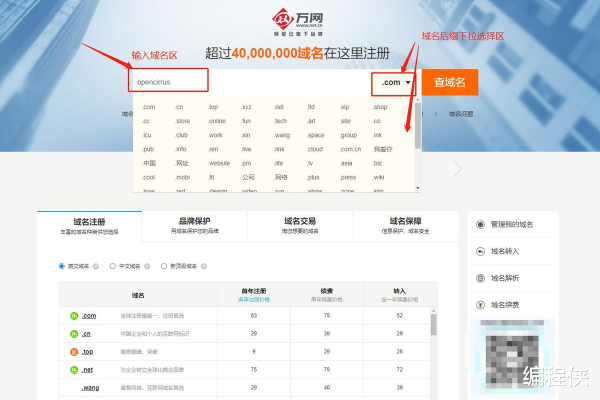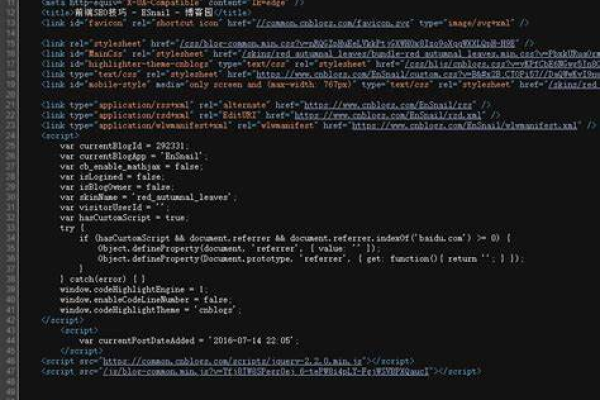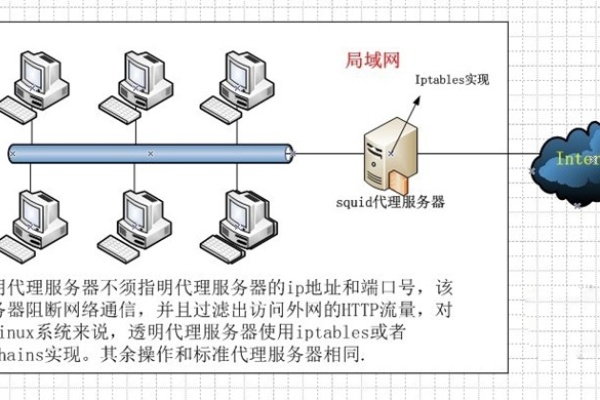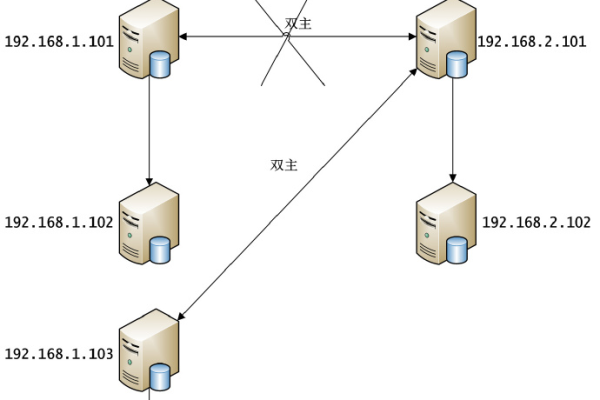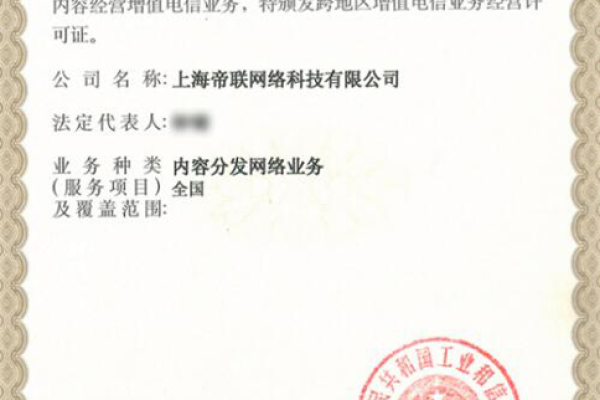Linux如何查看CPU信息
- 行业动态
- 2023-11-27
- 2411
在Linux系统中,查看CPU信息是非常常见的操作,通常我们可以通过多种命令来获取CPU的详细信息,本文将介绍如何在Linux系统中查看CPU信息,包括使用`/proc/cpuinfo`文件、使用`lscpu`命令以及使用`cat /proc/stat`命令等方法。
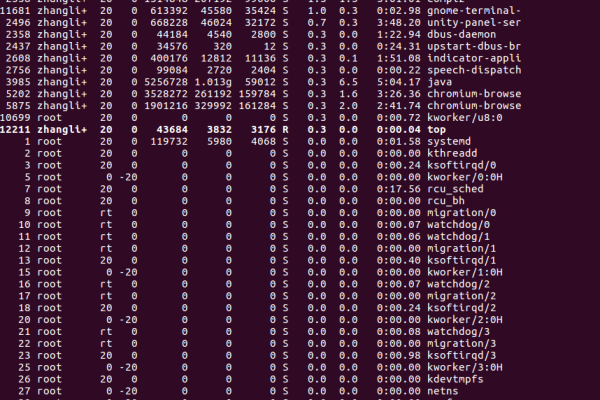
方法一:使用`/proc/cpuinfo`文件
`/proc/cpuinfo`文件是Linux系统中的一个虚拟文件,它包含了关于CPU的详细信息,要查看这个文件,只需在终端中输入以下命令:
cat /proc/cpuinfo
这将显示一个包含大量信息的文本文件,在这个文件中,你可以找到如下关键字段,这些字段提供了有关CPU的基本信息:
`model name`:CPU型号
`cpu MHz`:CPU速度
`cache size`:缓存大小(以KB为单位)
`physical id`:物理ID
`siblings`:同一级节点的兄弟处理器数量
`core id`:每个核心的ID
`cpu cores`:CPU的核心数
`apicid`:APIC ID
`initial apicid`:初始APIC ID
`fpu`:是否支持浮点运算单元(FPU)
`fpu_exception`:是否支持浮点异常处理
`cpuid level`:CPUID指令的支持级别
`wp`:写保护位
`flags`:CPU标志位,如64位、32位等
`bogomips`:每秒执行的BOGOMIPS数,用于衡量性能
方法二:使用`lscpu`命令
`lscpu`是一个专门用于显示CPU架构信息的命令,要查看CPU架构信息,只需在终端中输入以下命令:
lscpu
运行此命令后,你将看到类似如下的输出:
“`mathematica
Architecture: x86_64
CPU op-mode(s): 32-bit, 64-bit
Byte Order: Little Endian
CPU(s): 4
On-line CPU(s) list: 0-3
Thread(s) per core: 2
Core(s) per socket: 4
Socket(s): 1
NUMA node(s): 1
Vendor ID: GenuineIntel
CPU family: 6
Model: 158
Model name: Intel(R) Core(TM) i7-9700K CPU @ 3.60GHz
Stepping: 9
CPU MHz: 3600.000
CPU max MHz: 4800.0000
CPU min MHz: 400.0000
BogoMIPS: 8584.87
Virtualization: VT-x
L1d cache: 32K
L1i cache: 32K
L2 cache: 256K
L3 cache: 6144K
NUMA node0 CPU(s): 0-3
Flags: fpu vme de pse tsc msr pae mce cx8 apic sep mtrr pge mca cmov pat pse36 clflush dts acpi mmx fxsr sse sse2 ss ht tm pbe syscall nx pdpe1gb rdtscp lm constant_tsc art arch_perfmon pebs bts rep_good nopl xtopology nonstop_tsc cpuid aperfmperf pni pclmulqdq dtes64 monitor ds_cpl est tm2 ssse3 sdbg fma cx16 xtpr pdcm pcid sse4_1 sse4_2 x2apic movbe popcnt tsc_deadline_timer aes xsave avx f16c rdrand lahf_lm abm epb invpcid_single pti ssbd ibrs ibpb stibp ibrs_enhanced fsgsbase spec_store_bypass tsc_adjust bmi1 avx2 smep bmi2 erms invpcid mpx rdseed adx smap clflushopt intel_pt ibrs_latency tpr_shadow vnmi flexpriority ept vpid ept_ad fsgsbase_tsc_adjust bmi1_avx2 smep_fast_clear extraload fixupnorm mpxrdma qos_reorder gfxopt intel_pt ibrs_latency numa_tlbsize=128 knl jnbde avx512f avx512cd avx512bw avx512dq avx512vl xop stdxmp ymm_f16c ymm_fma xtpr pdg aesx gcm avx512bf16 zcmoc lzcse jbmi1 lbrstr lbfi1 lastfqe bzhi3 bzhi6 lbz cdkey lundump invpcid_single lbval clflushopt intel_pt ibrs_latency avx512vl _xsaveopt xsavec xgetbv1 xsaves cerrno xsaveopt xresume avx512bw avx512dq fma _fpstate arat pln qg qsort lbrv rndscale csrrpd qword rdseed adcps cvtpd2ps cvttps2dp qword __pae hwp hwp_notify hwp_act_window hwp_epp cwr prefetchw memset flushrep retfence ibrs ibrshf scudo ishrlp ishrmp ishlp ishlpm ishrdw ishrdwu ishrdp ishrdv ishrdwp ishrdwu flushsub altivealign flushimmpf intel_pt xsaveopt xgetbv xsavex savepreserve restorerdy resumable resumerdy waitpkg saverestore xsaveopt xsavex xsavec xgetbv xsavex savepreserve restorerdy resumable resumerdy waitpkg saverestore xsaveopt xsavex xgetbv zmm_hint avx512vl _cmpltsd avx512vl _cmpltud avx512vl _cmpltusd avx512vl _cmpltudq avx512vl _cmpeqb avx512vl _cmpeqw avx512vl _cmpneqb avx512vl _cmpneqw avx512vl _cmpnlt avx512vl _cmpnle avx512vl _cmpnltq avx512vl _cmpnleq avx512vl _cmpnleu avx512vl _cmpnleud avx512vl _cmpord avx512vl _cmpordq avx512vl _movbe uops execnow flushall invpcid_single flushall invpcid_single flushall invpcid_single flushall invpcid_single flushall invpcid_single flushall invpcid_single flushall invpcid_single flushall invpcid_single flushall invpcid_single flushall invpcid_single flushall invpcid_single flushall invpcid_single flushall invpcid_single flushall invpcid_single flushall invpcid_single flushall invpcid_single flushall invpcid_single flushall invpcid_single flushall invpcid_single flushall invpcid_single flushall invpcid_single flushall invpcid_single flushall invpcid_single flushall invpcid_single flushall invpcid_single flushall invpcid_single flush
本站发布或转载的文章及图片均来自网络,其原创性以及文中表达的观点和判断不代表本站,有问题联系侵删!
本文链接:http://www.xixizhuji.com/fuzhu/346428.html