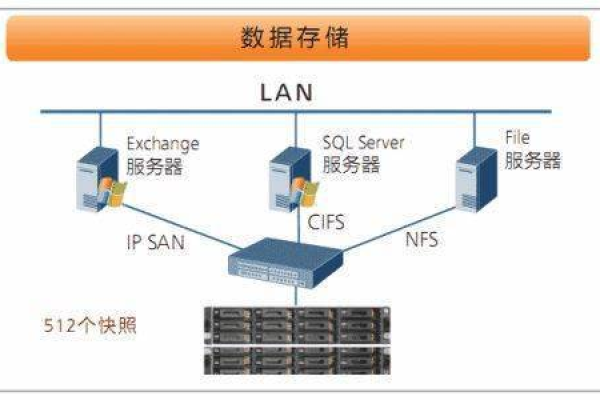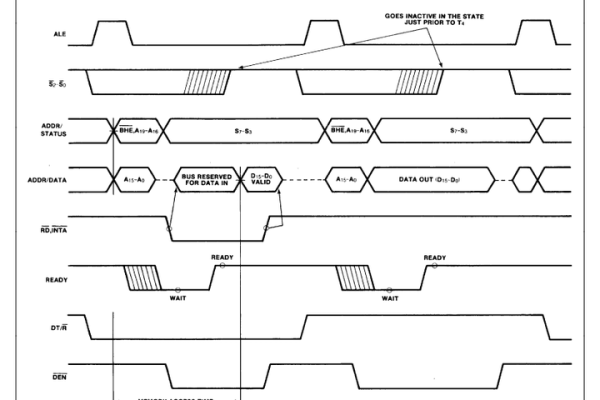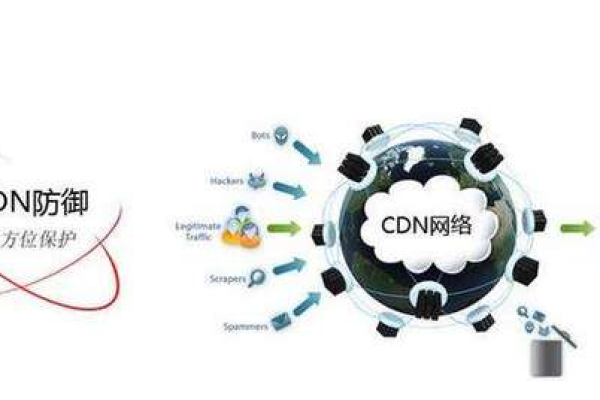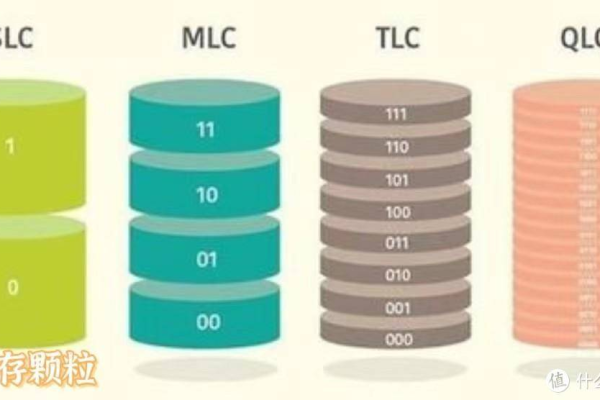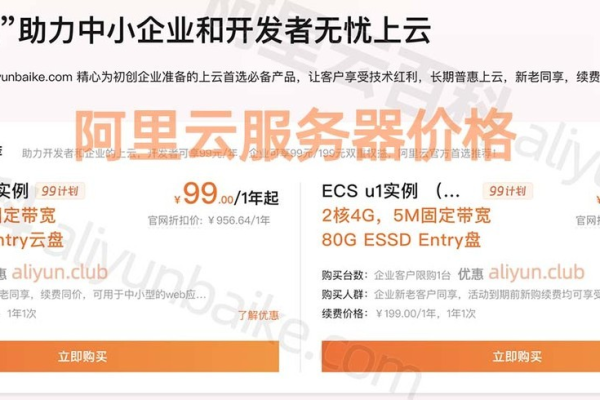小米公司是在哪一年正式成立的?
- 行业动态
- 2024-07-24
- 3
小米科技有限责任公司(简称小米)成立于2010年4月。
小米的创建标志着中国消费电子及智能制造行业迈入一个新的时代,自2010年成立以来,小米凭借其创新的产品和互联网营销策略,在短短几年内迅速崛起,成为全球知名的科技企业,小米的成立背后有着怎样的故事和发展历程呢?接下来将层层深入地探究小米的成立历程、业务拓展、产品特点、市场表现、技术创新、文化价值、国际化进程以及未来发展趋势。
1、成立历程
成立背景:小米由雷军与其他几位合伙人于2010年4月在北京创立,雷军在卸任金山软件首席执行官后,投身天使投资行业,经过一段时间的探索和筹备,最终创立了小米。
命名含义:小米这一名称寓意着小米粒,象征着微小但充满生机和活力的开始,也反映了公司初创时小规模但志向远大的特点。
初期挑战:作为一家初创公司,小米在成立初期面临着资金、人才和市场竞争等多重挑战,尽管如此,小米依靠其创新的商业模式和互联网营销手段,快速在市场中找到了自己的定位。
2、业务拓展
产品多元化:小米不仅生产智能手机,还涉足智能硬件和IoT平台,形成了以手机、智能硬件和互联网服务为核心的业务体系。
收入增长:仅用7年时间,小米的年收入就突破了千亿元人民币,显示出其强大的市场竞争力和高速增长潜力。
国际化布局:截止2018年,小米的业务已遍及全球80多个国家和地区,逐步构建起全球化的市场布局。
3、产品特点
高性价比:小米产品以高性价比著称,通过优化供应链管理和营销策略,实现了高性能产品以较低价格提供给消费者。

用户体验:小米注重用户体验,不断根据用户反馈优化产品,建立了良好的用户口碑和品牌忠诚度。
生态链建设:小米推动生态链企业的发展,通过与众多智能硬件公司的合作,共同构建起一个涵盖广泛智能产品的生态系统。
4、市场表现
国内市场:小米凭借其独特的营销策略和产品线,迅速占领市场份额,成为国内领先的智能手机和智能硬件供应商之一。
国际市场:小米在印度、东南亚等市场也取得了显著的成功,其产品受到海外消费者的广泛欢迎。
资本市场:小米于2018年在香港联交所主板上市,成为资本市场的新焦点,进一步拓宽了其融资渠道和品牌影响力。
5、技术创新
研发投入:小米不断加大在技术研发上的投入,致力于智能手机、智能硬件和IoT平台的创新发展。
专利申请:小米在国内外申请了大量技术专利,保护了其技术创新成果,提升了企业的核心竞争力。

开放平台:通过搭建开放平台,小米鼓励开发者和合作伙伴共同参与创新,推动了整个行业的技术进步。
6、文化价值
“发烧友”文化:小米倡导“为发烧而生”的品牌理念,聚集了大量热爱技术和创新的“发烧友”,形成了独特的社群文化。
扁平化管理:小米实行扁平化管理,促进了内部创新和高效执行,增强了团队的凝聚力和战斗力。
持续学习:小米注重持续学习和自我提升,鼓励员工不断探索新知和新技术,培养了一支富有创新精神和执行力的团队。
7、国际化进程
海外市场拓展:小米通过设立海外研发中心和销售机构,积极拓展国际市场,不断提升品牌的全球影响力。
本地化战略:在不同国家和地区,小米实施本地化战略,通过调整产品和服务以满足当地市场的需求,赢得了海外用户的认可。
国际合作:小米与国际知名企业建立合作关系,通过技术交流和资源共享,共同推进科技创新和市场发展。

8、未来发展趋势
持续创新:小米将继续坚持创新驱动发展,不断推出更多高质量的新产品和新服务,满足用户的多样化需求。
深化生态链:小米将进一步深耕生态链,加强与生态链企业的合作,共同构建更加繁荣的智能硬件生态系统。
社会责任:作为一家社会责任感强烈的企业,小米将继续积极参与公益事业,通过技术创新改善人们的生活质量,为社会的可持续发展做出贡献。
值得一提的是,小米的成功之路并非一帆风顺,在成立之初,小米就面临着品牌认知度低、市场竞争激烈等挑战,正是这些挑战激发了小米不断创新、追求卓越的决心,通过精准的市场定位、创新的营销策略和对用户体验的持续优化,小米逐步赢得了市场和用户的认可。
小米科技有限责任公司自2010年成立以来,以其创新的产品、独特的商业模式和全球化的视野,迅速成长为全球科技领域的佼佼者,从小米的发展历程中,可以看到一个企业如何通过不断的创新和进取,在激烈的市场竞争中脱颖而出,实现持续快速的成长。