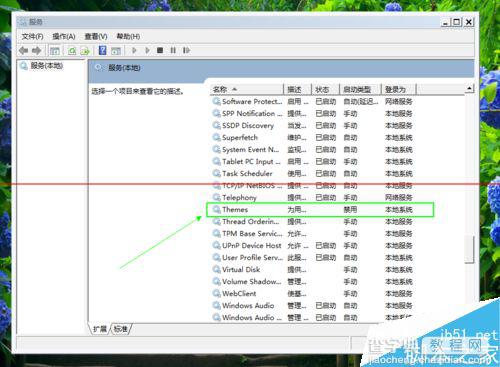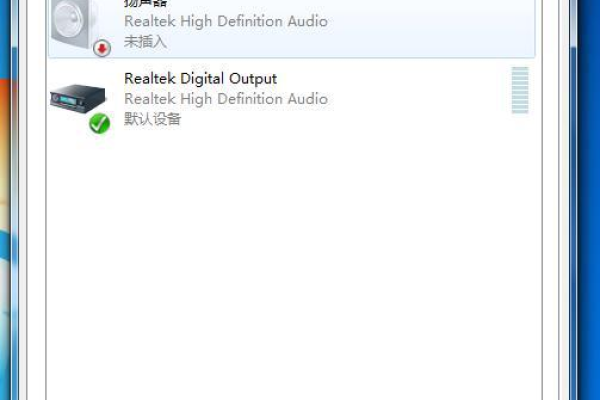如何解决WPS工具栏变灰且无法使用的问题?
- 行业动态
- 2024-07-26
- 4
在WPS工具栏出现灰色且无法操作的情况时,可能的原因有多种,包括但不限于设置了限制编辑、文档保护以及工具栏被重置或兼容设置问题,以下是详细的分析和解决方法:
1、检查并取消限制编辑
取消限制编辑设置:当发现WPS工具栏变灰,应先检查是否因为启用了限制编辑功能,操作路径为点击WPS软件顶部的“选项”按钮,进入“高级”选项,并在“功能区”一栏确保“启用功能区”选项是勾选的状态,如果未勾选,需要勾选并重新启动WPS以恢复正常使用状态。
查看是否文档受保护:若文档因保护而使工具栏无法使用,可以在WPS中点击审阅选项卡,找到限制编辑按钮,并在对话框中选择停止保护,输入密码后解除保护,即可恢复工具栏的正常使用。
2、工具栏重置与修复
通过配置工具进行重置:在桌面开始菜单里找到WPS OFFICE下的“配置工具”,选择“高级”,进而点击“重置修复”,在此界面中选择“重置工具栏”,完成后点击“确定”,并重启WPS软件,通常可以解决工具栏的问题。
创建新文档激活工具栏:尝试在WPS中按Ctrl+N新建一个空白文档,这样有时可以意外地激活工具栏按钮。
3、兼容设置调整

调整软件兼容设置:在WPS的“配置工具”中,进入“高级”设置,并在“兼容设置”下取消勾选,然后重新勾选兼容2003,重启电脑后一般可解决问题。
4、撤销工作表保护与编辑限制
撤销工作表保护:适用于WPS表格,在审阅选项中取消工作表的保护状态,可以解决工具栏灰色不可用的问题。
解除文档编辑限制:在WPS文字文档中,若工具栏灰色不可用,尝试通过审阅菜单或状态栏中的编辑受限图标来解除文档的编辑限制。
5、文件编辑受限问题处理
查看并解除文件编辑限制:在WPS文档中,如果发现工具栏项灰色,可能是因为文件被设为编辑受限,可通过点击文件右侧下拉按钮进入工具选项,找到并选择停止保护,取消勾选设置文档保护方式来解决此问题。

6、软件更新与升级
保持WPS软件更新:时常检查WPS软件是否有更新,及时下载安装最新版本,这可以解决一些因版本过旧而引起的兼容性问题和错误。
对于用户而言,在使用WPS办公软件过程中,还应注意一些常见的类似问题以及预防措施,例如定期检查软件更新、避免开启不必要的保护模式、熟悉软件的高级设置等,以确保办公效率不受影响,在解决WPS工具栏灰色不可操作的问题时,还应注意以下几个方面:
确保有足够的权限对文档进行编辑。
在尝试修复工具栏之前,最好先备份重要文档以防数据丢失。
考虑可能存在的软件冲突问题,比如安全软件可能会阻止WPS的正常执行。

如果是在办公室环境中遇到此问题,可能需要联络IT管理员协助解决。
在面对WPS工具栏灰色不能操作的问题时,可以通过以上方法逐一排查和解决,保持软件的及时更新和兼容性设置的正确配置也是预防此类问题发生的有效措施,如果问题依旧存在,建议寻求专业的技术支持或与软件开发商直接联系寻求帮助。