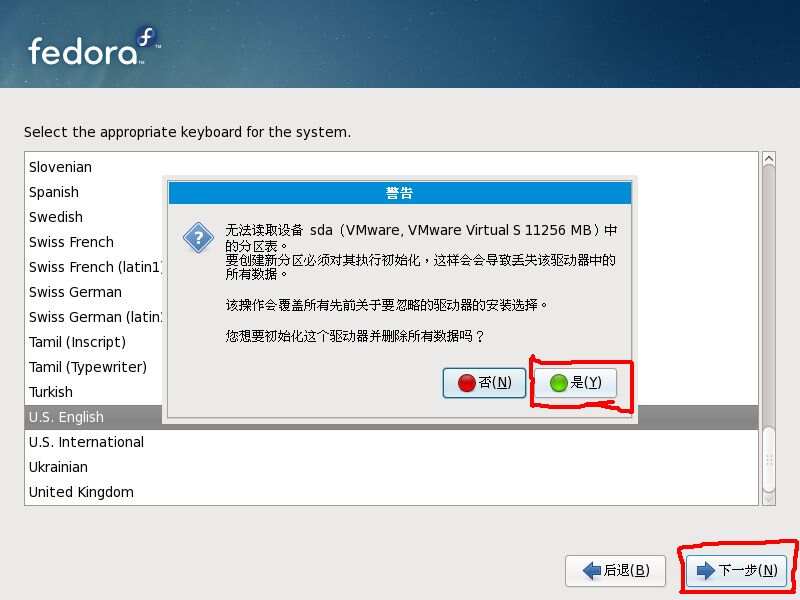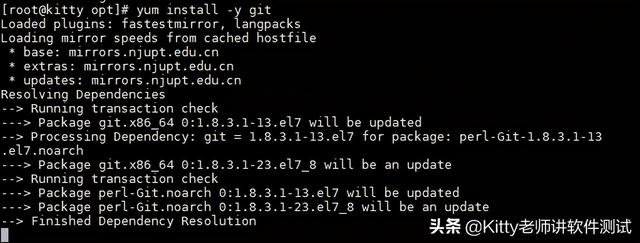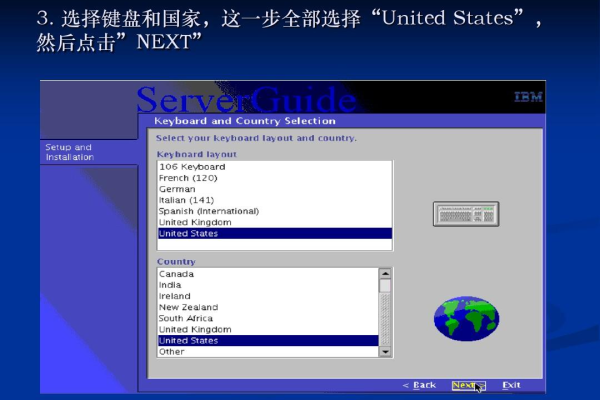如何逐步在硬盘上安装操作系统?
- 行业动态
- 2024-07-19
- 7
在数字化时代,操作系统对于电脑的重要性不言而喻,它不仅使得硬件资源得到合理调度,还提供了用户与计算机交互的界面,给硬盘安装系统是电脑使用和维护中的一个重要技能,下面将详细介绍通过硬盘安装系统的步骤和相关注意事项:
1、准备阶段
下载操作系统镜像:访问微软官方网站或其他可信平台,下载Windows10操作系统的ISO镜像文件,这一步骤是整个安装过程中的基础,确保下载完成的镜像文件未被损坏。
制作启动U盘:使用工具如UltraISO等,按照官网指南或软件提示,将下载好的ISO镜像文件刻录到U盘中,注意,U盘的容量需要大于4GB,并且在制作过程中,U盘数据将会被清空。
2、分区与格式化硬盘
硬盘分区:尤其是新购买的硬盘,通常需要进行分区操作,可以通过Windows安装程序中的磁盘管理部分进行分区,或者使用第三方磁盘管理工具进行操作。
格式化分区:选择合适的分区,进行格式化操作,为安装系统准备好存储空间,格式化过程中可以选择文件系统,如NTFS等。
3、设置启动项
修改主板BIOS设置:进入BIOS设置界面,将制作好的启动U盘设置为首选启动设备,这通常是通过更改启动顺序来实现的,确保计算机在启动时能从U盘读取数据。

保存并退出BIOS:在进行必要的设置后,记得保存更改,并重新启动计算机,这一步骤确保之前所作的启动项修改生效。
4、安装操作系统
启动与加载:计算机会从U盘启动,并加载Windows安装程序,根据屏幕指示选择语言、时间、货币格式以及输入方法等选项。
选择安装类型:通常可选择“自定义安装”,允许用户指定安装位置,即之前格式化好的分区,此步骤非常重要,以确保操作系统被正确安装在目标硬盘上。
5、系统设置与完成安装
初步设置:安装过程中,系统可能会要求用户进行一些初步设定,如网络连接、账户创建等,这些设置帮助个性化和保护用户的系统使用。
系统更新与驱动安装:安装完成后,检查并安装最新的系统更新和硬件驱动程序,这一步确保系统的稳定性和性能。

在了解以上内容后,以下还有一些其他建议:
数据备份:在对硬盘进行任何操作前,请确保所有重要数据已经做好备份。
电源稳定:保证在安装过程中有稳定的电源供应,以防不测导致安装失败。
确保正确识别U盘:在启动项中要正确识别并选择U盘作为启动介质。
通过上述详细的步骤解析,用户可以更加流畅地完成硬盘的系统安装过程,将提供一些常见问题的解答,帮助用户在遇到问题时能够快速解决。
FAQs
如果无法从U盘启动应该怎么办?

确保U盘已正确制作,并且是首次尝试的启动项,检查BIOS/UEFI设置是否正确,有时可能需要禁用安全启动(Secure Boot),确认U盘在别的电脑上能否启动,以排除U盘自身问题。
硬盘安装系统时遇到分区问题该如何处理?
如果在分区过程中遇到问题,可以使用磁盘管理工具进行解决,缩小现有分区来为新操作系统腾出空间,或者修复由于分区表错误导致的无法识别问题。
给硬盘安装操作系统是一项稍微复杂的技术任务,但通过遵循正确的步骤和方法,任何技术背景的用户都可以顺利完成,重要的是在每一步骤中都要小心翼翼,特别是在处理数据和修改BIOS设置时,希望上述的详细指南和FAQs能够帮助您理解并成功实现硬盘的系统安装。