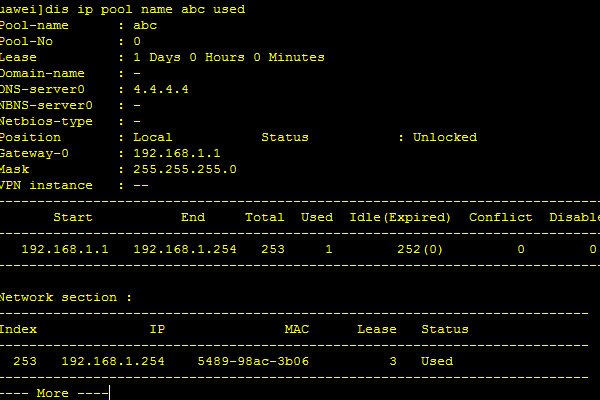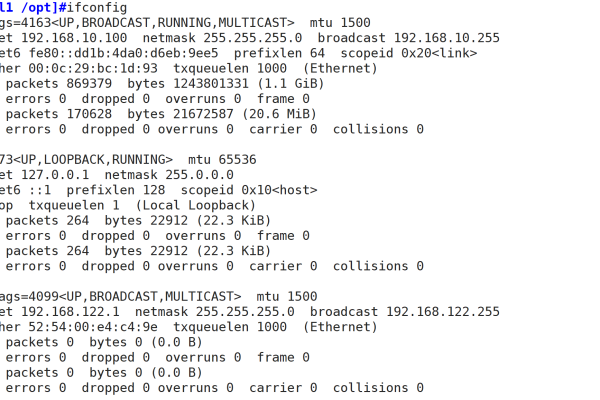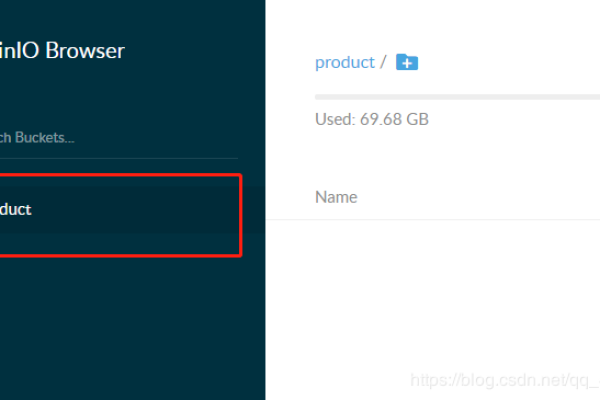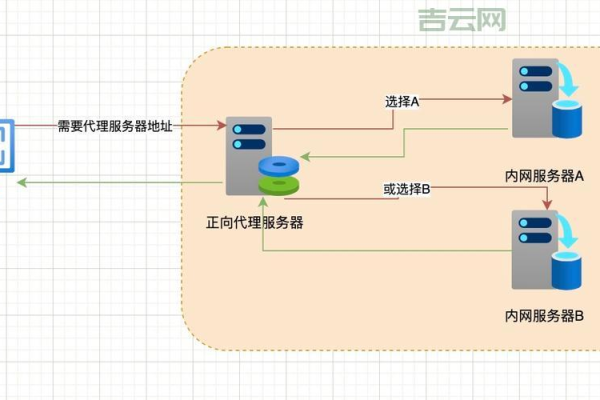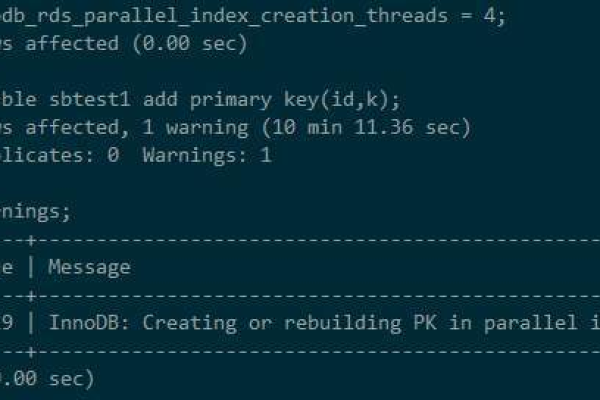win11系统屏幕键盘如何开启?
- 行业动态
- 2024-07-08
- 7
在Windows 11系统中,屏幕键盘或虚拟键盘是一个非常实用的功能,特别是当物理键盘无法使用时,屏幕键盘可以方便用户完成键入操作,以下是开启Windows 11系统屏幕键盘的几种方法及其步骤:
1、通过设置菜单启用屏幕键盘
进入辅助功能设置:用户需要打开设置面板,这可以通过在任务栏上点击“设置”图标或使用键盘快捷键Win + I来实现,在设置面板中,点击“辅助功能”,这是控制特殊功能需求的中心,包括屏幕键盘。
激活屏幕键盘选项:在“辅助功能”页面的右侧,用户将看到一个列表,其中包括“屏幕键盘”,要开启屏幕键盘,只需将对应的开关置于开启状态,这样操作后,屏幕上会出现一个虚拟键盘,你可以使用鼠标或触摸屏幕来输入文字。
2、使用键盘快捷键启用屏幕键盘
快捷键操作:对于喜欢快速操作的用户,Windows 11提供了键盘快捷键,只需同时按下CTRL + WIN + O键,即可快速开启或关闭屏幕键盘,这是一种更为高效的启用方式。

3、通过运行对话框启用屏幕键盘
打开运行对话框:用户可以通过按下Win + R键来打开运行对话框,这是一个直接从命令行执行操作的快捷方式。
执行命令开启屏幕键盘:在运行对话框中输入“osk”,这是“On Screen Keyboard”的缩写,按下回车键后,屏幕键盘将会被启动。
4、通过开始菜单启用屏幕键盘
使用开始菜单导航:点击“开始”按钮或使用Win键,可以在出现的菜单中找到“设置”,紧接着选择“辅助功能”选项。

调整屏幕键盘开关:在“辅助功能”设置中,找到“键盘”选项,并在里面找到“屏幕键盘”的开关,将其调到开启状态,即可使用屏幕键盘进行日常的文字输入。
结合上述各种启用屏幕键盘的方法,用户可以在以下情况下使用屏幕键盘:
物理键盘不可用时:当笔记本电脑或桌面电脑的物理键盘出现故障或不在易于操作的位置时,屏幕键盘能提供临时的解决方案。
需要便于清洁和消毒时:在公共场合或需要保持设备卫生的情况下,使用屏幕键盘可以减少物理键盘的接触。
触屏设备上输入:对于支持触控屏的Windows设备,屏幕键盘可以使文本输入更加便捷。

无障碍需求:视力不佳或运动技能受限的用户,可以通过屏幕键盘的调整和设定,如放大键位、高对比度等,更轻松地完成输入。
用户可以根据实际情况和个人偏好选择最适合的方式来开启和使用屏幕键盘,这一功能不仅增强了Windows 11的无障碍特性,也为用户提供了更多灵活的输入方案。