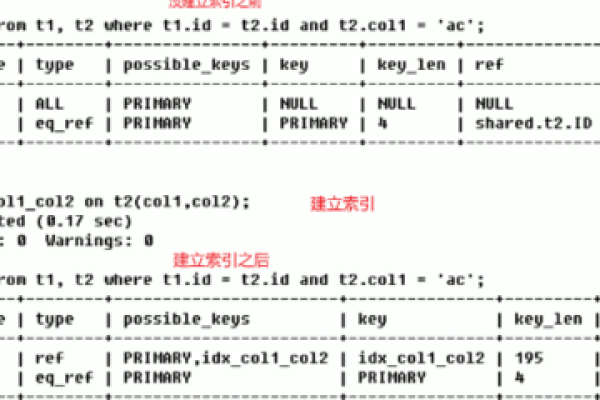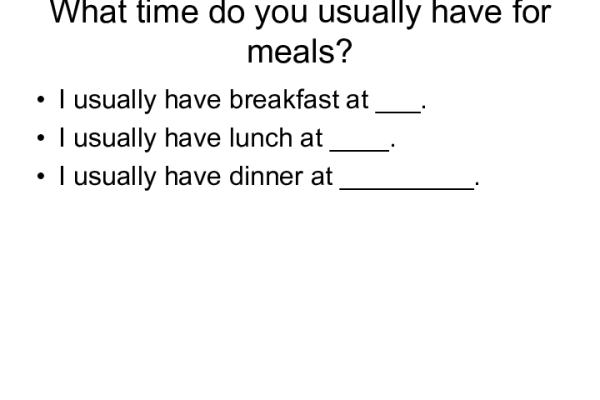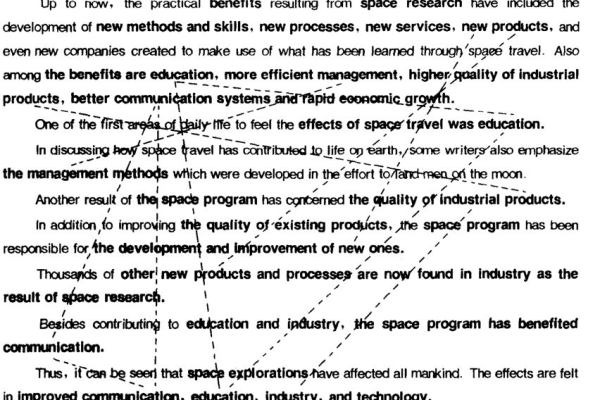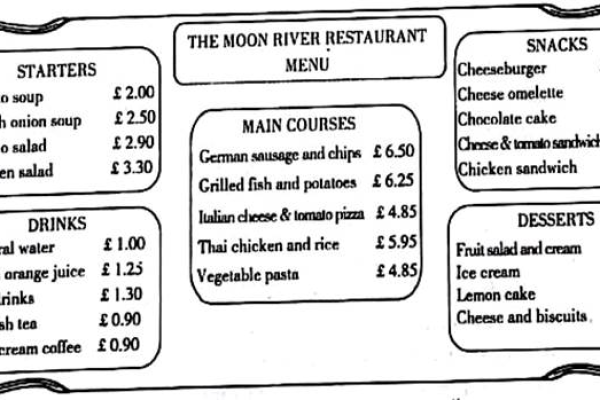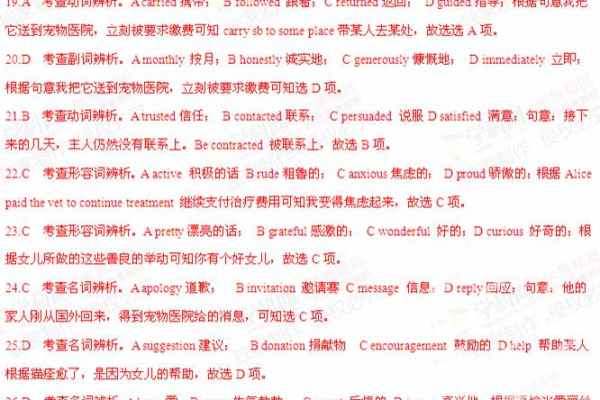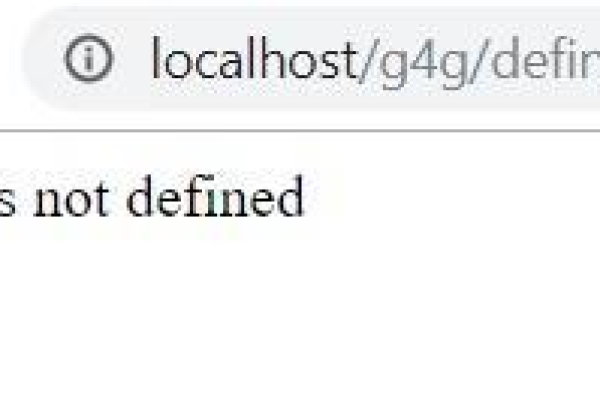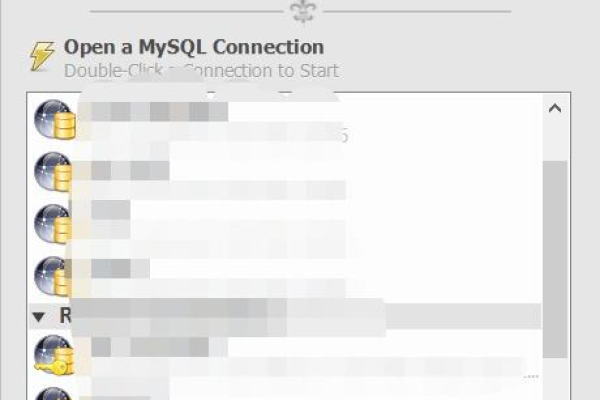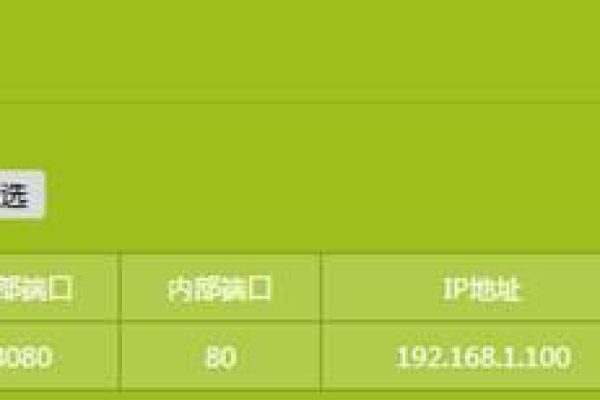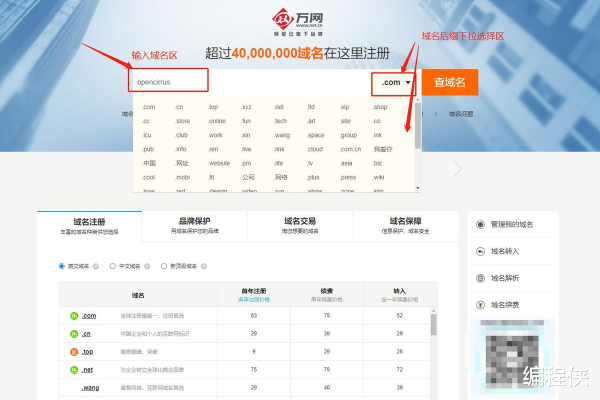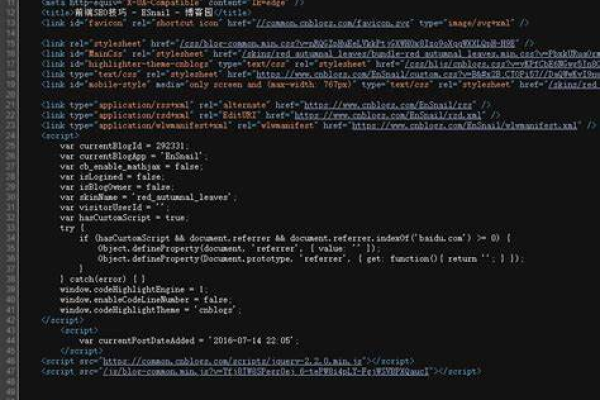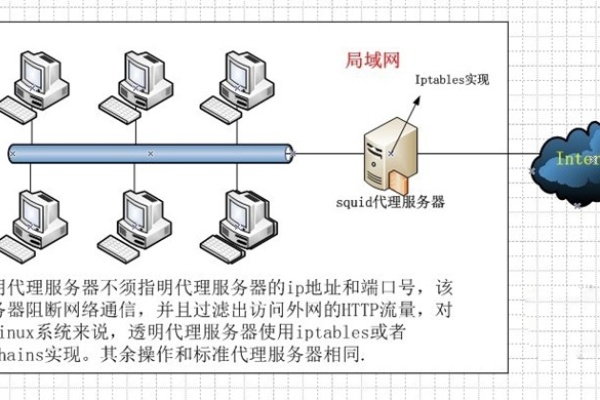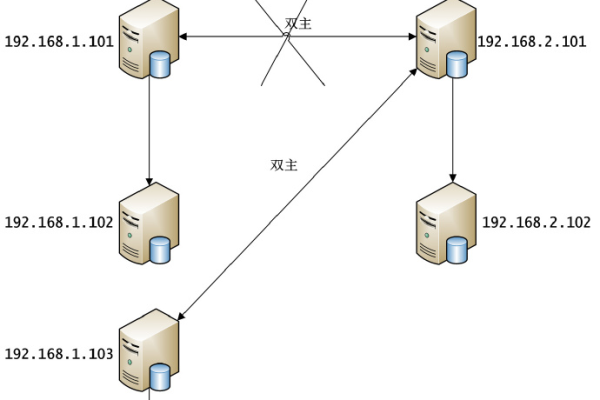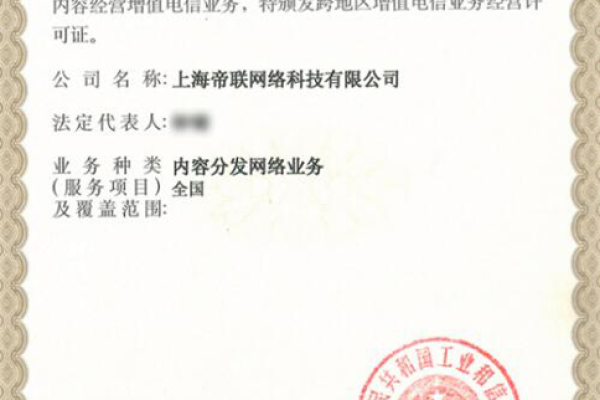MySQL数据同步时遇到Slave_SQL_Running:no和slave_io_running:no问题的解决方法
- 行业动态
- 2021-12-09
- 2711
今天介绍一下MySQL数据同步时遇到Slave_SQL_Running:no和slave_io_running:no问题的解决方法
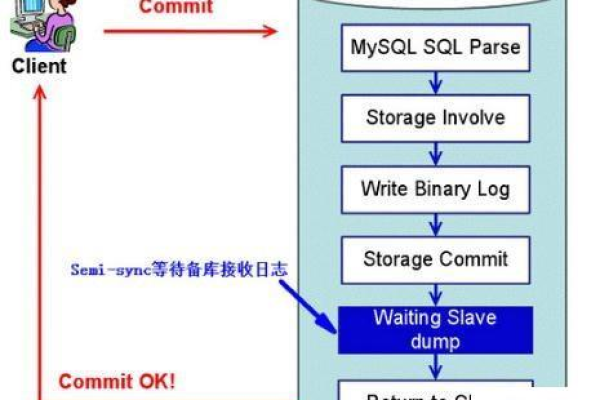
问题描述:
当我们配置好MySQL主主同步时,是可以实现主主同步,但是重启机器后或者其他原因导致MySQL无法同步了。
解决方法:
MariaDB [(none)]> stop slave;
MariaDB [(none)]> SET GLOBAL SQL_SLAVE_SKIP_COUNTER=1; START SLAVE;
MariaDB [(none)]> start slave;
MariaDB [(none)]> show slave status\G
四、如果是slave_io_running:no
解决办法如下:
1、查看主服务器
MariaDB [(none)]> show master status\G
2、在从服务器上查看
问题所在:发现Master_Log_File没有对应。
3、出现Slave_IO_Running: No的机器上操作
MariaDB [(none)]> slave stop;
MariaDB [(none)]>CHANGE MASTER TO MASTER_LOG_FILE=’mysql-bin.000026′, MASTER_LOG_POS=0;
MariaDB [(none)]> slave start;
MariaDB [(none)]> show slave status\G
到此问题就解决了!
以上就是关于“MySQL数据同步时遇到Slave_SQL_Running:no和slave_io_running:no问题的解决方法”的相关解答,酷盾安全知名云服务商,云服务器用户按需选择内存、数据盘、cup等配置大小,弹性灵活扩容,平滑升级。使用管理更轻松;专业技术团队7×24小时服务支持,售后无忧!
高性价云服务器选购地址:https://www.xixizhuji.com/server/buy.html
本站发布或转载的文章及图片均来自网络,其原创性以及文中表达的观点和判断不代表本站,有问题联系侵删!
本文链接:https://www.xixizhuji.com/fuzhu/324127.html