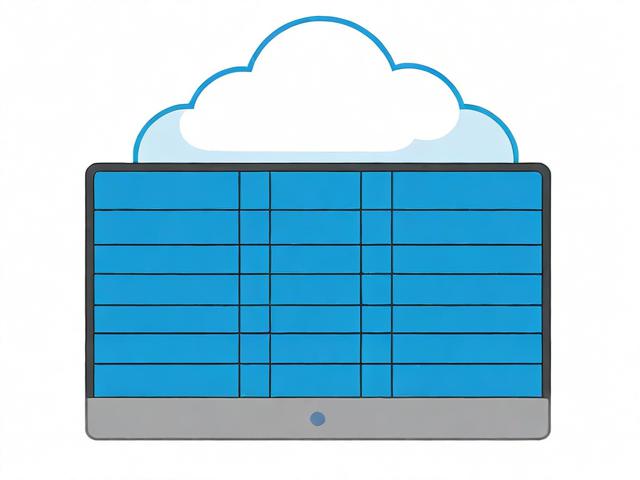从数据库中取数据的代码实现
- 行业动态
- 2025-04-02
- 2
从数据库中取数据的代码实现通常涉及使用SQL查询语句,通过编程语言(如Python、Java等)与数据库进行交互。
在现代软件开发中,从数据库中取数据是一个常见的操作,无论是为了展示信息、进行数据分析还是其他目的,能够高效地从数据库中提取所需数据至关重要,以下是一些常用的数据库操作代码示例,涵盖了从简单的查询到复杂的数据处理。
连接数据库
我们需要连接到数据库,以Python为例,使用sqlite3库连接SQLite数据库:
import sqlite3
连接到SQLite数据库
如果文件不存在,会自动在当前目录创建:
conn = sqlite3.connect('example.db')
cursor = conn.cursor() 创建表
我们创建一个示例表:
CREATE TABLE IF NOT EXISTS users (
id INTEGER PRIMARY KEY AUTOINCREMENT,
name TEXT NOT NULL,
age INTEGER,
gender TEXT
); 执行SQL语句:
cursor.execute('''
CREATE TABLE IF NOT EXISTS users (
id INTEGER PRIMARY KEY AUTOINCREMENT,
name TEXT NOT NULL,
age INTEGER,
gender TEXT
)
''')
conn.commit() 插入数据
插入一些示例数据:

cursor.execute("INSERT INTO users (name, age, gender) VALUES ('Alice', 30, 'Female')")
cursor.execute("INSERT INTO users (name, age, gender) VALUES ('Bob', 25, 'Male')")
conn.commit() 查询数据
简单查询
获取所有用户的信息:
cursor.execute("SELECT FROM users")
rows = cursor.fetchall()
for row in rows:
print(row) 条件查询
获取年龄大于20岁的用户:
cursor.execute("SELECT FROM users WHERE age > 20")
rows = cursor.fetchall()
for row in rows:
print(row) 参数化查询
为了防止SQL注入,使用参数化查询:
age_threshold = 25
cursor.execute("SELECT FROM users WHERE age > ?", (age_threshold,))
rows = cursor.fetchall()
for row in rows:
print(row) 更新数据
更新某个用户的年龄:

cursor.execute("UPDATE users SET age = ? WHERE name = ?", (26, 'Alice'))
conn.commit() 删除数据
删除某个用户:
cursor.execute("DELETE FROM users WHERE name = ?", ('Bob',))
conn.commit() 事务处理
确保数据的一致性和完整性:
try:
cursor.execute("BEGIN TRANSACTION")
cursor.execute("INSERT INTO users (name, age, gender) VALUES ('Charlie', 35, 'Male')")
cursor.execute("INSERT INTO users (name, age, gender) VALUES ('David', 40, 'Male')")
conn.commit()
except Exception as e:
conn.rollback()
print(f"Transaction failed: {e}") 关闭连接
关闭数据库连接:
conn.close()
FAQs
Q1: 如何防止SQL注入?

A1: 使用参数化查询是防止SQL注入的最佳方法,通过将用户输入作为参数传递给SQL语句,而不是直接拼接到SQL字符串中,可以有效避免SQL注入攻击,使用cursor.execute("SELECT FROM users WHERE name = ?", (username,))代替cursor.execute("SELECT FROM users WHERE name = '" + username + "'")。
Q2: 为什么要使用事务处理?
A2: 事务处理可以确保一组操作要么全部成功,要么全部失败,从而保持数据的一致性和完整性,在执行多个相关操作时,如果其中一个操作失败,可以使用conn.rollback()回滚之前的操作,避免部分操作成功而部分操作失败导致的不一致状态。