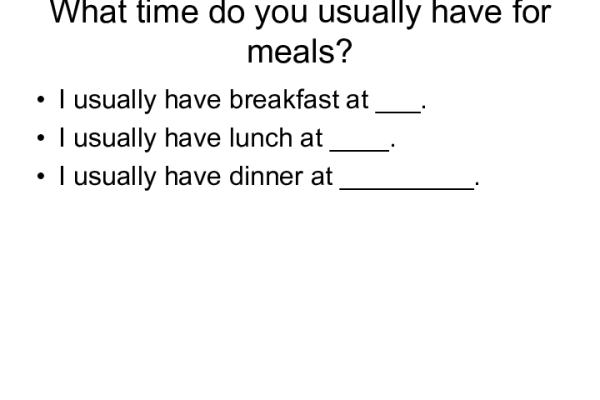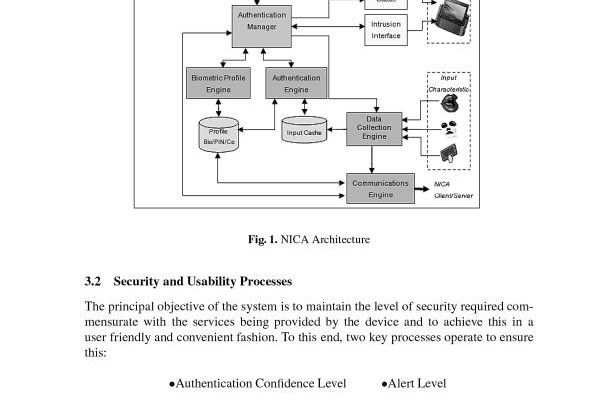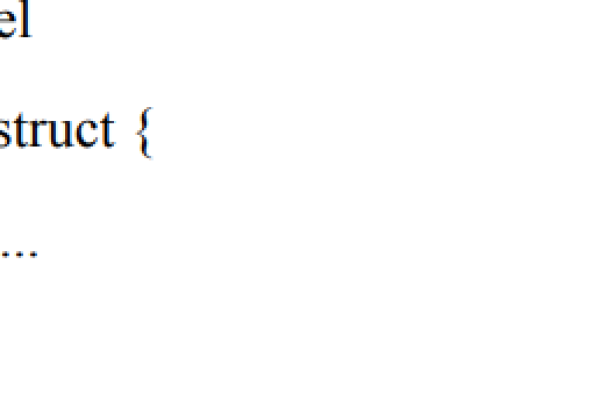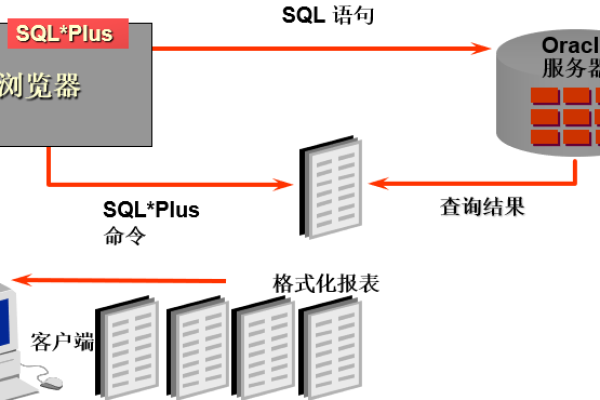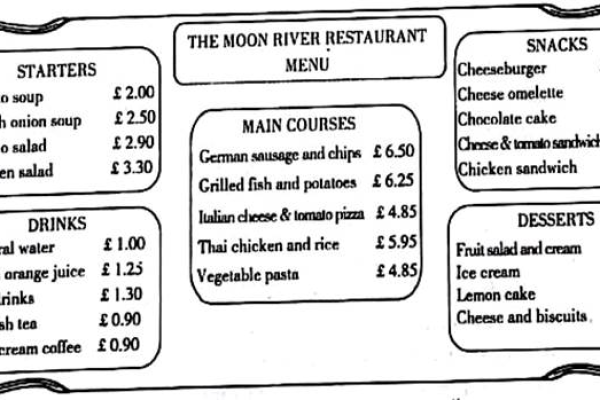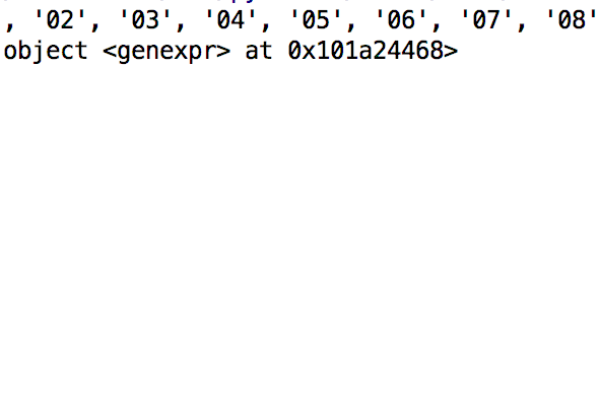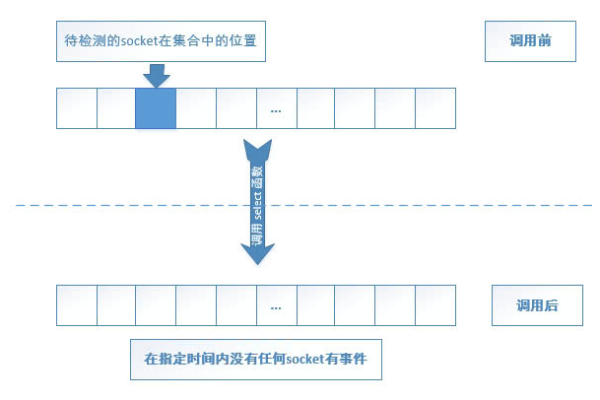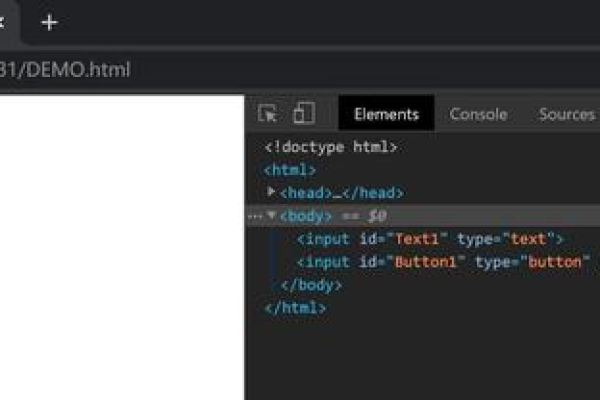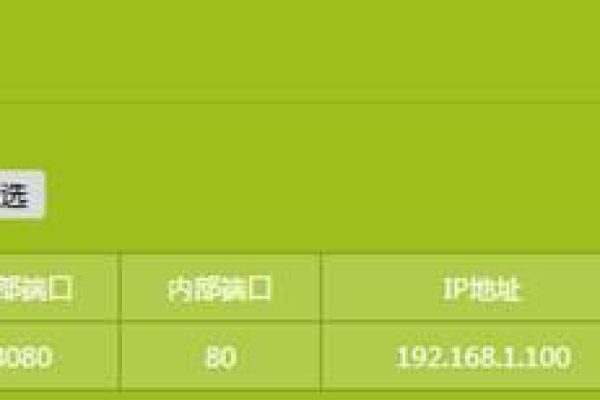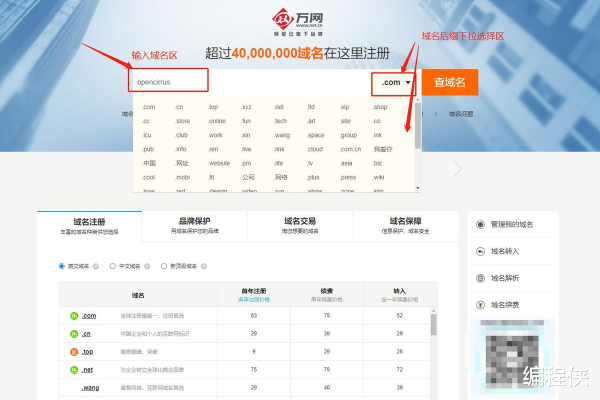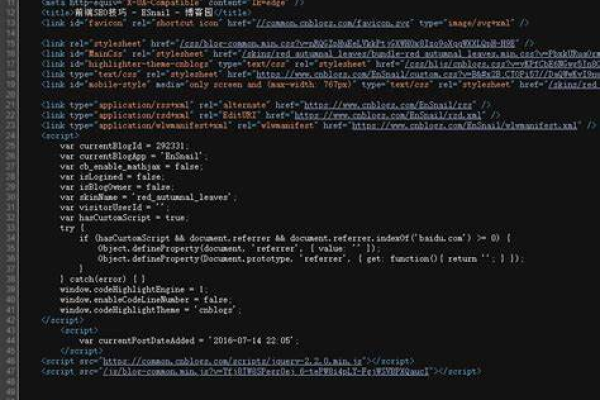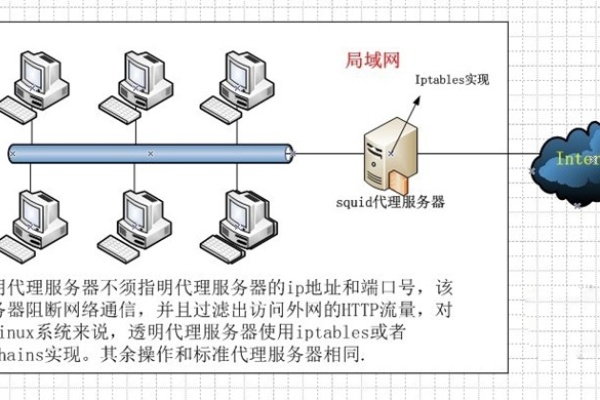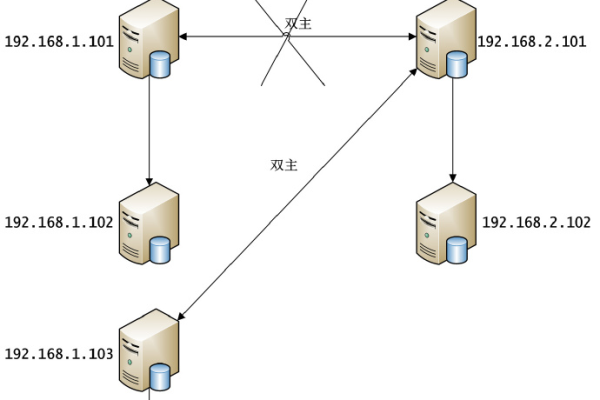html select 如何赋值
- 行业动态
- 2024-04-05
- 4667
HTML select 元素用于创建下拉列表,可以通过设置 selected 属性来赋值,以下是详细的步骤和小标题:
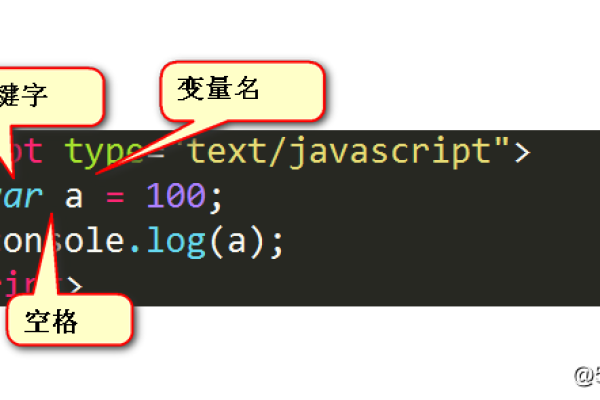
1、创建一个 HTML 文件,添加一个 select 元素和一个 option 元素:
<!DOCTYPE html>
<html lang="en">
<head>
<meta charset="UTF8">
<meta name="viewport" content="width=devicewidth, initialscale=1.0">
<title>HTML Select 赋值示例</title>
</head>
<body>
<select id="mySelect">
<option value="option1">选项1</option>
<option value="option2">选项2</option>
<option value="option3">选项3</option>
</select>
</body>
</html>
2、通过 JavaScript 为 select 元素赋值:
// 获取 select 元素
var selectElement = document.getElementById("mySelect");
// 设置选中的 option 元素的索引(从0开始)
selectElement.selectedIndex = 1; // 选中第二个选项(索引为1)
3、使用 JavaScript 为 select 元素赋值的表格:
| 方法 | 描述 |
| selectElement.selectedIndex | 设置选中的 option 元素的索引(从0开始) |
| selectElement.value | 获取或设置 select 元素的值 |
| selectElement.options[index].value | 获取或设置指定索引的 option 元素的值 |
| selectElement.options[index].text | 获取或设置指定索引的 option 元素的文本内容 |
本站发布或转载的文章及图片均来自网络,其原创性以及文中表达的观点和判断不代表本站,有问题联系侵删!
本文链接:http://www.xixizhuji.com/fuzhu/316998.html