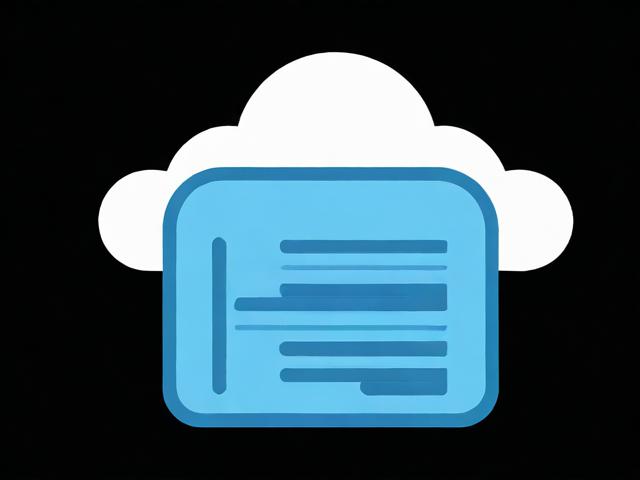sql将查询结果行转列
- 行业动态
- 2024-03-07
- 1
使用SQL的PIVOT操作可以实现将查询结果的行转列,通过聚合函数和分组依据列来重新排列数据结构。
在数据管理和分析中,我们经常需要将行数据转换为列数据,即所谓的“行转列”,这种转换可以帮助我们更好地理解和分析数据,在SQL中,我们可以使用CASE语句或者PIVOT函数来实现这个目标。
使用CASE语句进行行转列
CASE语句是一种条件语句,它可以根据一个或多个条件的结果来返回不同的值,在行转列的操作中,我们可以使用CASE语句来创建新的列,并根据原始数据的值来填充这些列。
假设我们有一个销售数据表,其中包含日期(date)、产品(product)和销售额(sales)三个字段,我们想要将每个产品的销售额按月份显示在不同的列中,可以使用以下SQL查询:
SELECT date,
MAX(CASE WHEN product = 'Product A' THEN sales END) AS 'Product A',
MAX(CASE WHEN product = 'Product B' THEN sales END) AS 'Product B',
MAX(CASE WHEN product = 'Product C' THEN sales END) AS 'Product C'
FROM sales_table
GROUP BY date; 使用PIVOT函数进行行转列
PIVOT函数是SQL中的一个高级函数,它可以自动创建新列并填充数据,使得行转列的操作更加简单,需要注意的是,并非所有的数据库系统都支持PIVOT函数。

以上面的销售数据表为例,我们可以使用以下SQL查询来实现行转列:
SELECT *
FROM sales_table
PIVOT (SUM(sales) FOR product IN ('Product A', 'Product B', 'Product C')); 相关问题与解答
1、问题:什么是行转列?
答案:行转列是一种数据处理技术,它将数据表中的行数据转换为列数据,以便于数据的分析和理解。

2、问题:CASE语句在行转列中的作用是什么?
答案:CASE语句在行转列中用于创建新的列,并根据原始数据的值来填充这些列。
3、问题:所有的数据库系统都支持PIVOT函数吗?

答案:不是,只有部分数据库系统支持PIVOT函数,如Oracle和SQL Server。
4、问题:在使用CASE语句进行行转列时,为什么需要使用MAX函数?
答案:在使用CASE语句进行行转列时,我们需要使用聚合函数(如MAX、MIN、SUM等)来确保每个分组只返回一行数据。