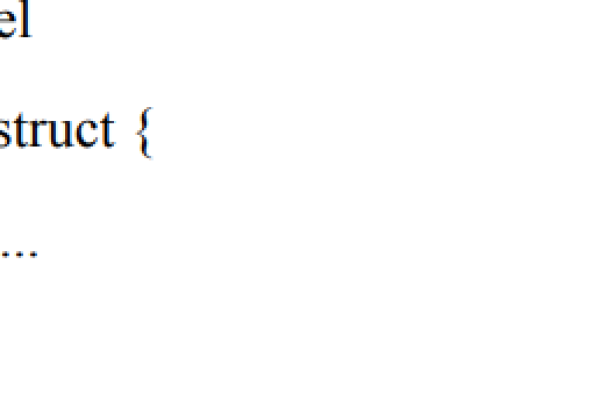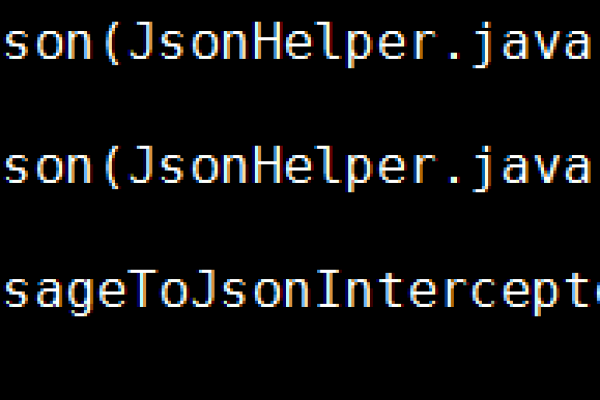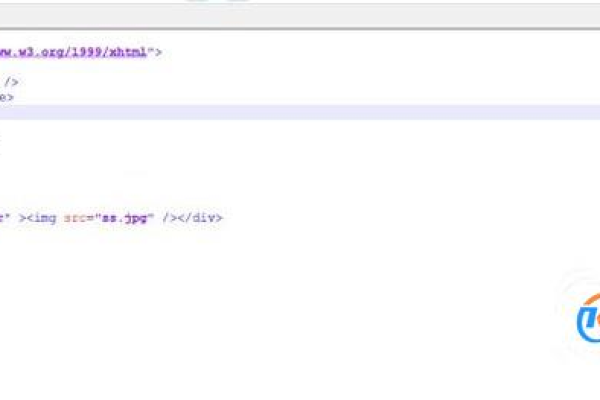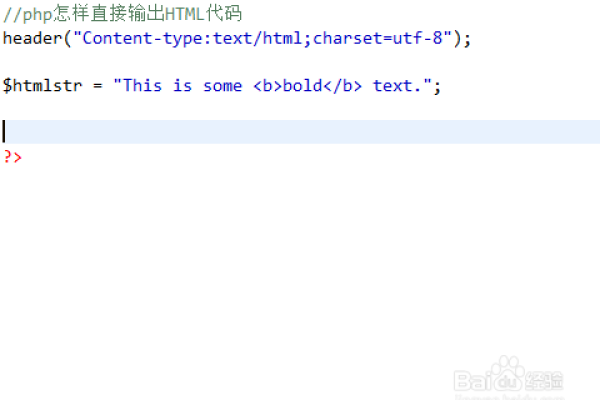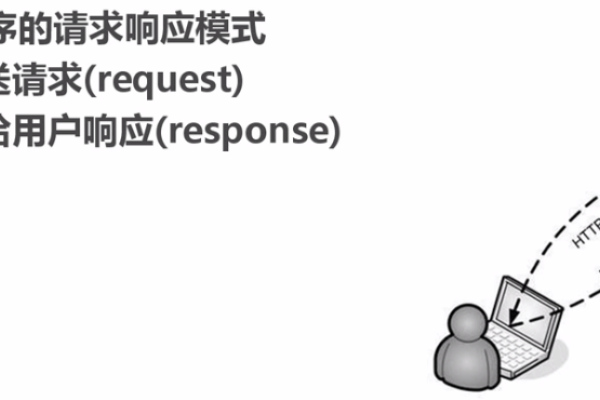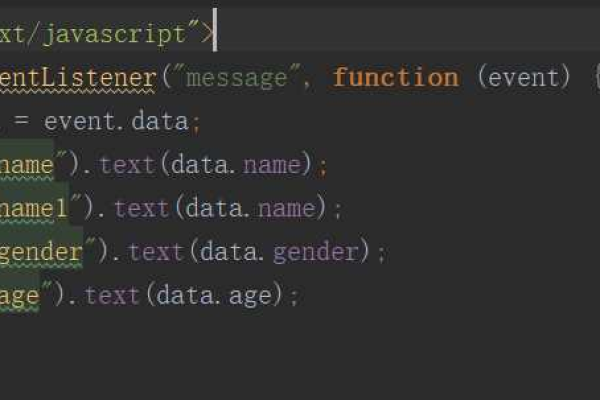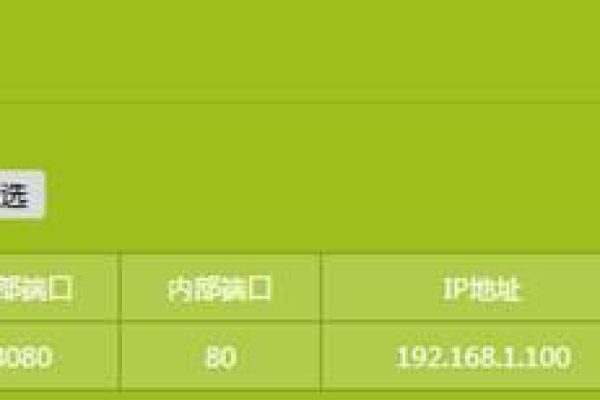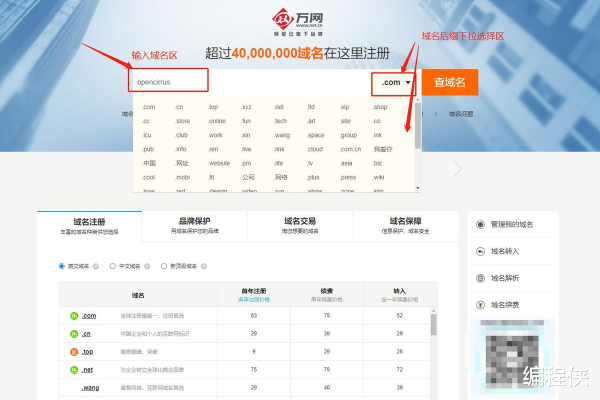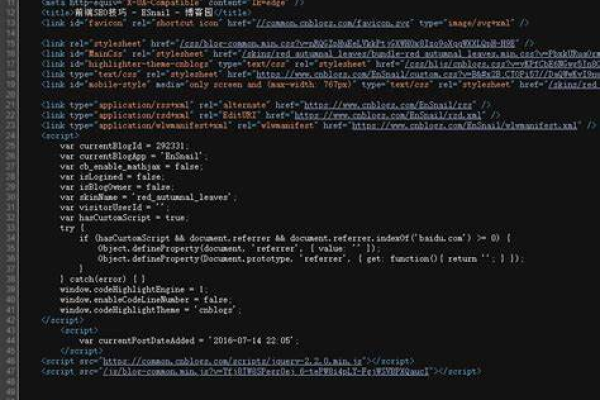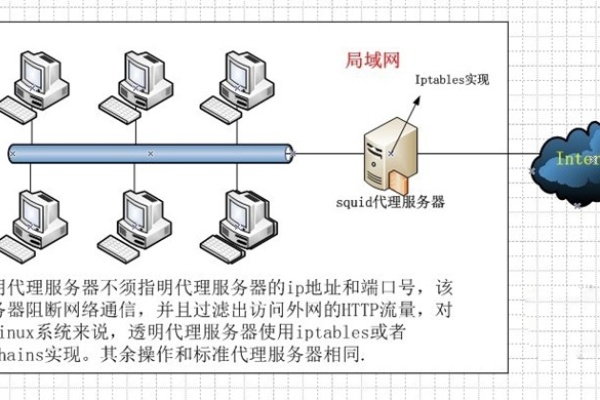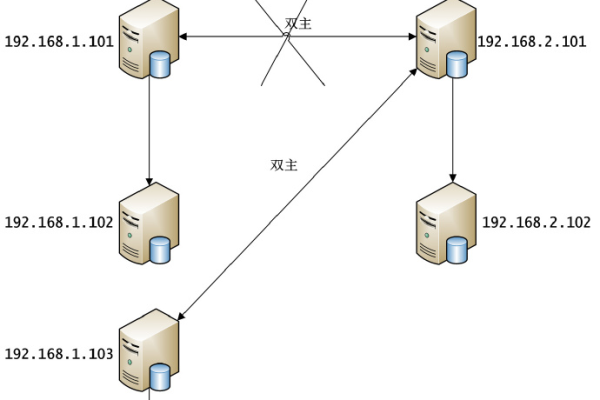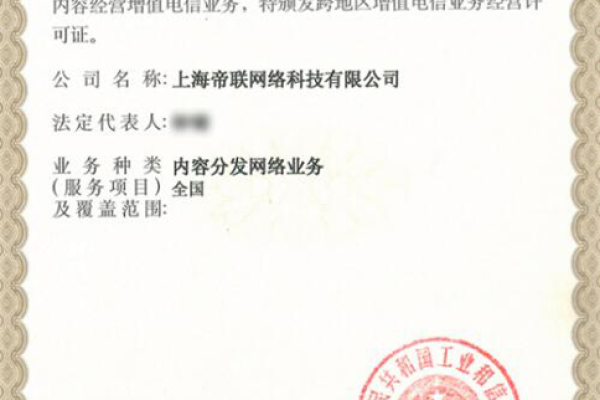上一篇
html如何传参
- 行业动态
- 2024-04-07
- 3778
HTML 本身不支持传参,但可以通过 JavaScript、PHP、Python 等后端语言来实现,这里以 PHP 为例,介绍如何在 HTML 中传递参数。
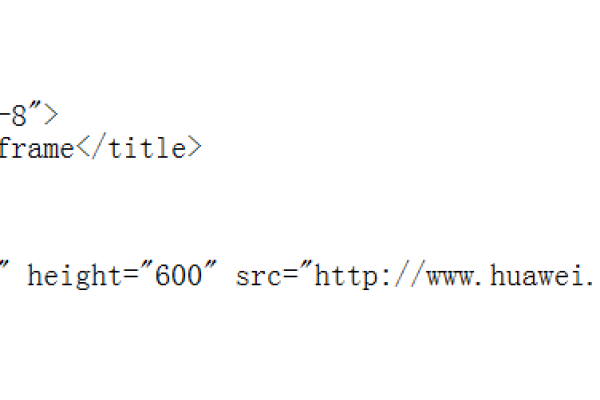
1、创建一个 HTML 文件,index.html
<!DOCTYPE html>
<html lang="en">
<head>
<meta charset="UTF8">
<meta name="viewport" content="width=devicewidth, initialscale=1.0">
<title>传递参数示例</title>
</head>
<body>
<h1>传递参数示例</h1>
<form action="process.php" method="get">
<label for="username">用户名:</label>
<input type="text" id="username" name="username">
<br><br>
<label for="password">密码:</label>
<input type="password" id="password" name="password">
<br><br>
<input type="submit" value="提交">
</form>
</body>
</html>
2、创建一个 PHP 文件,process.php
<?php // 获取表单中的参数 $username = $_GET['username']; $password = $_GET['password']; // 处理参数(验证、存储等) // ... ?>
在这个例子中,我们创建了一个简单的 HTML 表单,用户可以输入用户名和密码,当用户点击提交按钮时,表单数据会通过 GET 方法发送到 process.php 文件,在 process.php 文件中,我们使用 PHP 的 $_GET 超全局变量来获取表单中的参数。
本站发布或转载的文章及图片均来自网络,其原创性以及文中表达的观点和判断不代表本站,有问题联系侵删!
本文链接:http://www.xixizhuji.com/fuzhu/309826.html