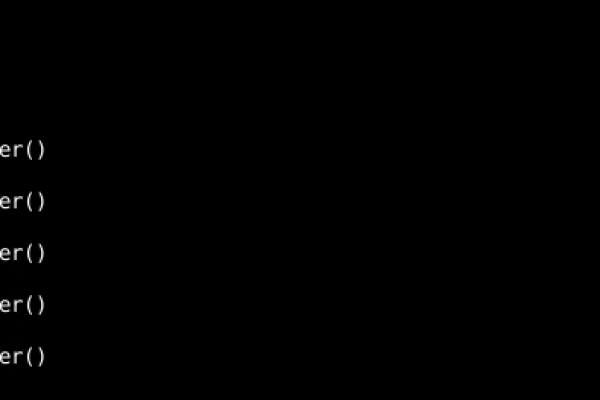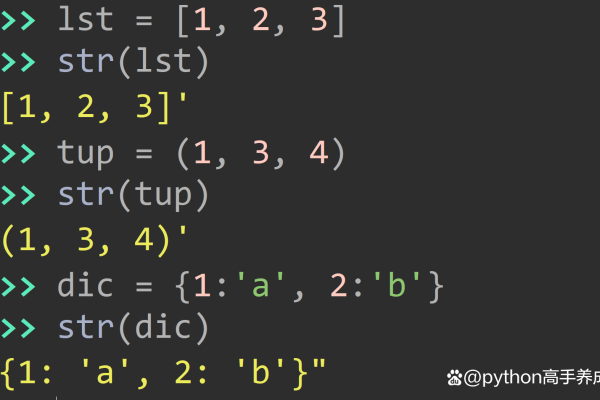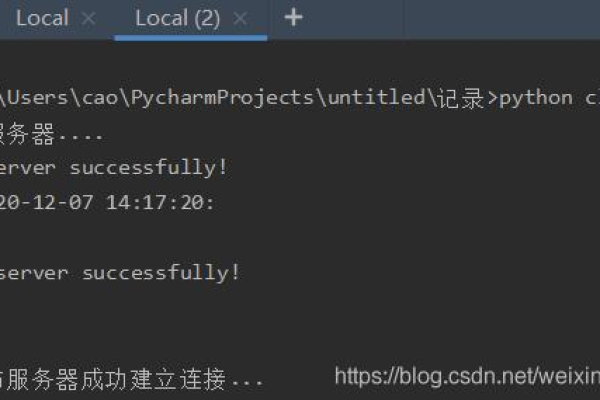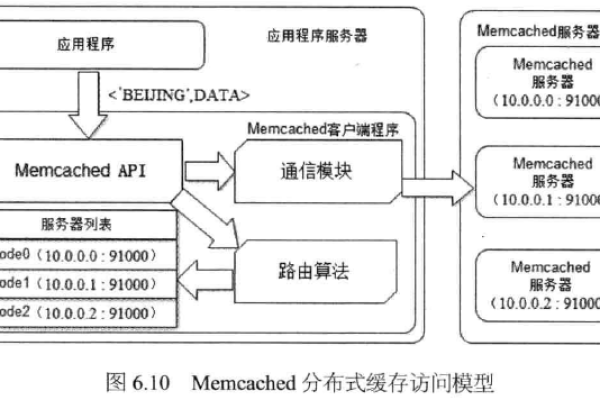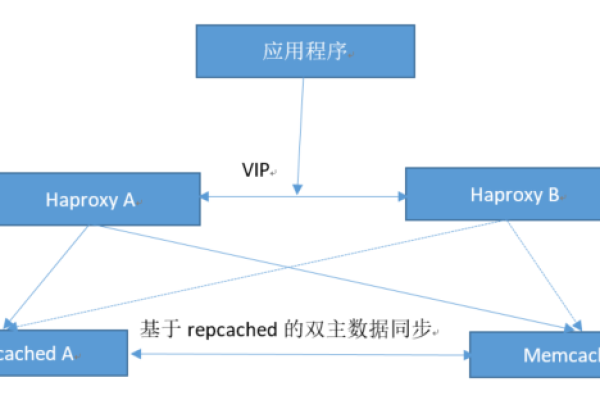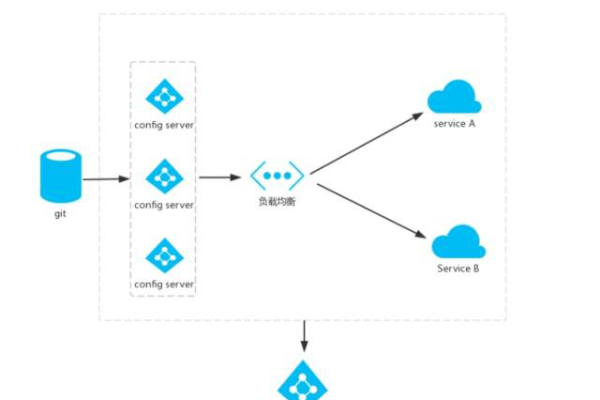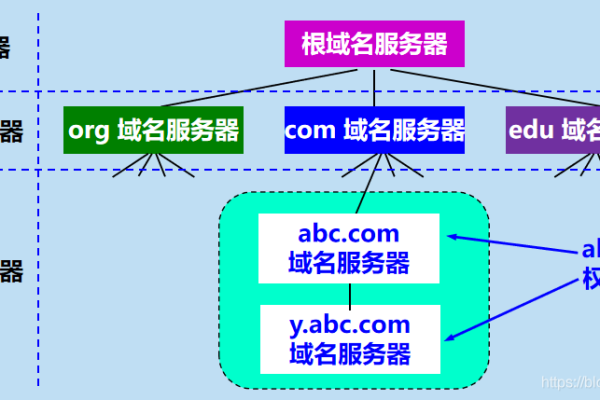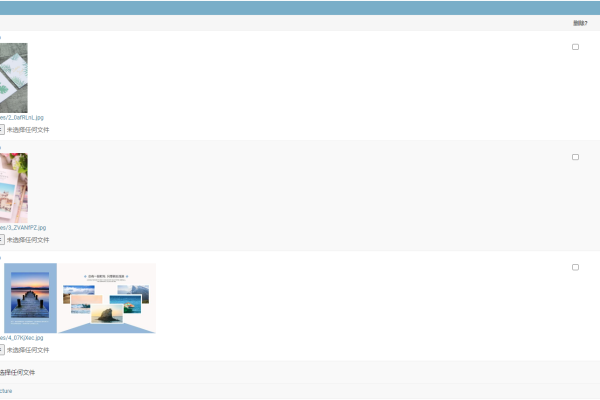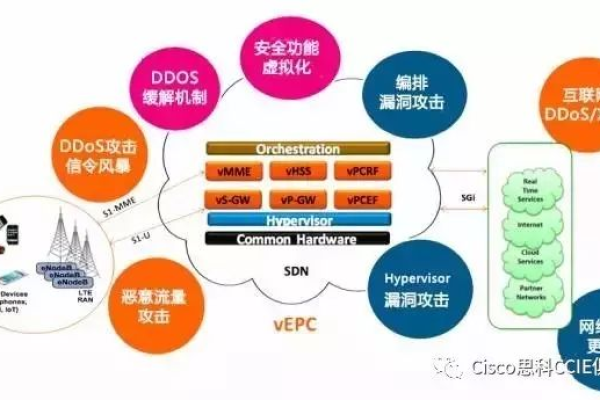python 字符串 u
- 行业动态
- 2024-02-06
- 2545
Python中的字符串是Unicode字符序列,使用u前缀可以指定为Unicode字符串。
Python字符串详解
在Python中,字符串是最常见的数据类型之一,字符串是由字符组成的序列,用于表示文本信息,Python提供了丰富的字符串操作方法,使得处理文本数据变得非常方便,本文将对Python字符串的创建、访问、操作和常用方法进行详细介绍。
1、创建字符串
在Python中,创建字符串非常简单,只需将字符用单引号(‘)、双引号(")或三引号(”’或""")包围起来即可。
s1 = 'hello' s2 = "world" s3 = '''Python''' s4 = """string"""
2、访问字符串
字符串中的每个字符都可以通过索引来访问,Python中的索引从0开始,可以通过正数索引或负数索引来访问字符串中的字符。
s = 'hello' print(s[0]) 输出 'h' print(s[-1]) 输出 'o'
3、字符串操作
Python提供了许多字符串操作方法,如拼接、重复、切片等。
s1 = 'hello' s2 = 'world' 拼接 s3 = s1 + ' ' + s2 print(s3) 输出 'hello world' 重复 s4 = s1 * 3 print(s4) 输出 'hellohellohello' 切片 s5 = s1[1:4] print(s5) 输出 'ell'
4、字符串常用方法
Python字符串有许多内置方法,可以方便地对字符串进行处理,以下是一些常用的字符串方法:
len(s): 返回字符串s的长度
str.lower(): 将字符串s中的大写字母转换为小写字母
str.upper(): 将字符串s中的小写字母转换为大写字母
str.strip(): 去除字符串s两侧的空白字符(包括空格、换行符和制表符)
str.split(sep): 以sep为分隔符,将字符串s分割为一个列表
str.join(iterable): 将iterable中的元素用字符串s连接成一个新字符串
s = ' Hello, World!
'
计算长度
print(len(s)) 输出 15
转换为小写
print(s.lower()) 输出 'hello, world!'
转换为大写
print(s.upper()) 输出 'HELLO, WORLD!'
去除空白字符
print(s.strip()) 输出 'Hello, World!'
分割字符串
print(s.split(',')) 输出 [' Hello', ' World!
']
连接字符串
print(' '.join(['Hello', 'World!'])) 输出 'Hello World!'
相关问题与解答
1、如何在Python中创建多行字符串?
答:可以使用三引号(”’或""")来创建多行字符串。
s = ''' Hello, World! '''
2、如何判断一个字符串是否包含某个子串?
答:可以使用str.find(sub)方法,如果返回值不是-1,说明字符串包含该子串。
s = 'hello world'
print(s.find('world')) 输出 6
3、如何替换字符串中的某个子串?
答:可以使用str.replace(old, new)方法。
s = 'hello world'
print(s.replace('world', 'Python')) 输出 'hello Python'
4、如何判断两个字符串是否相等?
答:可以使用str1 == str2来判断两个字符串是否相等。
s1 = 'hello' s2 = 'world' print(s1 == s2) 输出 False
本站发布或转载的文章及图片均来自网络,其原创性以及文中表达的观点和判断不代表本站,有问题联系侵删!
本文链接:http://www.xixizhuji.com/fuzhu/306083.html