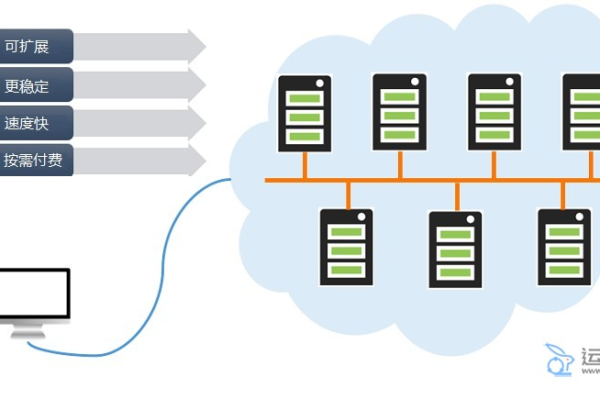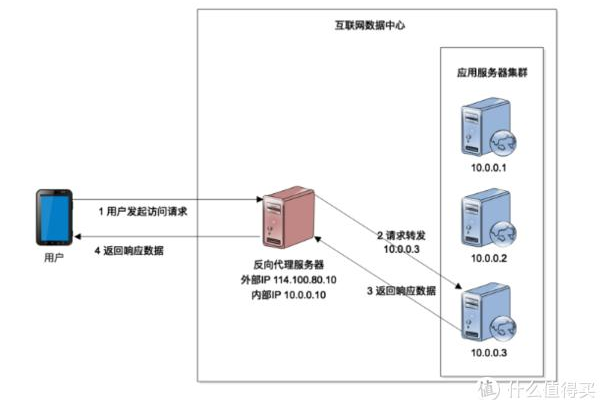如何放置网站向php中
- 行业动态
- 2024-04-27
- 3
如何放置网站向php中
1、准备工作
确保你的服务器已经安装了PHP解释器。
创建一个用于存放网站的文件夹,并设置适当的权限。
2、创建PHP文件
在网站文件夹中创建一个名为index.php的文件。
使用文本编辑器打开该文件,并输入以下代码:
“`php
<?php
phpinfo();
?>
“`
保存文件并关闭编辑器。

3、将网站内容放入PHP文件中
在index.php文件中,你可以添加HTML、CSS和JavaScript代码来构建你的网站。
你可以在文件中添加以下代码来显示一个欢迎消息:
“`php
<!DOCTYPE html>
<html>
<head>
<title>欢迎页面</title>
</head>

<body>
<h1>欢迎访问我们的网站!</h1>
<p>这是一个使用PHP构建的网站。</p>
</body>
</html>
“`
根据你的需求,可以继续添加更多的HTML、CSS和JavaScript代码来完善你的网站。
4、测试网站
将你的网站文件夹上传到服务器上。

在浏览器中输入服务器的URL(http://yourserver.com/),你应该能够看到你的网站的首页。
如果一切正常,你将看到一个包含欢迎消息的页面。
相关问题与解答:
问题1:如何在PHP文件中连接数据库?
答:要在PHP文件中连接数据库,你需要使用PHP提供的数据库扩展库,以MySQL为例,你可以使用mysqli或PDO扩展来连接数据库,下面是一个使用mysqli扩展连接MySQL数据库的示例代码:
<?php
$servername = "localhost"; // 数据库服务器地址
$username = "yourusername"; // 数据库用户名
$password = "yourpassword"; // 数据库密码
$dbname = "yourdatabase"; // 数据库名称
// 创建连接
$conn = new mysqli($servername, $username, $password, $dbname);
// 检查连接是否成功
if ($conn>connect_error) {
die("连接失败: " . $conn>connect_error);
} else {
echo "连接成功";
}
?>
请确保替换上述代码中的数据库服务器地址、用户名、密码和数据库名称为你自己的信息,如果连接成功,你将在浏览器中看到"连接成功"的消息。
问题2:如何在PHP文件中执行SQL查询?
答:要在PHP文件中执行SQL查询,你需要使用mysqli或PDO扩展提供的函数来执行查询语句,下面是一个使用mysqli扩展执行SQL查询的示例代码:
<?php
$servername = "localhost"; // 数据库服务器地址
$username = "yourusername"; // 数据库用户名
$password = "yourpassword"; // 数据库密码
$dbname = "yourdatabase"; // 数据库名称
// 创建连接并选择数据库
$conn = new mysqli($servername, $username, $password, $dbname);
if ($conn>connect_error) {
die("连接失败: " . $conn>connect_error);
} else {
// 选择要操作的数据库表
$sql = "SELECT * FROM yourtable"; // 替换为你要查询的表名或SQL查询语句
// 执行查询并获取结果集
$result = $conn>query($sql);
// 处理结果集并输出数据(根据需要自行编写)
if ($result>num_rows > 0) {
// 输出数据行数和列数等信息,以及每行的数据内容等...
while($row = $result>fetch_assoc()) {
echo "id: " . $row["id"]. " Name: " . $row["name"]. "<br>"; // 根据表结构输出相应字段的值等...
}
} else {
echo "没有找到任何结果"; // 如果查询结果为空,则输出相应的提示信息等...
}
// 关闭结果集和数据库连接等...
$result>close();
$conn>close();
}
?>