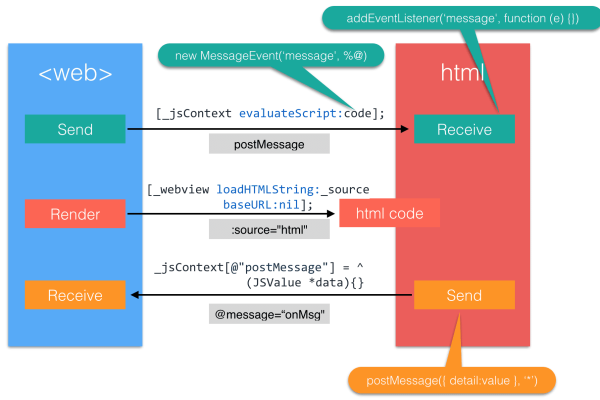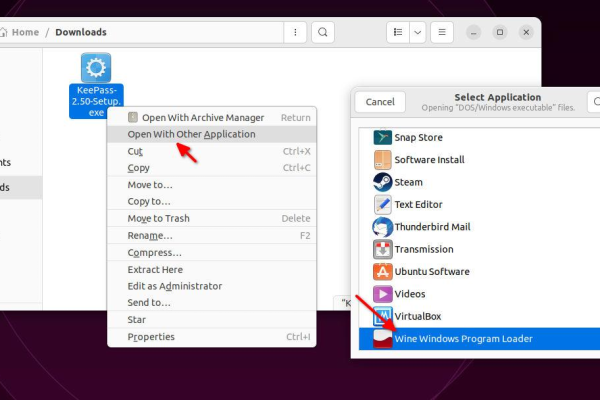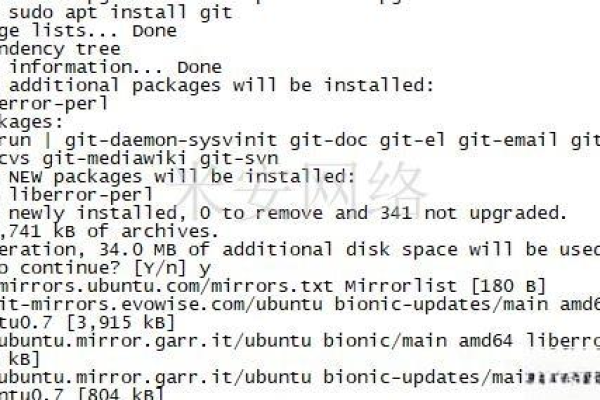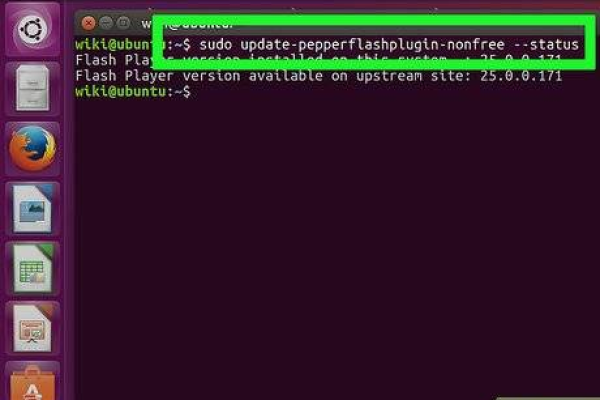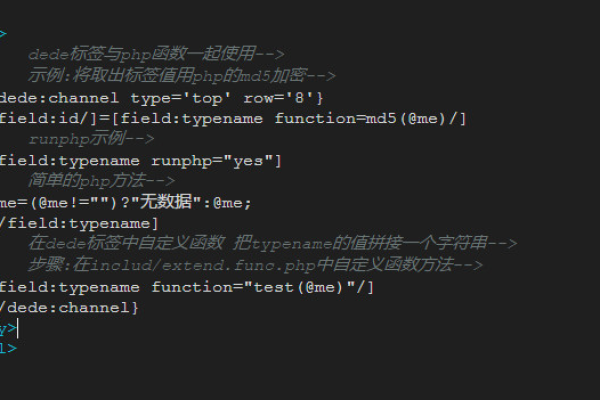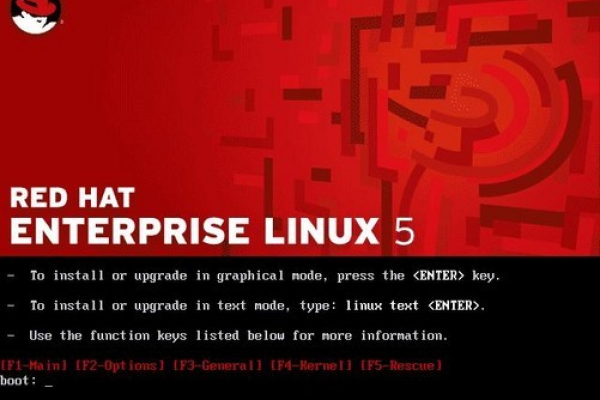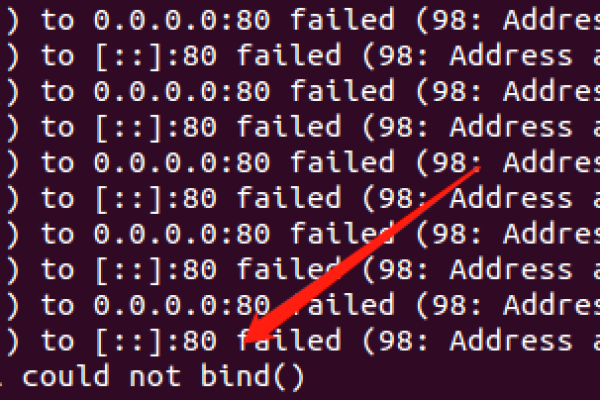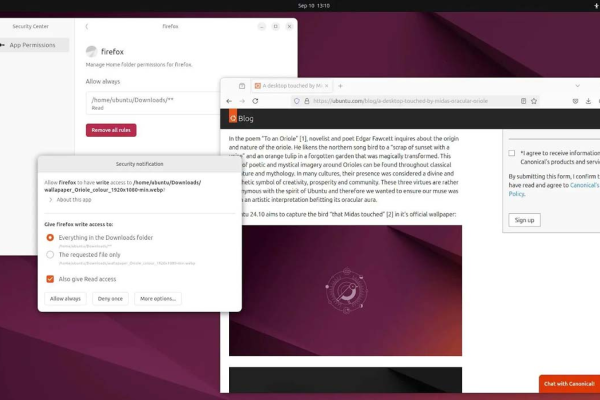如何在Ubuntu操作系统中安装和使用QQ?
- 行业动态
- 2024-11-15
- 6
Ubuntu QQ安装指南
在Linux操作系统上安装和使用QQ,尤其是Ubuntu系统,对于许多用户来说可能是一个具有挑战性的任务,本文将详细介绍如何在Ubuntu系统中安装和配置QQ,包括使用Wine、Deepin-Wine等方法,并提供常见问题的解决方案。
Ubuntu系统介绍
Ubuntu是一种基于Debian的Linux操作系统,因其界面友好、操作简便而受到广泛欢迎,它适用于桌面、服务器和云计算环境,支持x86、ARM等多种架构,Ubuntu的长期支持版本(LTS)提供了五年的安全和维护更新,适合需要稳定运行环境的用户。
Wine
Wine(Wine Is Not an Emulator)是一个能够在Unix-like操作系统上运行Windows应用程序的兼容层,通过Wine,用户可以在Linux系统上运行许多Windows软件,包括QQ,Wine通过模拟Windows API来实现这一功能,使Windows应用程序能够在非Windows环境中正常运行。
2.1 Wine的工作原理
Wine通过实现Windows API的一部分,使得Windows应用程序能够在Linux系统上运行,它不需要Windows操作系统的副本,而是通过翻译Windows调用到相应的Linux调用来实现兼容性。
2.2 Wine的优势与局限性
优势:
兼容性高:能够运行大部分Windows应用程序。
开源免费:Wine是开源软件,用户可以自由下载和使用。
灵活性强:支持多种Unix-like操作系统,包括Ubuntu。
局限性:
性能问题:某些应用程序可能运行缓慢。
配置复杂:一些应用程序可能需要手动调整设置才能正常运行。
不完全兼容:部分Windows应用程序可能无法运行或功能受限。
安装前的准备工作
在安装QQ之前,需要进行一些准备工作,包括更新系统、安装必要的依赖包以及选择合适的Wine版本。
3.1 更新系统
确保系统是最新的,以避免潜在的软件冲突和兼容性问题,打开终端并运行以下命令:
sudo apt update sudo apt upgrade -y
3.2 安装必要的依赖包
安装Wine和其他必要的依赖包,以确保QQ能够顺利安装和运行,常用的依赖包包括wget、curl、libgtk2.0-0等。
sudo apt install -y wget curl libgtk2.0-0
3.3 选择合适的Wine版本
Wine有多个版本,建议选择稳定版进行安装,可以通过以下命令安装最新版本的Wine:

sudo dpkg --add-architecture i386 wget -nc https://dl.winehq.org/wine-builds/winehq.key sudo apt-key add winehq.key sudo apt-add-repository 'deb https://dl.winehq.org/wine-builds/ubuntu/ focal main' sudo apt update sudo apt install --install-recommends winehq-stable
安装QQ
4.1 官方Linux版本QQ安装步骤
腾讯提供了官方的Linux版本QQ,可以直接从QQ官网下载安装包,以下是详细的安装步骤:
1、下载QQ安装包
访问[QQ官网](https://im.qq.com/linuxqq/download.html),下载适用于Linux系统的deb安装包。
wget https://im.qq.com/linuxqq/download.html/LinuxQQ2.0.0Beta2-b100_amd64.deb
2、安装依赖包
QQ依赖于GTK2.0库,因此需要提前安装。
sudo apt install libgtk2.0-0
3、安装QQ
使用dpkg命令安装下载的deb包。
sudo dpkg -i LinuxQQ2.0.0Beta2-b100_amd64.deb
4、解决依赖问题
如果出现依赖问题,可以使用以下命令修复。
sudo apt --fix-broken install -y
5、启动QQ
安装完成后,可以通过应用菜单或命令行启动QQ。
4.2 Deepin-Wine版本QQ安装步骤
Deepin-Wine是一款专为Linux用户打造的Wine版本,内置了许多常用软件的适配版本,包括QQ,以下是使用Deepin-Wine安装QQ的步骤:
1、下载Deepin-Wine环境库
访问[Deepin-Wine项目页面](https://gitee.com/wszqkzqk/deepin-wine-for-ubuntu),下载对应的zip包。
wget https://mirrors.aliyun.com/deepin/pool/non-free/d/deepin-wine/deepin-wine_2.18-20_all.deb wget https://mirrors.aliyun.com/deepin/pool/non-free/d/deepin-wine32/deepin-wine32_2.18-20_i386.deb wget https://mirrors.aliyun.com/deepin/pool/non-free/d/deepin-wine-helper/deepin-wine-helper_1.2deepin8_i386.deb wget https://mirrors.aliyun.com/deepin/pool/non-free/d/deepin-wine-plugin/deepin-wine-plugin_1.0deepin2_amd64.deb wget https://mirrors.aliyun.com/deepin/pool/non-free/d/deepin-wine-plugin/deepin-wine-plugin_1.0deepin2_i386.deb
2、安装Deepin-Wine环境库

使用dpkg命令安装下载的deb包。
sudo dpkg -i deepin-wine_2.18-20_all.deb deepin-wine32_2.18-20_i386.deb deepin-wine-helper_1.2deepin8_i386.deb deepin-wine-plugin_1.0deepin2_amd64.deb deepin-wine-plugin_1.0deepin2_i386.deb
3、下载QQ容器
访问[Deepin容器下载页面](http://mirrors.aliyun.com/deepin/pool/non-free/d/),下载所需的QQ容器。
wget http://mirrors.aliyun.com/deepin/pool/non-free/d/deepin.com.qq.im/deepin.com.qq.im_8.9.19983deepin23_i386.deb
4、安装QQ
使用dpkg命令安装下载的QQ容器。
sudo dpkg -i deepin.com.qq.im_8.9.19983deepin23_i386.deb
5、启动QQ
安装完成后,可以通过应用菜单或命令行启动QQ。
4.3 常见问题及解决方案
在安装和使用QQ的过程中,可能会遇到一些问题,以下是一些常见问题及其解决方案:
1、无法启动QQ
如果安装完成后无法启动QQ,可以尝试重新安装相关依赖包。
sudo apt --fix-broken install -y
2、运行错误提示
如果启动时出现错误提示,可以查看日志文件,通常位于~/.wine/drive_c/users/<你的用户名>/Temp目录下,根据错误信息进行相应的调整和修复。
3、性能优化
为了提高QQ的运行性能,可以调整Wine的配置,编辑~/.wine/config文件,添加或修改以下内容:
winedlloverrides = user32=n,gdi32=n,ldap32=native,msvcrt=native,ieframe=native,usp10=native,urlmon=native,ole32=n,oleaut32=n,shell32=n,wininet=n,ws2_32=n,secur32=n,rpcrt4=n,uuid=n,crypt32=n,mswsock=n,nsi=n,wship6=n,wbemuuid=n,initpki=n,sensapi=n,wblog=n,wpcap=n,nss=n,ssafile=n,icsrv=n,dnsapi=n,wined3d=n,avifil32=n,bthdefcok=n,mpr=n,msvfw32=n,msxml3=n,msxml4=n,msxml6=n,actxprxy=n,htmlhelp=n,msiexec=n,setupapi=n,msls31=n,mspatcha=n,oleacc=n,oleaut32=n,dfshim=n,dialua=n,winhttp=n,normaliz=n,pedump=n,sxs=n,urlmon=n,wkscli=n,wtsapi32=n,wuauserv=n,xaudio2_7=n,hid=n,dxva_sig.dll=n,d3dx9_43.dll=n,d3dx9_42.dll=n,d3dx9_41.dll=n,d3dx9_40.dll=n,d3dx9_39.dll=n,d3dx9_38.dll=n,d3dx9_37.dll=n,d3dx9_36.dll=n,d3dx9_35.dll=n,d3dx9_34.dll=n,d3dx9_33.dll=n,d3dx9_32.dll=n,d3dx9_31.dll=n,d3dx9_30.dll=n,d3dx9_29.dll=n,d3dx9_28.dll=n,d3dx9_27.dll=n,d3dx9_26.dll=n,d3dx9_25.dll=n,d3dx9_24.dll=n,d3dx9_23.dll=n,d3dx9_22.dll=n,d3dx9_21.dll=n,d3dx9_20.dll=n,d3dx9_19.dll=n,d3dx9_18.dll=n,d3dx9_17.dll=n,d3dx9_16.dll=n,d3dx9_15.dll=n,d3dx9_14.dll=n,d3dx9_13.dll=n,d3dx9_12.dll=n,d3dx9_11.dll=n,d3dx9_10.dll=n,d3dx9_9.dll=n,d3dx9_8.dll=n,d3dx9_7.dll=n,d3dx9_6.dll=n,d3dx9_5.dll=n,d3dx9_4.dll=n,d3dx9_3.dll=n,d3dx9_2.dll=n,d3dx9_1.dll=n
4、多开QQ实例
如果需要同时运行多个QQ实例,可以使用--instance选项。

qq --instance=1 & qq --instance=2 &
5、自动创建启动图标
配合插件TopIcons Plus使用,体验更佳!
5.1 归纳
本文详细介绍了在Ubuntu系统中安装和使用QQ的方法,包括使用官方Linux版本和Deepin-Wine版本,通过这些步骤,用户可以在Ubuntu系统上顺利安装和使用QQ,享受即时通讯的便利,还介绍了如何解决常见的安装和使用问题,帮助用户更好地应对可能遇到的挑战。
5.2 常见问题FAQs
问:为什么选择使用Wine而不是其他方法?
答:Wine作为一个成熟的Windows兼容层,能够在不安装完整Windows操作系统的情况下运行Windows应用程序,它具有广泛的兼容性和灵活性,适用于大多数Unix-like操作系统,包括Ubuntu,Wine是开源免费的,用户可以自由下载和使用。
问:如何判断自己的Ubuntu版本是否支持安装QQ?
答:可以通过查看系统的版本号来确定,打开终端,输入以下命令:
lsb_release -a
如果系统是Ubuntu 18.04及以上版本,则支持安装QQ。
问:在安装过程中遇到依赖问题怎么办?
答:如果在安装过程中遇到依赖问题,可以使用以下命令修复:
sudo apt --fix-broken install -y
问:如何卸载已经安装的QQ?
答:如果使用官方Linux版本安装的QQ,可以通过以下命令卸载:
sudo dpkg -r linuxqq_
如果是通过Deepin-Wine安装的QQ,可以通过以下命令卸载:
sudo dpkg -r deepin.com.qq.im:i386
小伙伴们,上文介绍了“ubuntuqq”的内容,你了解清楚吗?希望对你有所帮助,任何问题可以给我留言,让我们下期再见吧。