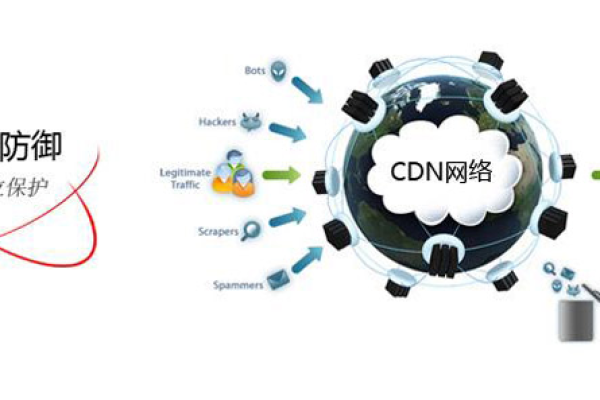服务器域名分类有哪几种
- 行业动态
- 2024-04-29
- 6
服务器域名分类主要有以下几种:顶级域名(如.com、.org)、国家代码
顶级域名(如.cn、.us)、二级域名(如example.com)、子域名(如sub.example.com)等。
服务器域名可以分为以下几种不同的类型,具体分类如下:
1、根域名服务器: 根域名服务器是最高层次的域名服务器,它们知道所有顶级域名服务器的域名,全球有13个根域名服务器,这些服务器是按照字母排列命名的。

2、顶级域名(TLD)服务器: 顶级域名服务器负责管理顶级域名(如.com、.org、.net等)的域名解析,当递归解析器需要解析一个域名时,它会向相应的顶级域名服务器查询该域名的信息。
3、权威性域名服务器: 权威性域名服务器负责存储和管理特定域名的DNS记录,当客户端请求某个特定网站的IP地址时,最终会向管理该网站的权威性域名服务器查询以获取准确的IP地址信息。

4、本地域名服务器: 本地域名服务器通常是指用户或组织内部的DNS服务器,它可以直接响应内部网络中主机名到IP地址的映射请求,本地域名服务器可以提高域名解析的效率,因为它们通常已经缓存了常用域名的解析结果。
5、递归解析器: 递归解析器是DNS查询的第一站,它作为客户端与DNS域名服务器之间的中间人,当收到DNS查询后,递归解析器会使用缓存的数据进行响应,或者依次向根域名服务器、顶级域名服务器和权威性域名服务器发送请求,直到最终获取到所需的IP地址信息。

这些服务器共同构成了整个DNS系统的架构,确保了互联网上域名到IP地址的顺利转换,使得用户可以通过输入域名来访问网站,每种类型的服务器在域名解析过程中扮演着不同的角色,共同保证了域名解析的准确性和效率。