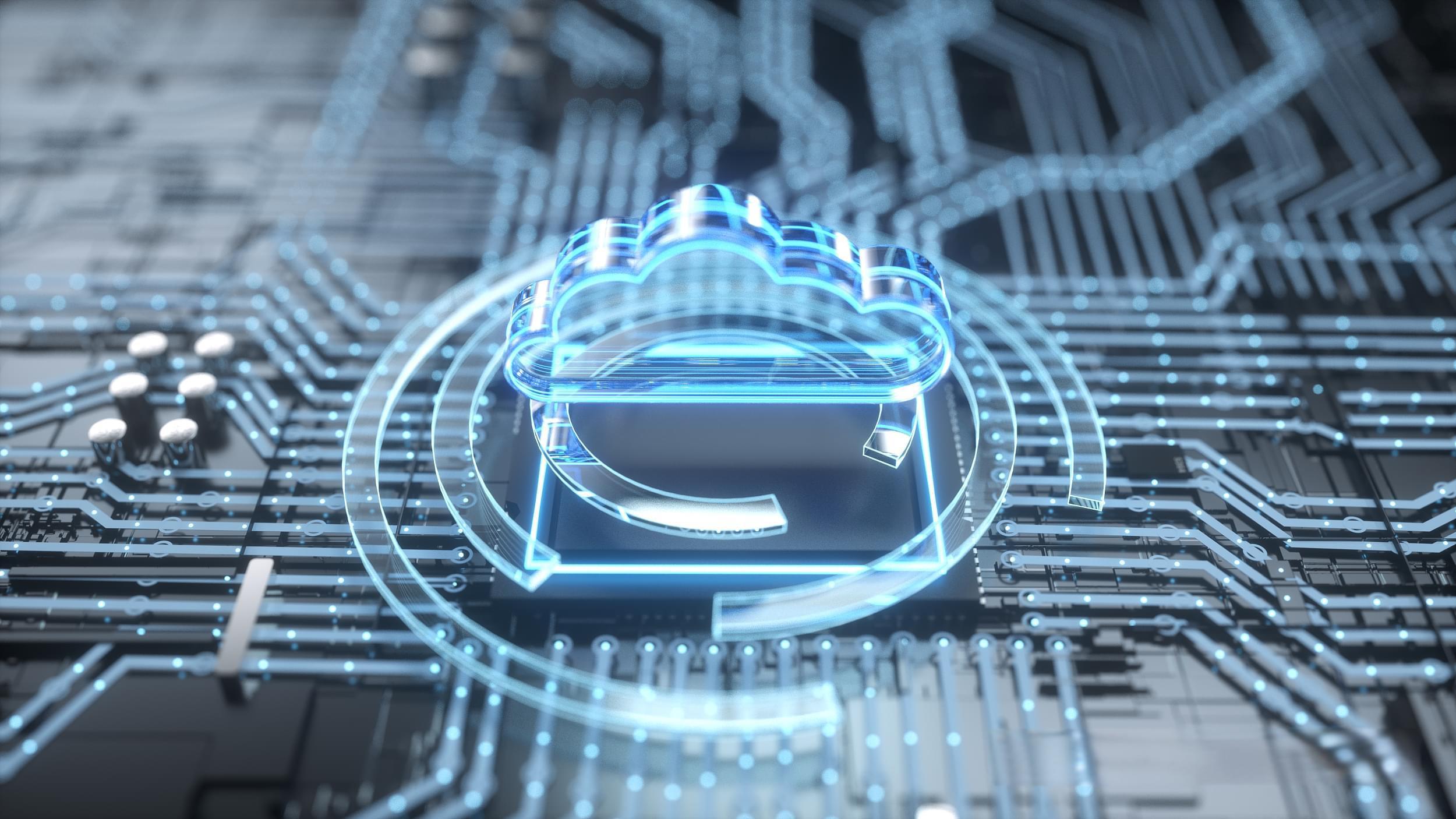端口被占用怎么解决
- 行业动态
- 2024-03-31
- 1
当端口被占用时,可能会导致网络连接问题或应用程序无法正常运行,以下是解决端口被占用问题的步骤:
1、确定哪个进程占用了端口
打开命令提示符(Windows)或终端(Mac/Linux)。
输入以下命令来查看当前正在监听的端口和对应的进程:
Windows: netstat ano
Mac/Linux: lsof i :<port>
找到占用端口的进程ID(PID)。
2、结束占用端口的进程
在Windows上,使用以下命令结束占用端口的进程:
taskkill /F /PID <PID>
在Mac/Linux上,使用以下命令结束占用端口的进程:
kill <PID>
3、更改被占用端口的应用程序配置
如果占用端口的进程是某个应用程序,可以尝试更改该应用程序的配置,使其使用其他未被占用的端口。
对于大多数应用程序,可以在其配置文件中找到端口设置选项,根据应用程序的不同,配置文件的位置和名称可能会有所不同。
4、重启计算机
如果以上步骤无法解决问题,可以尝试重启计算机,这将关闭所有正在运行的进程,并释放被占用的端口。
5、检查防火墙设置
检查计算机上的防火墙设置,确保没有阻止所需的端口通信。
在Windows上,打开“控制面板” > “系统和安全” > “Windows Defender 防火墙”,然后选择“高级设置”。
在Mac上,打开“系统偏好设置” > “安全性与隐私” > “防火墙”,然后选择“防火墙选项”。
在Linux上,使用适当的防火墙管理工具(如iptables或ufw)检查和调整防火墙规则。
6、确保没有其他服务或应用程序使用相同的端口
检查计算机上是否安装了其他服务或应用程序,它们可能使用了相同的端口,如果是这样,尝试更改其中一个服务的端口设置,以避免冲突。
7、使用其他可用的端口
如果无法解决端口冲突问题,可以考虑使用其他未被占用的端口,确保所选的端口不与其他服务或应用程序冲突。