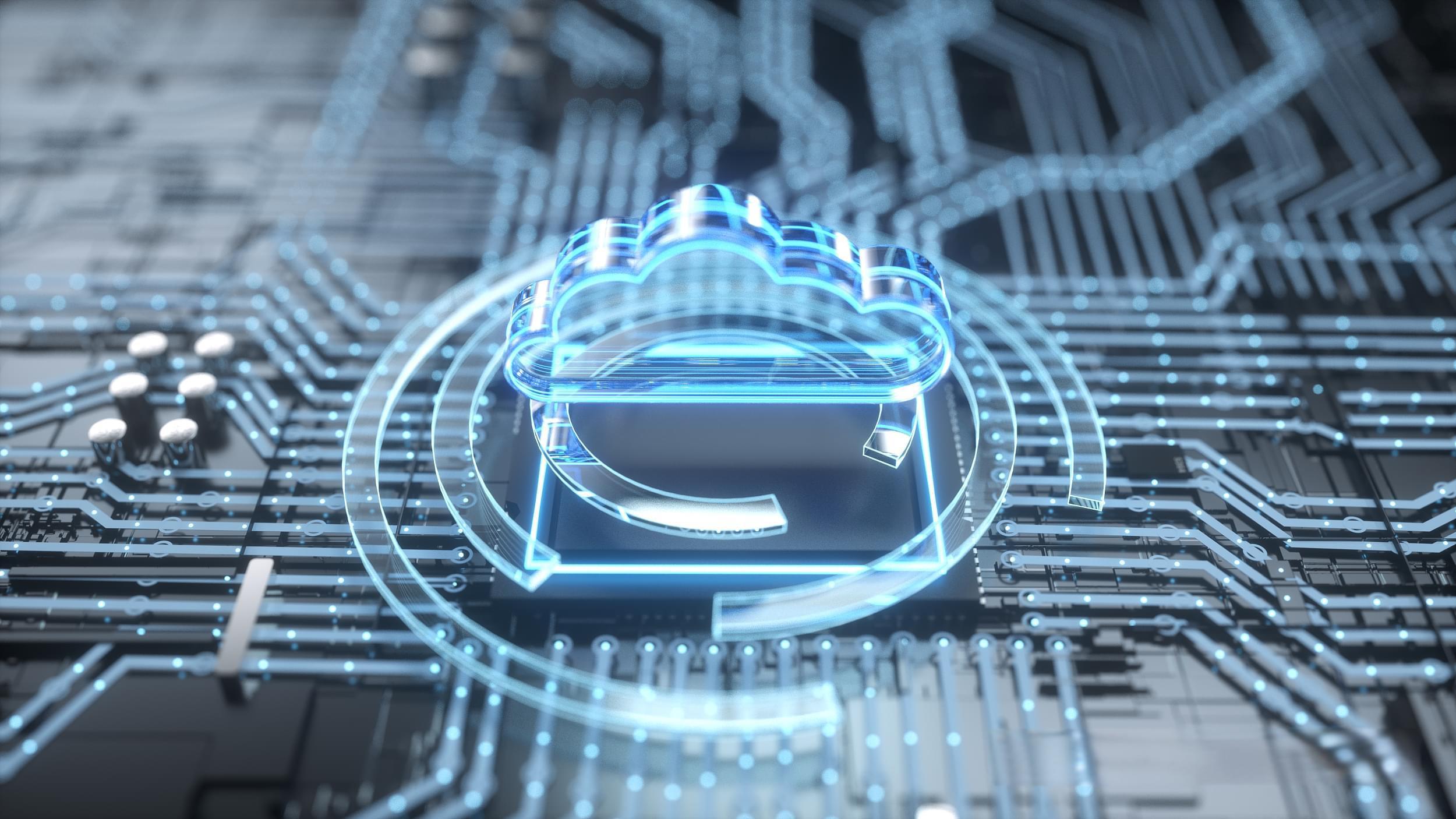高德地图怎么连接车载导航-高德地图连接车载导航的方法
- 行业动态
- 2024-03-27
- 1
高德地图连接车载导航的方法
高德地图是一款广泛使用的导航应用,它不仅适用于手机,也可以与车载导航系统相连,提供更加方便的驾车导航体验,以下是将高德地图连接到车载导航系统的详细步骤:
1. 确保车载系统支持
在开始之前,请确保您的车载导航系统支持与智能手机的连接,常见的连接方式包括蓝牙、WiFi、USB或专门的车载互联系统如Apple CarPlay或Android Auto。
2. 开启手机和车载系统的蓝牙/WiFi
蓝牙连接
在手机上打开设置菜单,找到“蓝牙”并开启。
将手机设为“可被发现”状态。
在车载导航系统中找到蓝牙设置,搜索并连接到手机。
WiFi连接
确保手机和车载系统都连接到同一WiFi网络。
在手机和车载系统上启用网络共享。
3. 安装/更新高德地图版本
确保手机上已安装最新版本的高德地图应用。
如果车载导航系统有应用商店,也确保那里的高德地图是最新版本。
4. 使用车载互联系统(如果适用)
如果您的车辆支持Apple CarPlay或Android Auto,请按照以下步骤操作:
使用USB线将手机连接到车载系统。
启动车辆,选择Apple CarPlay或Android Auto模式。
高德地图应自动出现在车载显示屏上。
5. 在车载导航系统中启动高德地图
如果是通过蓝牙或WiFi连接,您可能需要在车载导航系统的应用列表中手动打开高德地图。
如果是通过Apple CarPlay或Android Auto连接,高德地图应会自动出现在车载屏幕上。
6. 确认连接成功
检查车载屏幕上是否显示了高德地图的界面。
尝试使用语音命令或触摸屏输入一个目的地,看是否能正常接收并开始导航。
7. 开始导航
一旦确认高德地图正常工作,就可以开始使用它的各种功能进行导航了,比如实时路况、避开拥堵、查找沿途服务等。
| 步骤 | 操作内容 |
| 1 | 开启手机和车载系统的连接功能 |
| 2 | 安装或更新高德地图至最新版本 |
| 3 | 若支持,使用车载互联系统连接 |
| 4 | 在车载导航系统中启动高德地图 |
| 5 | 确认高德地图能在车载系统上正常运行 |
| 6 | 使用高德地图进行导航 |
以上就是连接高德地图到车载导航系统的详细方法,不同的车型和系统可能会有不同的操作界面和步骤,具体操作时请参考车辆说明书或联系车辆制造商。