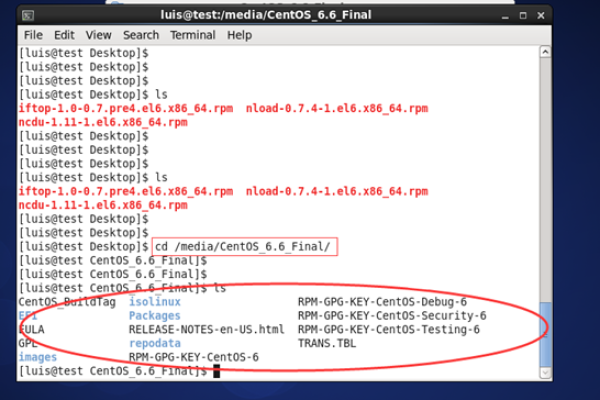配置yum源_如何配置YUM源?
- 行业动态
- 2024-06-12
- 4
在Linux系统中,YUM(Yellowdog Updater, Modified)是一个流行的包管理工具,它能够自动解决软件包的依赖性问题,并允许用户通过一个中心化的仓库来更新系统和应用程序,要使用YUM,首先需要配置YUM源,即指定软件包的来源位置,以下是如何配置YUM源的详细步骤。
准备阶段
在配置YUM源之前,确保你的系统已经安装了YUM,大多数基于Red Hat的发行版,如CentOS、Fedora等,默认都带有YUM。
步骤一:创建YUM源文件
1、打开终端。
2、使用文本编辑器创建一个新的YUM源配置文件,通常,这些文件位于/etc/yum.repos.d/目录下,你可以使用vi或nano等编辑器,创建一个名为myrepo.repo的文件:
“`bash
sudo vi /etc/yum.repos.d/myrepo.repo
“`
步骤二:编辑YUM源配置文件
YUM源配置文件必须遵循特定的格式,下面是一个基本的模板:
[myrepo] name=My Repository baseurl=http://example.com/path/to/repository/ enabled=1 gpgcheck=0
[myrepo]: 这是一个唯一的标识符,用于识别仓库。
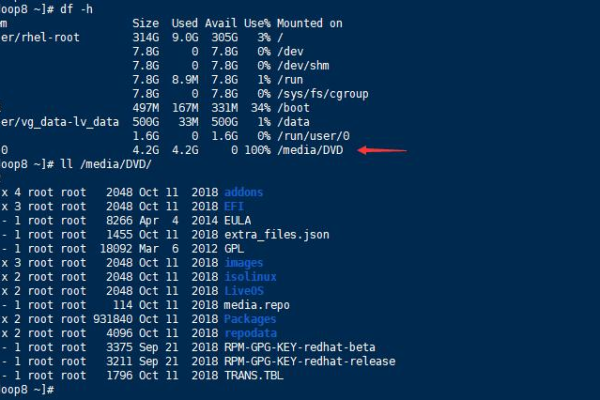
name: 描述性名称,可以是任意字符串。
baseurl: YUM源的URL地址,YUM从这里下载软件包。
enabled: 设置为1表示启用该源,设置为0表示禁用。
gpgcheck: 设置为1表示启用GPG签名检查,设置为0表示不检查。
步骤三:保存并退出编辑器
在编辑器中保存您的更改并退出。
步骤四:清除YUM缓存并重建索引
每次修改YUM源配置文件后,都应该清除YUM缓存并重建索引,以确保YUM能够识别新的配置:
sudo yum clean all sudo yum makecache
步骤五:测试YUM源配置
测试新配置的YUM源是否工作正常:
yum repolist
这个命令会列出所有已配置的YUM源及其软件包数量。
高级配置选项
多个仓库:你可以在repo文件中定义多个仓库部分,每个部分使用不同的标识符和URL。
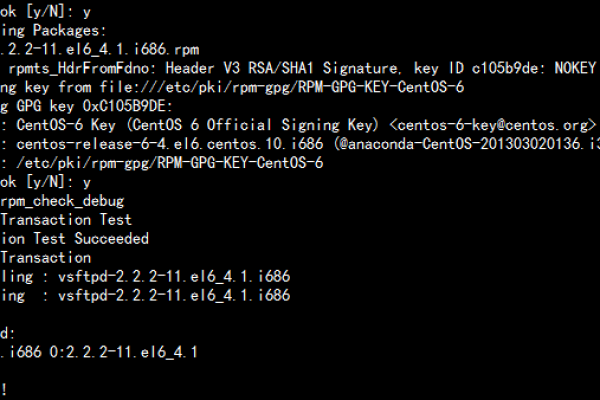
优先级:可以为仓库设置优先级,数值越低,优先级越高,当相同软件包在多个仓库中都存在时,YUM将优先选择高优先级的仓库。
排除:可以使用exclude指令排除特定软件包或模式的软件包。
安全考量
GPG Key:如果启用了GPG检查,你需要导入对应仓库的GPG密钥,以确保下载的软件包未被改动。
HTTPS:尽量使用HTTPS协议访问YUM源,以加密传输过程中的数据。
FAQs
Q1: 如果YUM报告"无法找到包"的错误怎么办?
A1: 首先确认你输入的软件包名称正确无误,然后检查YUM源配置文件中的URL是否正确,并且服务器上确实存在该软件包,还要确认网络连接没有问题,并且没有防火墙或代理设置阻止了YUM的访问。
Q2: 如何备份YUM源配置文件?
A2: 你可以简单地将/etc/yum.repos.d/目录下的所有.repo文件复制到一个安全的地方进行备份,恢复时,只需将这些文件复制回原目录并给予适当的权限即可。
以上是关于如何配置YUM源的全面指南,正确的YUM源配置可以确保你的系统保持最新状态,同时提供必要的软件包安装和更新。