「备案新规:同一主体在不同接入商的备案要求与注意事项」
- 行业动态
- 2024-02-01
- 7
新规定要求同一主体在不同接入商备案需注意合规性和信息一致性。
备案新规:同一主体在不同接入商的备案要求与注意事项
随着互联网的高速发展,网站备案已经成为中国大陆地区网站运营的必要条件,根据工业和信息化部的规定,任何在中国大陆提供服务的网站都必须进行备案,对于拥有多个域名和不同接入商的网站主体来说,备案过程可能会变得复杂,本文旨在详细介绍同一主体在不同接入商的备案要求与注意事项。
备案的基本概念
在深入讨论之前,我们需要了解一些基本概念,备案指的是将网站的相关信息(包括主体信息、网站信息和接入信息等)提交给工业和信息化部门的行为,备案成功后,网站可以获得一个备案号,并在网站上公示此备案号,以证明其合法性。
同一主体的定义
所谓的“同一主体”通常指的是同一个法人或组织机构,一家公司拥有多个子公司或者品牌,这些子公司或品牌如果都要独立运营网站,则被视为同一主体的不同网站。
不同接入商的备案要求
1、接入商的定义
接入商是指为网站提供互联网接入服务的单位,可以是互联网服务提供商(ISP)或者数据中心服务商,不同的接入商可能有不同的备案要求和流程。
2、备案材料准备
尽管不同接入商可能有细微差别,但备案所需的基本材料通常包括:
主办单位有效证件(如营业执照复印件)
网站负责人身份证明
网站负责人照片
网站建设方案书
信息安全管理协议

其他相关文件和资料
3、备案流程概述
一般而言,备案流程包括以下几个步骤:
提交备案申请及相关材料至接入商
接入商审核材料并提交至地方通信管理局
通信管理局审核并发放备案号
网站公示备案号
注意事项
1、信息一致性
同一主体在不同接入商处备案时,必须确保所有提交的信息一致,包括主体名称、地址、联系方式等,不一致的信息可能会导致备案失败。

2、变更及时更新
如果主体信息或网站信息发生变更,应及时通知所有接入商并更新备案信息,否则,一旦检查发现信息不符,可能会被要求重新备案或面临罚款。
3、避免重复备案
同一网站不得在不同的接入商处重复备案,如果已经在一个接入商处完成了备案,应使用该备案号在所有其他接入商处进行备案,而不是重新申请新的备案号。
4、遵守规定时间限制
备案过程中,各环节都有明确的时间限制,网站主体应当遵守这些时间限制,以免影响备案进度。
技术介绍
在技术层面上,备案过程中可能会涉及到以下方面的技术知识:
域名解析设置:确保域名正确指向接入商提供的服务器IP地址。
服务器配置:根据接入商的要求配置服务器环境,以满足备案审核的需求。
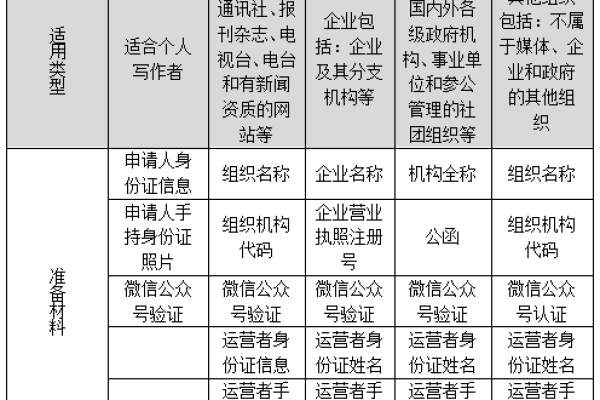
数据加密传输:在提交备案信息时,确保使用HTTPS等安全协议加密数据,保护信息安全。
相关问题与解答
Q1: 如果在不同接入商处备案,是否需要分别提交备案申请?
A1: 是的,需要分别向每个接入商提交备案申请,但可以使用同一份备案号。
Q2: 同一主体的不同网站是否可以共享同一个备案号?
A2: 不可以,每个网站都需要独立的备案号。
Q3: 备案信息变更后多久内必须更新?
A3: 根据规定,备案信息变更应在20个工作日内完成更新。
Q4: 如果备案信息不一致会有什么后果?
A4: 备案信息不一致可能导致备案被撤销,甚至面临罚款等法律责任。















