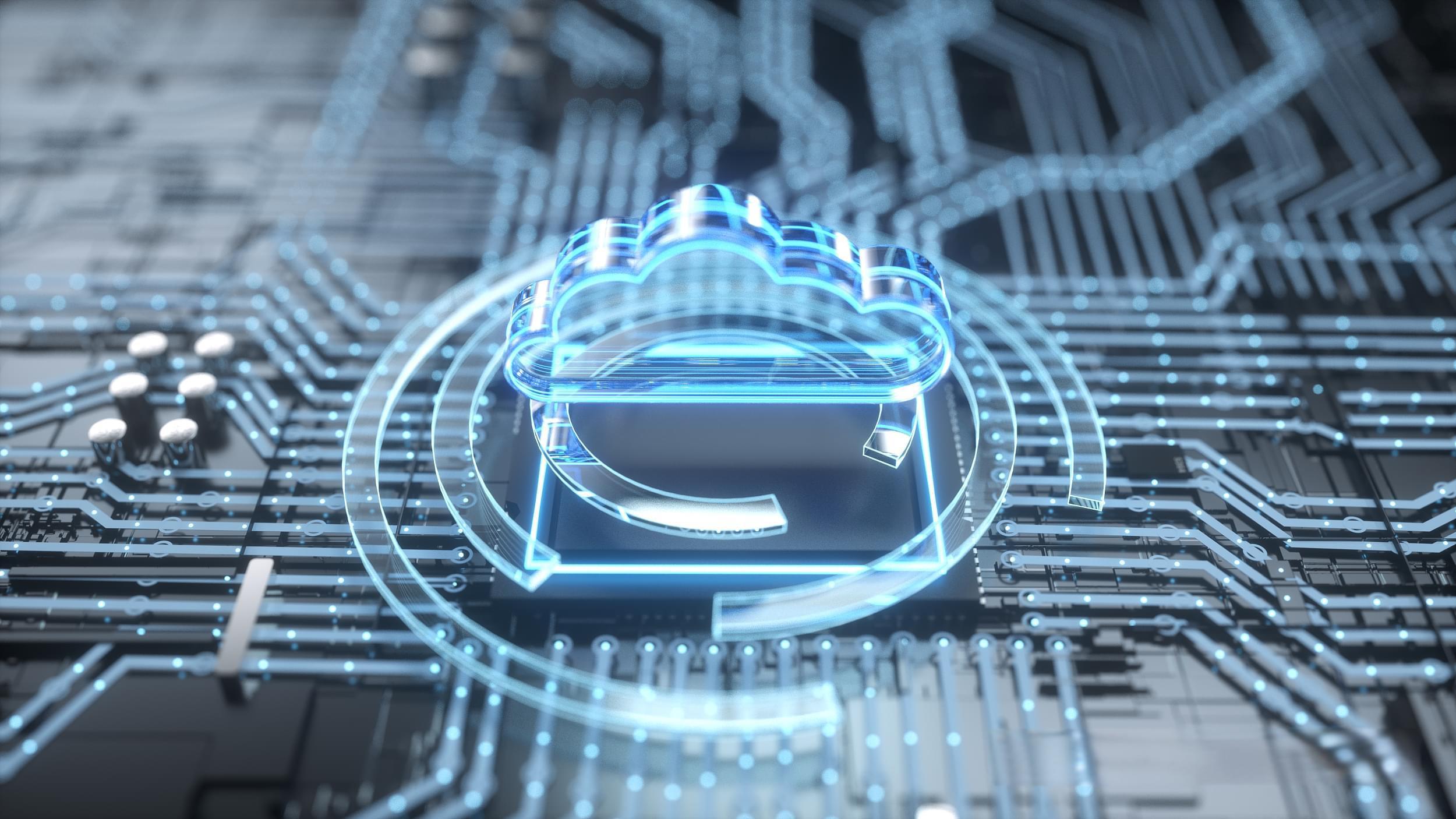MySQL数据库架构的设计与优化策略有哪些?
- 行业动态
- 2024-08-11
- 1
MySQL数据库架构浅析
MySQL作为一个广泛应用在全球的开源关系型数据库管理系统(RDBMS),其架构设计独特,具备高度的可扩展性和可靠性,这种架构确保了MySQL能够适应各种应用场景和需求,从简单的网站到复杂的商业系统,本文将深入探讨MySQL的体系结构,帮助读者更好地理解其工作原理和优势。
网络连接层
网络连接层是MySQL架构的最外层,负责处理所有与客户端的通信,当一个客户端通过网络请求连接到MySQL服务器时,网络连接层首先进行身份验证,然后建立连接,这一层支持多种连接方式,包括TCP/IP、UNIX套接字等,同时支持多种客户端接口,如JDBC、ODBC以及原生的MySQL C API等,这些丰富的接口和连接方式使得MySQL可以轻易地集成到各种应用程序中。
服务层
服务层是MySQL核心功能实现的地方,包括权限验证、查询解析、优化、缓存以及执行计划等等,用户通过指令或应用程序发送SQL查询到服务层,这里的解析器会解析SQL语句,优化器对查询进行优化以高效执行,查询缓存也在服务层,能够暂存频繁查询的结果,减少数据库访问时间,提高响应速度。
存储引擎层
存储引擎层是MySQL最具特色的部分,MySQL支持多种存储引擎,如InnoDB、MyISAM、Memory等,每种引擎都为特定的用途和性能要求优化,自从MySQL 5.5版本开始,InnoDB成为默认存储引擎,它支持事务处理、行级锁定和外键约束,是处理大量并发写入操作的理想选择,而MyISAM虽然不支持事务和行级锁定,但在读取密集型工作负载下表现更好,并且占用更少的存储空间。
系统文件层
系统文件层是MySQL最基础的部分,直接与操作系统交互,这一层负责管理所有物理文件的操作,如数据文件、日志文件等,通过文件系统层,MySQL可以在不同的操作系统上运行而无需修改太多底层代码,这大大增强了其跨平台的能力。
MySQL运行机制
查询优化和执行
MySQL的查询优化器是其智能核心的一部分,负责决定执行SQL查询的最有效路径,优化器会比较不同执行计划的成本,选择成本最低的一个来执行,这种优化策略使得复杂查询的执行效率大大提高,尤其是在处理大量数据时。
事务处理和日志系统
事务处理是数据库管理系统的一个重要方面,特别是在保持数据一致性和完整性方面,InnoDB存储引擎提供了完善的事务支持,包括ACID特性,MySQL的日志系统包括Redo Log和Binlog,前者用于恢复事务中的更改,后者用于复制和恢复。
相关FAQs
Q1: 为什么MySQL要设计成插件式的存储引擎架构?
A1: 插件式的存储引擎架构使得MySQL可以根据不同的使用场景选择最适合的存储方式,这种设计提高了MySQL的灵活性和可扩展性,允许不同的存储引擎针对特定的性能要求进行优化,同时也便于第三方开发者贡献新的存储解决方案。
Q2: InnoDB与MyISAM有哪些主要区别?
A2: InnoDB支持事务处理、行级锁定和外键约束,适合处理大量并发写操作;而MyISAM不支持事务处理和行级锁定,但在某些只读或大部分读取操作的场景下,性能更优,存储空间也更小,从MySQL 5.5版本开始,InnoDB成为了默认的存储引擎。
通过以上分析,可以看到MySQL的数据库架构不仅强大而且灵活,能够满足从简单应用到复杂商业系统的各种需求,了解其架构有助于更好地利用其功能,优化配置,提高性能。