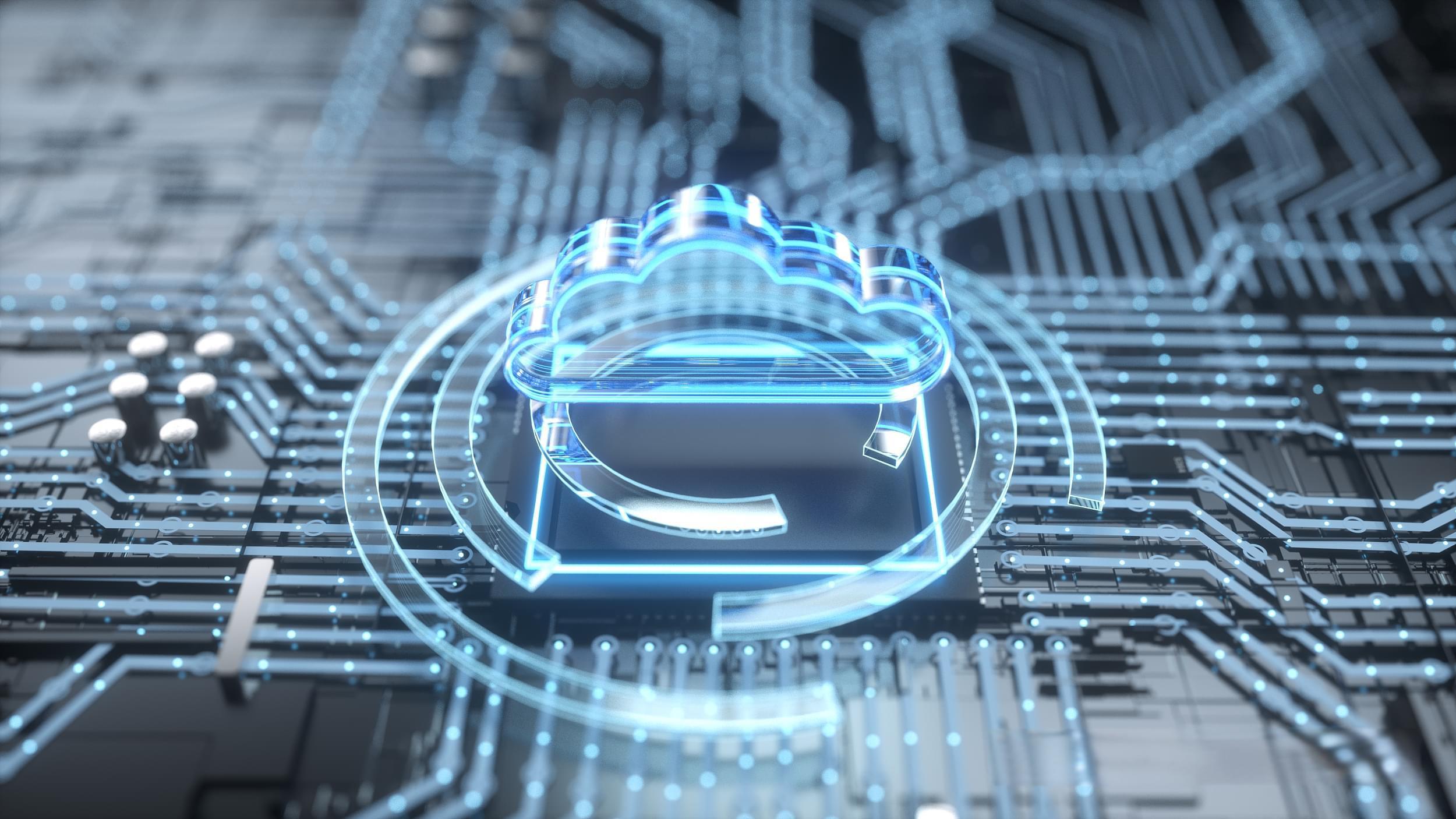如何有效地进行MySQL数据库表的备份操作?
- 行业动态
- 2024-08-09
- 2
在MySQL数据库中,数据备份是一个关键的过程,用于防止数据丢失或损坏,备份可以保护重要信息,确保在发生意外情况时可以迅速恢复数据,本文将详细介绍使用mysqldump命令进行数据备份的方法,包括备份整个数据库、特定表的备份,以及多表和多数据库的备份策略,并提供一些相关的注意事项和常见问题解答。
1、单个表的备份
使用mysqldump命令:mysqldump是MySQL提供的一个强大的命令行工具,用于将数据库中的数据传输到一个文本文件中,这个命令不仅可以备份表的结构,还可以备份表中的数据,要备份名为city的表,可以使用以下命令:
mysqldump u [username] p[password] [database_name] [table_name] > backup.sql
这个命令会提示输入密码,并把指定表的结构和数据导出到backup.sql文件中。
2、整个数据库的备份
备份整个数据库:如果需要备份整个数据库,mysqldump同样可以办到,使用databases选项,后面跟上一个或多个数据库的名称即可,备份名为sys的数据库,可以使用如下命令:
mysqldump u [username] p databases [database_name] > sys.sql
这会生成一个包含整个数据库结构和数据的SQL文件。
3、多个表或数据库的备份
备份多个表:有时可能需要备份同一个数据库中的多个表,这时可以在mysqldump命令中列出所有需要备份的表名,各表名之间用空格分隔。
mysqldump u [username] p[password] [database_name] [table1],[table2] > backup.sql
备份多个数据库:对于更大规模的备份需求,可能需要一次性备份多个数据库,这种情况下,可以在一条命令中指定多个数据库,命令如下:
mysqldump u [username] p databases [db1] [db2] > multiple_dbs.sql
4、备份类型的选择
逻辑备份与物理备份:上述介绍的都是逻辑备份,即利用mysqldump导出SQL语句,而物理备份指的是复制数据库文件,物理备份通常更快,但可能不易于移植到不同操作系统或MySQL版本之间,逻辑备份则具有更好的兼容性,适用于多种环境,选择合适的备份类型,取决于具体的业务需求和环境因素。
5、备份的安全性与验证
保证备份的安全性:备份文件应存储在安全的位置,最好是离线的或另外的物理设备上,定期检查备份文件的完整性是非常重要的,确保在需要时能够成功恢复数据。
备份验证:备份后,应通过恢复部分数据到测试环境来验证备份文件的有效性,确保在紧急情况下能顺利恢复整个数据库。
在完成以上步骤后,您将能够有效地备份MySQL数据库,每个步骤都有其独特的考量点和最佳实践,建议根据具体的业务需求适当调整备份策略。
相关问答FAQs
Q1: 如何确保备份数据的完整性和安全性?
A1: 确保备份数据的完整性和安全性主要靠以下几个方面的措施:使用校验和或哈希工具(如SHA256)定期检查备份文件的完整性;对备份文件进行加密处理,防止数据泄露;将备份数据存储在安全的、与主数据中心地理位置不同的位置,可以是离线存储介质或云端安全存储服务。
Q2: 如何处理非常大的数据库备份?
A2: 对于非常大的数据库备份,可以考虑以下几种策略:分批处理,即将数据库分成小的部分分别备份;使用增量备份,只备份自上次全备以来更改的数据;考虑使用专业的备份管理工具,这些工具通常能提供更高效的数据处理和存储选项。