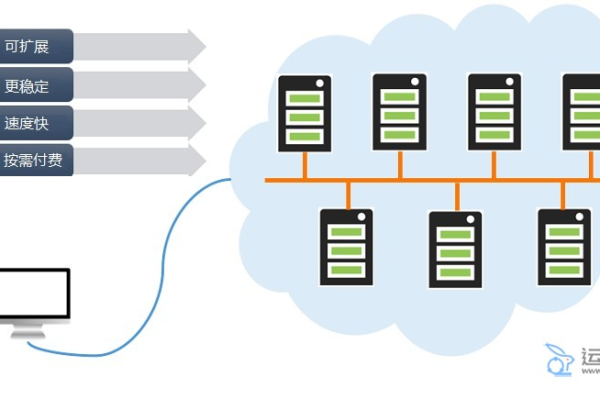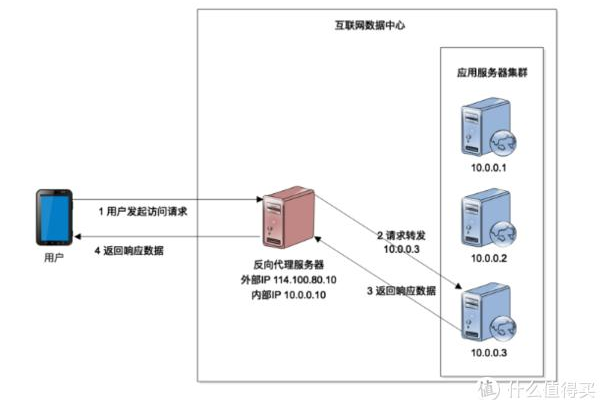c# 存储路径 函数
- 行业动态
- 2025-03-22
- 4
在C#中,可以使用
System.IO.Path类来处理文件路径,例如获取文件名、扩展名等。
在C#中,处理文件的存储路径是一个常见的需求,无论是读取文件、写入文件还是保存用户设置,都需要正确地处理文件路径,下面将介绍一些常用的方法来获取和操作文件存储路径,并提供相关的代码示例。
一、使用`System.IO`命名空间
System.IO提供了大量的类来处理文件和目录路径,如Path、File和Directory类。
1、获取当前工作目录
using System;
using System.IO;
class Program
{
static void Main()
{
string currentDirectory = Directory.GetCurrentDirectory();
Console.WriteLine("当前工作目录: " + currentDirectory);
}
}
2、组合路径
为了避免手动拼接路径字符串,可以使用Path.Combine方法:
using System;
using System.IO;
class Program
{
static void Main()
{
string path1 = @"C:Users";
string path2 = @"User";
string fullPath = Path.Combine(path1, path2);
Console.WriteLine("组合后的路径: " + fullPath);
}
}
3、检查文件是否存在
using System;
using System.IO;
class Program
{
static void Main()
{
string filePath = @"C:pathtoyourfile.txt";
if (File.Exists(filePath))
{
Console.WriteLine("文件存在");
}
else
{
Console.WriteLine("文件不存在");
}
}
}
二、使用环境变量
有时需要根据环境变量来确定文件路径,比如用户目录或程序数据目录。
1、获取用户目录
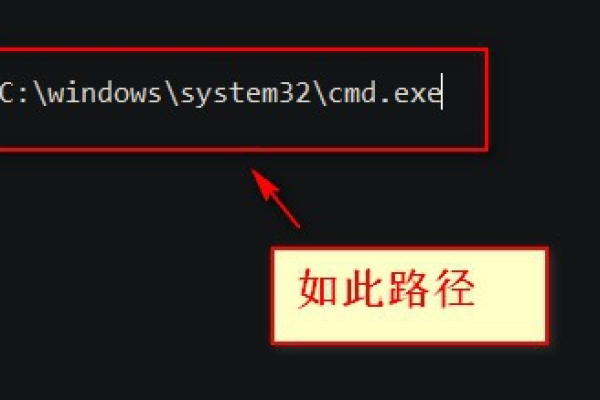
using System;
using System.IO;
class Program
{
static void Main()
{
string userProfile = Environment.GetFolderPath(Environment.SpecialFolder.UserProfile);
Console.WriteLine("用户目录: " + userProfile);
}
}
2、获取应用程序数据目录
using System;
using System.IO;
class Program
{
static void Main()
{
string appData = Environment.GetFolderPath(Environment.SpecialFolder.ApplicationData);
Console.WriteLine("应用程序数据目录: " + appData);
}
}
三、使用相对路径和绝对路径
1、相对路径
相对路径是相对于当前工作目录的路径。
using System;
using System.IO;
class Program
{
static void Main()
{
string relativePath = @".subdirectoryfile.txt";
string fullPath = Path.GetFullPath(relativePath);
Console.WriteLine("相对路径的完整路径: " + fullPath);
}
}
2、绝对路径
绝对路径是从根目录开始的完整路径。
using System;
using System.IO;
class Program
{
static void Main()
{
string absolutePath = @"C:pathtoyourfile.txt";
Console.WriteLine("绝对路径: " + absolutePath);
}
}
四、使用配置文件或应用设置
有时需要从配置文件或应用设置中读取路径信息,使用App.config文件:
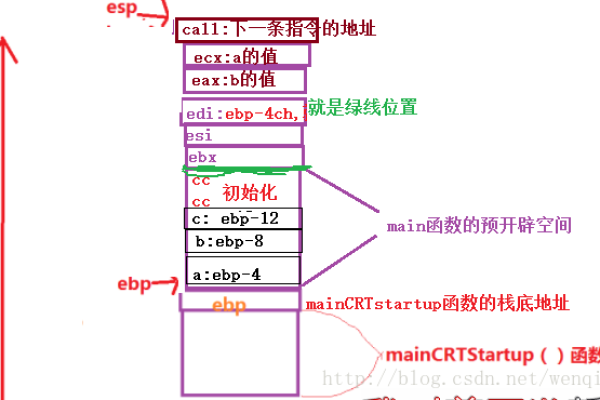
1、读取配置文件中的路径
在App.config文件中添加一个配置项:
<configuration>
<appSettings>
<add key="FilePath" value="C:pathtoyourfile.txt"/>
</appSettings>
</configuration>
然后在代码中读取这个配置项:
using System;
using System.Configuration;
class Program
{
static void Main()
{
string filePath = ConfigurationManager.AppSettings["FilePath"];
Console.WriteLine("配置文件中的路径: " + filePath);
}
}
五、使用Path.GetDirectoryName和Path.GetFileName
有时需要分别获取路径中的目录名和文件名:
using System;
using System.IO;
class Program
{
static void Main()
{
string filePath = @"C:pathtoyourfile.txt";
string directory = Path.GetDirectoryName(filePath);
string fileName = Path.GetFileName(filePath);
Console.WriteLine("目录名: " + directory);
Console.WriteLine("文件名: " + fileName);
}
}
六、FAQs(常见问题解答)
1、如何在C#中获取当前执行文件的路径?
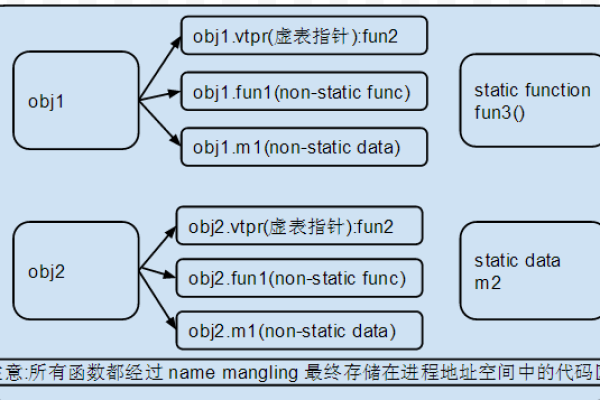
可以使用System.Reflection.Assembly.GetExecutingAssembly().Location来获取当前执行文件的路径。
using System;
using System.Reflection;
class Program
{
static void Main()
{
string executingPath = Assembly.GetExecutingAssembly().Location;
Console.WriteLine("当前执行文件的路径: " + executingPath);
}
}
这将输出当前执行文件的完整路径。
2、如何在C#中创建一个新的目录?
可以使用System.IO.Directory.CreateDirectory方法来创建一个新的目录。
using System;
using System.IO;
class Program
{
static void Main()
{
string newDirectory = @"C:
ewdirectory";
if (!Directory.Exists(newDirectory))
{
Directory.CreateDirectory(newDirectory);
Console.WriteLine("新目录已创建");
}
else
{
Console.WriteLine("目录已存在");
}
}
}