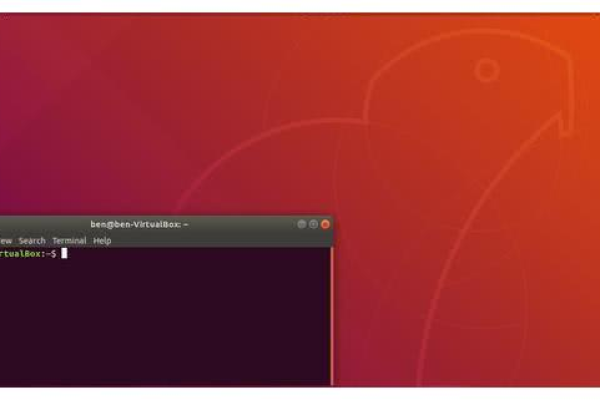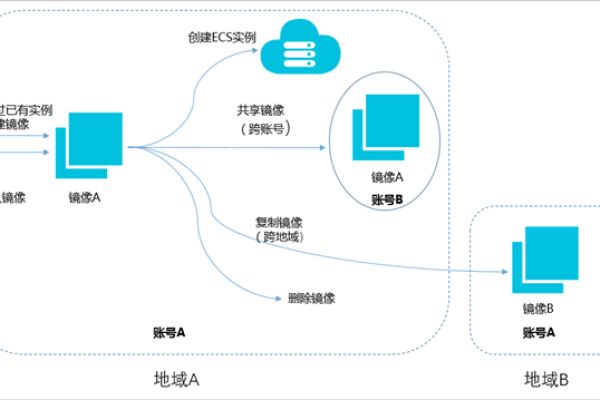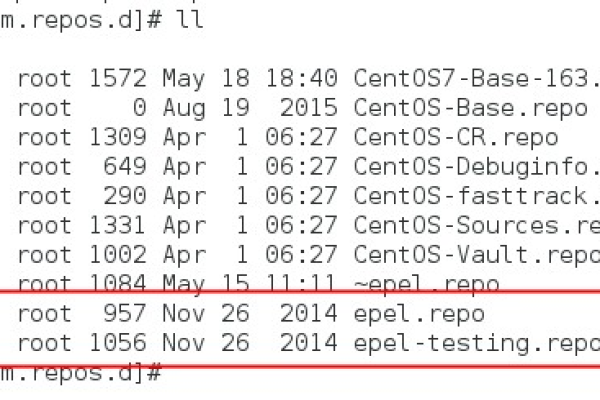云服务器中的镜像究竟是什么,它们与容器和应用之间有何联系?
- 行业动态
- 2024-10-03
- 3
云服务器里的镜像是什么?
什么是镜像?
在云计算环境中,镜像(image)是一个包含操作系统、预安装的软件、配置和依赖项的只读文件,它通常用于快速创建新的虚拟机或容器实例,以便在不同的环境中重复使用相同的软件栈和配置,镜像是容器化技术的核心概念之一,如Docker和Kubernetes等。
镜像与容器的关系
镜像是容器的基础,容器是一种轻量级的、可移植的计算环境,它可以在几秒钟内启动并运行,容器通过使用镜像来创建,这些镜像包含了应用程序及其所有依赖项,当您从镜像创建容器时,实际上是在镜像的基础上创建了一个独立的实例,这个实例有自己的文件系统、进程空间和网络接口。
以下是一个简单的表格,说明了镜像、容器和应用之间的关系:
| 组件 | 描述 |
| 镜像 | 包含操作系统、软件、配置和依赖项的只读文件,用于创建容器 |
| 容器 | 基于镜像创建的独立实例,具有自己的文件系统、进程空间和网络接口 |
| 应用 | 运行在容器中的软件,可以是一个Web服务器、数据库或其他服务 |
相关问题与解答
问题1:如何在云服务器上创建一个新的容器实例?
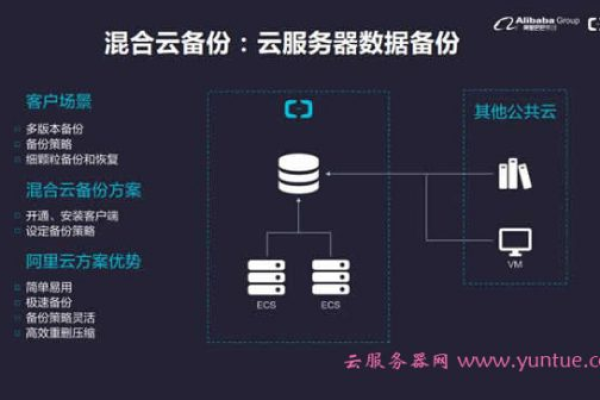
答:要在云服务器上创建一个新的容器实例,您需要执行以下步骤:
1、选择一个镜像:您需要选择一个包含所需操作系统、软件和配置的镜像,您可以从公共镜像库(如Docker Hub)中选择一个现有的镜像,或者创建一个自定义镜像。
2、拉取镜像:将选定的镜像下载到您的云服务器,这可以通过运行docker pull <image-name>命令来完成,其中<image-name>是您选择的镜像的名称。
3、运行容器:使用docker run命令从镜像创建并运行一个新的容器实例,要运行一个名为my-container的容器,您可以执行以下命令:
“`
docker run –name my-container -d <image-name>

“`
这将在后台启动一个新的容器实例,并将其命名为my-container。
4、访问应用:根据您的应用程序类型和配置,您可能需要设置端口映射、环境变量或其他参数,一旦容器运行起来,您就可以通过其IP地址和端口访问应用程序了。
问题2:如何更新容器中的应用?
答:要更新容器中的应用,您可以执行以下步骤:
1、更新镜像:更新包含应用程序及其依赖项的镜像,这可以通过修改Dockerfile(用于构建镜像的文件),然后重新构建镜像来实现,如果您使用的是公共镜像库中的镜像,您可以直接从库中获取更新后的镜像。

2、停止旧容器:在更新镜像后,您需要停止当前正在运行的容器实例,这可以通过运行docker stop <container-name>命令来完成,其中<container-name>是您要停止的容器的名称。
3、删除旧容器:为了确保新容器能够正确启动,您需要删除旧的容器实例,这可以通过运行docker rm <container-name>命令来完成。
4、运行新容器:使用更新后的镜像创建并运行一个新的容器实例,这可以通过运行docker run命令来完成,就像之前创建容器实例一样。
到此,以上就是小编对于“云服务器里的镜像是什么东西_镜像、容器、应用的关系是什么?”的问题就介绍到这了,希望介绍的几点解答对大家有用,有任何问题和不懂的,欢迎各位朋友在评论区讨论,给我留言。