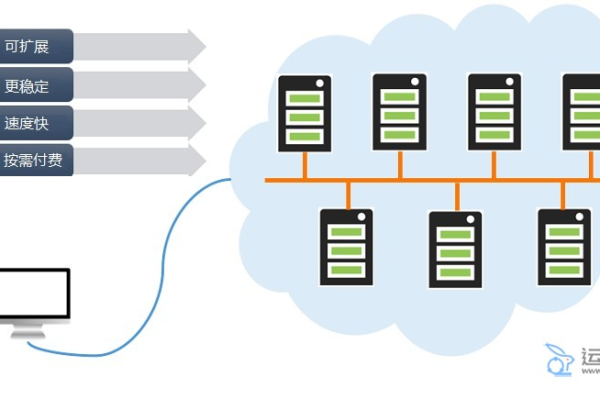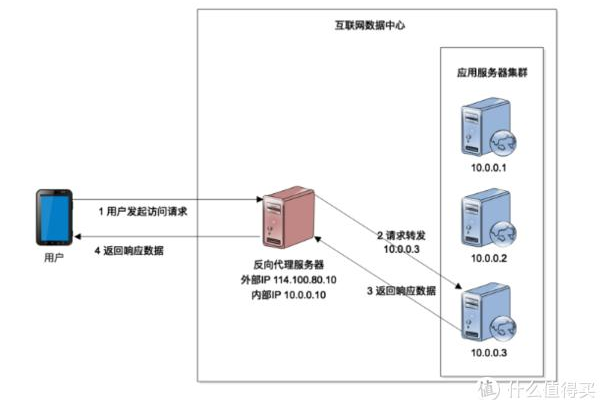c 覆盖文件数据库
- 行业动态
- 2025-01-31
- 4
在C语言中,处理文件和数据库是常见的需求,覆盖文件意味着将新的内容写入到现有文件中,从而替换旧的内容,对于数据库操作,虽然C语言本身不直接支持高级数据库功能,但可以通过SQL API或ODBC等库与数据库进行交互,下面是一个关于如何在C语言中覆盖文件和与数据库交互的详细指南。
覆盖文件
在C语言中,要覆盖一个文件,通常需要使用标准I/O库中的函数,以下是一个基本的步骤和示例代码:
1、打开文件:使用fopen函数以写模式("w")打开文件,如果文件不存在,fopen会创建一个新的文件;如果文件存在,它会被清空并准备写入新内容。
2、:使用fprintf、fwrite或其他相关函数将新内容写入文件。
3、关闭文件:完成写入后,使用fclose函数关闭文件,确保数据被正确保存。
示例代码:
#include <stdio.h>
int main() {
// 打开文件,如果文件不存在则创建,存在则清空
FILE *file = fopen("example.txt", "w");
if (file == NULL) {
perror("Failed to open file");
return 1;
}
// 写入新内容到文件
fprintf(file, "This is a new content.
");
// 关闭文件
fclose(file);
return 0;
}
与数据库交互
虽然C语言本身不具备直接操作数据库的能力,但可以通过以下方式与数据库进行交互:
1、使用数据库提供的C API:许多数据库系统如MySQL、PostgreSQL等都提供了C语言的API,允许开发者执行SQL查询、管理连接等。
2、使用ODBC(Open Database Connectivity):ODBC是一个数据库访问的标准,允许C程序通过统一的接口与多种数据库进行交互。
3、第三方库:如libpq(用于PostgreSQL)、mysqlclient(用于MySQL)等,这些库封装了底层的数据库操作,使得在C语言中使用数据库变得更加简单。
示例代码(使用MySQL C API):
#include <mysql/mysql.h>
#include <stdio.h>
int main() {
MYSQL *conn;
MYSQL_RES *res;
MYSQL_ROW row;
char *server = "localhost";
char *user = "root";
char *password = "root"; /* set me first */
char *database = "testdb";
conn = mysql_init(NULL);
// 连接到数据库
if (!mysql_real_connect(conn, server, user, password, database, 0, NULL, 0)) {
fprintf(stderr, "%s
", mysql_error(conn));
return 1;
}
// 执行查询
if (mysql_query(conn, "SELECT * FROM tablename")) {
fprintf(stderr, "%s
", mysql_error(conn));
return 1;
}
res = mysql_use_result(conn);
// 输出结果集
printf("Results:
");
while ((row = mysql_fetch_row(res)) != NULL)
printf("%s
", row[0]);
// 清理
mysql_free_result(res);
mysql_close(conn);
return 0;
}
FAQs
Q1: 如果我想在不删除原有内容的情况下向文件中添加内容,应该怎么办?
A1: 你应该以追加模式("a")而不是写模式("w")打开文件,这样,新的内容会被添加到文件的末尾,而不是替换原有内容。
Q2: 如何确保数据库连接的安全性?
A2: 确保使用安全的连接字符串,避免在代码中硬编码敏感信息如用户名和密码,考虑使用环境变量或配置文件来管理这些敏感信息,确保数据库服务器配置为只接受受信任的客户端连接。
小编有话说
无论是文件操作还是数据库交互,C语言都提供了强大的工具和灵活性来完成这些任务,通过合理地选择API和库,可以有效地实现各种复杂的功能,记得在编写代码时考虑到安全性和错误处理,以确保程序的健壮性和可靠性。