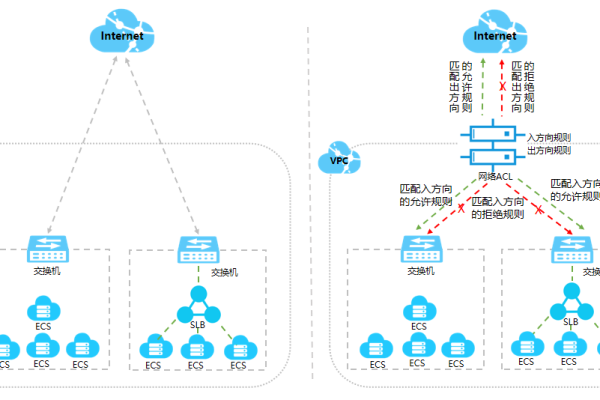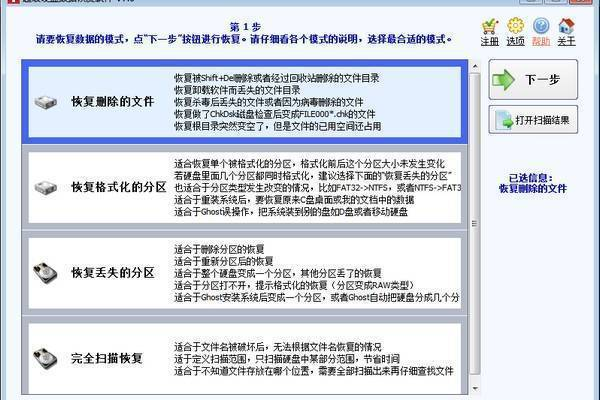如何在WPS PPT中插入参考线?
- 行业动态
- 2024-09-26
- 2
在WPS PPT中插入参考线,首先打开演示文稿,选择“视图”选项卡下的“参考线”。点击“添加水平/垂直参考线”,通过拖动调整其位置。完成后,参考线将帮助对齐和排列幻灯片元素。
在WPS PPT中插入参考线的方法如下:
1、打开WPS PPT:确保已经打开了一个WPS演示文稿。
2、选择幻灯片:点击“插入”选项卡,然后选择“空白PPT”或直接选择一个已有的幻灯片进行编辑。
3、打开网格和参考线设置:在幻灯片上右键单击,从弹出的菜单中选择“网格和参考线”,这将打开一个对话框,允许你进行各种设置。
4、显示绘图参考线:在弹出的对话框中,勾选“在屏幕上显示绘图参考线”选项,这样,你就可以在幻灯片编辑区域看到参考线了。
5、调整参考线:你可以按住形状(如圆形、矩形等)并将其拖动到参考线旁边,形状会自动贴紧参考线,如果需要移动参考线,只需按住参考线并拖动到所需位置即可。
6、添加多条参考线:按住Ctrl键不放,同时拉动参考线到需要的位置并松手,这样就可以添加多条参考线了。
7、删除参考线:如果不再需要某条参考线,可以按住该参考线并将其拉到编辑区的边缘,这样它就会被删除。
步骤可能因WPS Office的不同版本而略有差异,如果你使用的是较新版本的WPS Office,建议查看官方文档或帮助中心以获取最新信息。
参考线主要用于辅助排版和对齐,它们不会在最终的演示文稿中显示给观众,请确保在完成编辑后检查幻灯片的布局和对齐情况。
到此,以上就是小编对于WPS PPT怎么插入参考线?WPS演示文件参考线插入方法的问题就介绍到这了,希望介绍的几点解答对大家有用,有任何问题和不懂的,欢迎各位朋友在评论区讨论,给我留言。