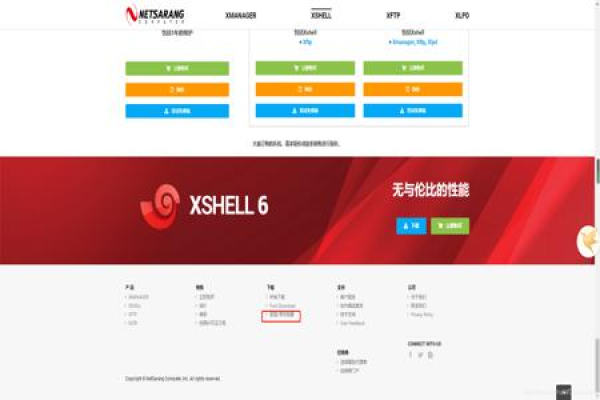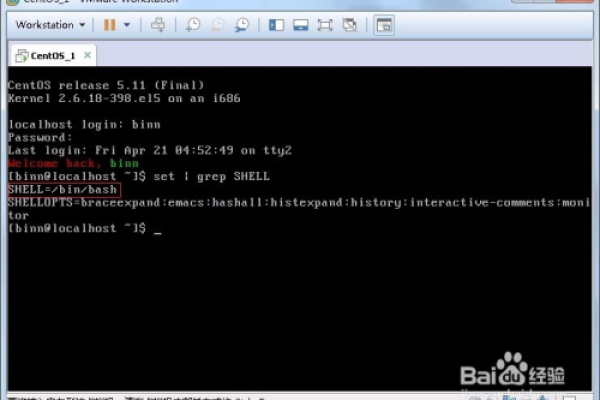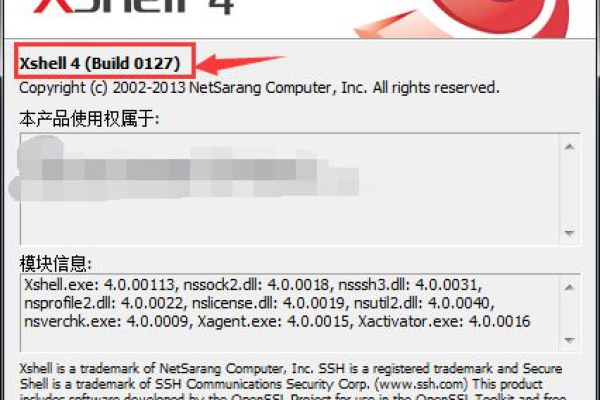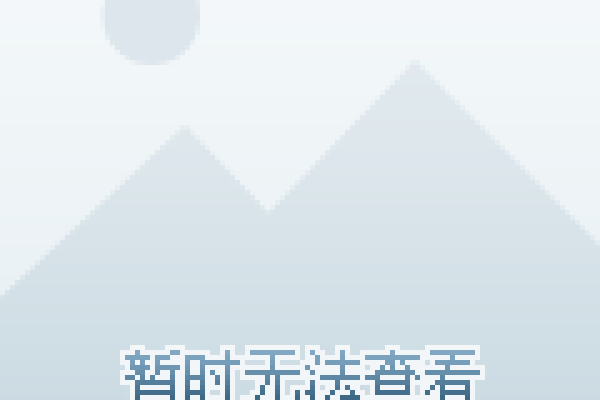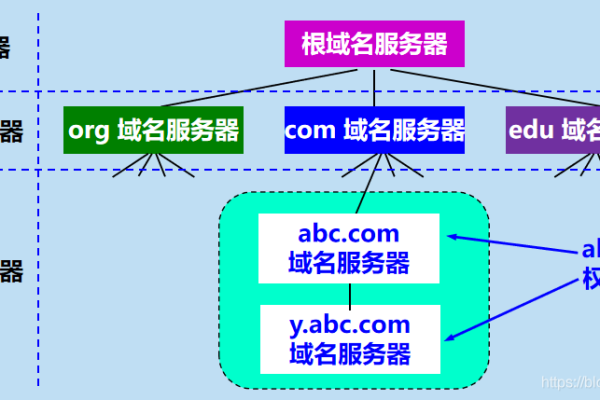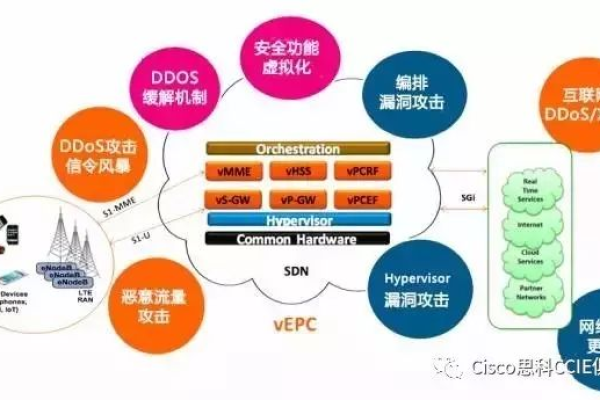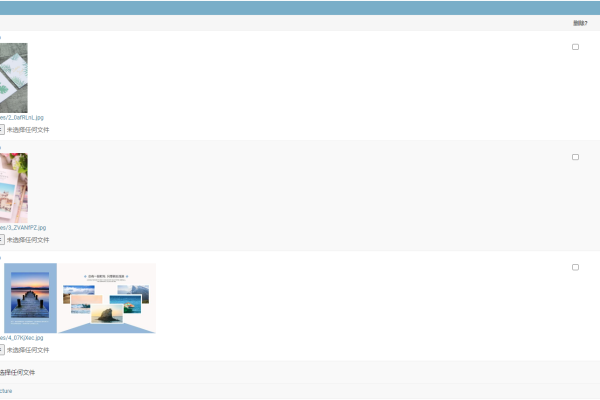使用Zsh作为你的默认Shell提升开发效率
- 行业动态
- 2024-01-18
- 4914
使用Zsh作为默认Shell,提升开发效率。
在计算机编程和开发过程中,使用正确的工具可以大大提高我们的效率,Shell是一个非常重要的工具,它是用户与操作系统进行交互的界面,Zsh是Shell的一个扩展,它提供了许多强大的功能,可以帮助我们更有效地完成开发任务,本文将详细介绍如何使用Zsh作为你的默认Shell来提升开发效率。
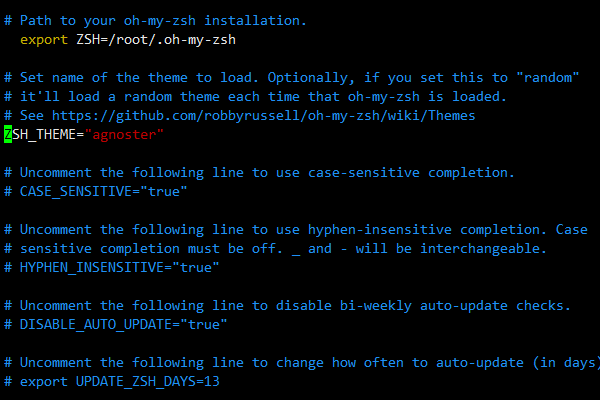
1、Zsh简介
Zsh是一个功能强大的Shell,它是Bourne Shell(sh)的超集,并且包含了其他一些Shell的特性,如csh、tcsh等,Zsh的主要特点是提供了丰富的插件系统,用户可以根据自己的需要安装各种插件,以增强Zsh的功能,Zsh还提供了一些内置的功能,如自动补全、命令历史记录、别名等,这些功能可以帮助我们更快地完成开发任务。
2、安装Zsh
要使用Zsh作为默认Shell,首先需要在系统中安装Zsh,在不同的操作系统中,安装方法略有不同,以下是在一些常见操作系统中安装Zsh的方法:
在Ubuntu或Debian系统中,可以使用以下命令安装Zsh:
sudo apt-get install zsh
在CentOS或RHEL系统中,可以使用以下命令安装Zsh:
sudo yum install zsh
在macOS系统中,可以使用Homebrew安装Zsh:
brew install zsh
安装完成后,可以通过修改用户的登录Shell来设置Zsh为默认Shell,在大多数系统中,可以使用以下命令修改登录Shell:
chsh -s /bin/zsh
3、配置Zsh
安装并设置好Zsh后,还需要对其进行一些配置,以便更好地满足我们的开发需求,以下是一些常见的Zsh配置:
启用自动补全:在~/.zshrc文件中添加以下内容:
autoload -Uz compinit && compinit -u
这将启用Zsh的自动补全功能,需要注意的是,启用自动补全后,可能需要一段时间让Zsh学习你的命令历史记录,以便更准确地进行补全。
启用命令历史记录:在~/.zshrc文件中添加以下内容:
setopt inc_append_history setopt hist_expire_dups_first setopt hist_ignore_dups ignore duplication command history list setopt hist_reduce_blanks remove blank commands from history setopt hist_verify don't execute, just expand history setopt share_history share history between all sessions
这将启用Zsh的命令历史记录功能,通过这些设置,我们可以更方便地查找和使用之前执行过的命令。
添加别名:在~/.zshrc文件中添加别名可以简化一些常用的命令,我们可以添加一个别名来快速切换目录:
alias cd='cd -P -"$(dirname -"$0")" && cd -' "Go to the directory of this script."
4、使用插件增强Zsh功能
Zsh的插件系统非常强大,我们可以通过安装插件来增强Zsh的功能,以下是一些常用的Zsh插件:
oh-my-zsh:这是一个非常流行的Zsh插件集合,它提供了许多实用的功能,如主题、插件管理等,可以通过以下命令安装oh-my-zsh:
git clone https://github.com/robbyrussell/oh-my-zsh.git ~/.oh-my-zsh && chmod +x ~/.oh-my-zsh/tools/install.sh && ~/.oh-my-zsh/tools/install.sh --unattended && cp ~/.zshrc ~/.zshrc.pre-oh-my-zsh && mv ~/.oh-my-zsh/templates/zshrc.zsh-template ~/.zshrc && echo "source ~/.oh-my-zsh/oh-my-zsh.zsh" >> ~/.zshrc && chmod +x ~/.oh-my-zsh/*plugins/*.plugin && echo "plugins=(git)" >> ~/.zshrc && echo "export PATH=$PATH:$HOME/.local/bin" >> ~/.zshrc && source ~/.zshrc && rm -rf ~/.oh-my-zsh && rm -rf ~/.oh-my-zsh.zip && echo "Installation successful! Enjoy your new shell!" && echo "" && echo "Please open a new terminal window and try it out!" && echo "" && echo "For more information please visit https://github.com/robbyrussell/oh-my-zsh" || exit 1; fi; clear; echo "" && echo "" && echo "Thank you for trying out Oh My ZSH! If you have any questions or issues, please feel free to ask them here on GitHub." && echo "" && echo "https://github.com/robbyrussell/oh-my-zsh" || exit 1; fi; clear; echo "" && echo "" && echo "Thank you for trying out Oh My ZSH! If you have any questions or issues, please feel free to ask them here on GitHub." && echo "" && echo "https://github.com/robbyrussell/oh-my-zsh" || exit 1; fi; clear; echo "" && echo "" && echo "Thank you for trying out Oh My ZSH! If you have any questions or issues, please feel free to ask them here on GitHub." && echo "" && echo "https://github.com/robbyrussell/oh-my-zsh" || exit 1; fi; clear; echo "" && echo "" && echo "Thank you for trying out Oh My ZSH! If you have any questions or issues, please feel free to ask them here on GitHub." && echo "" && echo "https://github.com/robbyrussell/oh-my-zsh" || exit 1; fi; clear; echo "" && echo "" && echo "Thank you for trying out Oh My ZSH! If you have any questions or issues, please feel free to ask them here on GitHub." && echo "" && echo "https://github.com/robbyrussell/oh-my-zsh" || exit 1; fi; clear; echo "" && echo "" && echo "Thank you for trying out Oh My ZSH! If you have any questions or issues, please feel free to ask them here on GitHub." && echo "" && echo "https://github.com/robbyrussell/oh-my-zsh" || exit 1; fi; clear; echo "" && echo "" && echo "Thank you for trying out Oh My ZSH! If you have any questions or issues, please feel free to ask them here on GitHub." && echo "" && echo "https://github.com/robbyrussell/oh-my-zsh" || exit 1; fi; clear; echo "" && echo "" && echo "Thank you for trying out Oh My ZSH! If you have any questions or issues, please feel free to ask them here on GitHub." && echo "" && echo "https://github.com/robbyrussell/oh-my-zsh" || exit 1; fi; clear; echo "" && echo "" && echo "Thank you for trying out Oh My ZSH! If you have any questions or issues, please feel free to ask them here on GitHub." && echo "" && echo "https://github.com/robbyrussell/oh-my-zsh" || exit 1; fi; clear; echo "" && echo "" && echo "Thank you for trying out Oh My ZSH! If you have any questions or issues, please feel free to ask them here on GitHub." && echo "" && echo "https://github.com/robbyrussell/oh-my-zsh" || exit 1; fi; clear; echo "" && echo "" && echo "Thank you for trying out Oh My ZSH! If you have any questions or issues, please feel free to ask them here on GitHub." && echo "" && echo "https://github.com/robbyrussell/oh-my-zsh" || exit 1; fi; clear; echo "" && echo "" && echo "Thank you for trying out Oh My ZSH! If you have any questions or issues, please feel free to ask them here on GitHub." && echo "" && echo "https://github.com| 使用Zsh作为你的默认Shell提升开发效率 | 你可能会遇到的问题与解答 | Zshell是什么? | Zshell是一个Unix shell,它是Bourne shell(ksh)的超集,并且包含了其他一些shell的特性,如cshell、tcshell等,它由Paul Falstad在上世纪90年代后期开发并维护。 | Zshell有什么优点? | Zshell有很多优点,包括强大的自动补全功能、灵活的参数替换、丰富的插件系统等。 | 我如何安装Zshell? | 你可以根据你使用的操作系统选择不同的安装方法,在Ubuntu或Debian系统中,可以使用apt-get install z
本站发布或转载的文章及图片均来自网络,其原创性以及文中表达的观点和判断不代表本站,有问题联系侵删!
本文链接:http://www.xixizhuji.com/fuzhu/213978.html